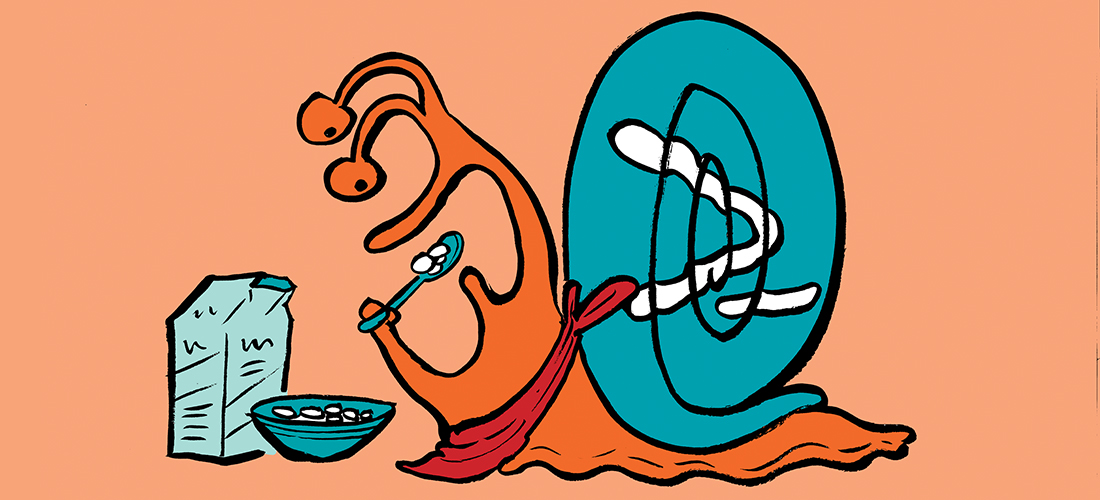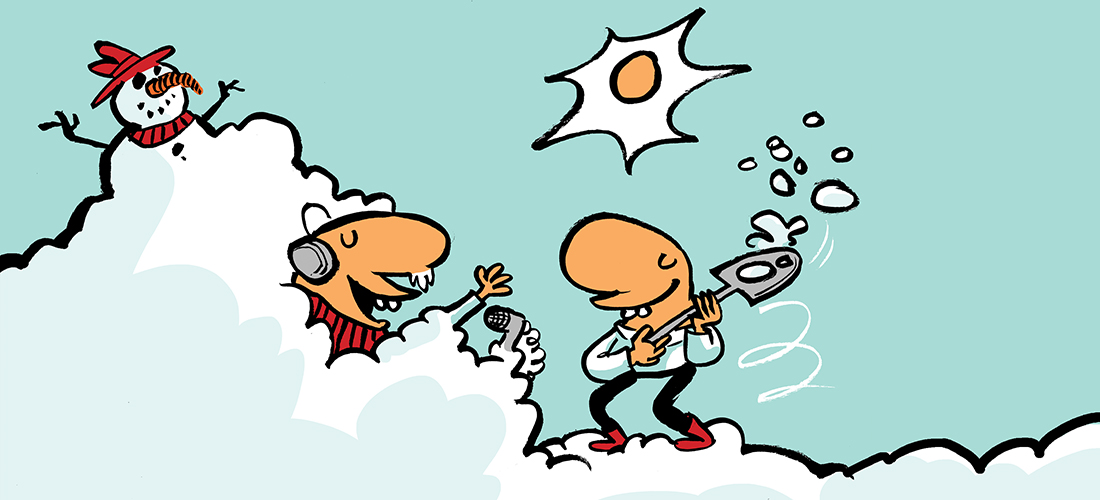One of the strengths of using PowerShell for Exchange Server administration is the ability to perform changes to multiple objects simultaneously. In this article I will demonstrate an example of this by showing you how to update a setting on multiple Exchange Server mailbox databases at once.
In this example the public folder database associated with the mailbox databases needs to be configured. There is already one mailbox database with the correct public folder setting and we want to apply the same setting to all of the other mailbox databases on the server.
Doing this manually, one at a time would be tedious. But thanks to the Exchange Management Shell we can do it very quickly.
First, read the desired public folder setting from the first mailbox database into a variable.
[PS] C:\>$pfdb = (Get-mailboxdatabase EX2007MB1EX2007MB1_DB1).publicfolderdatabase
Now we can inspect the variable to see the result of that first step.
[PS] C:\>$pfdb
Rdn : CN=EX2007PF1_DB1
Parent : EX2007PF1EX2007PF1_SG1
Depth : 12
DistinguishedName : CN=EX2007PF1_DB1,CN=EX2007PF1_SG1,CN=InformationStore,C
N=EX2007PF1,CN=Servers,CN=Exchange Administrative Group (
FYDIBOHF23SPDLT),CN=Administrative Groups,CN=Corp,CN=M
icrosoft Exchange,CN=Services,CN=Configuration,DC=corp,
DC=org
DomainId : corp.org
ObjectGuid : e898f054-85f2-4486-9d35-654a16083348
Name : EX2007PF1_DB1
Next, we apply that public folder setting to all of the mailbox databases on the server with this single command line.
[PS] C:\>Get-MailboxDatabase -server EX2007MB1 | Set-MailboxDatabase -PublicFolderDatabase $pfdb
Now we can confirm that the change has occurred.
[PS] C:\>Get-MailboxDatabase -server EX2007MB1 | ft name,publicfolderdatabase Name PublicFolderDatabase ---- -------------------- EX2007MB1_DB1 EX2007PF1EX2007PF1_SG1EX2007PF... EX2007MB1_DB2 EX2007PF1EX2007PF1_SG1EX2007PF... EX2007MB1_DB3 EX2007PF1EX2007PF1_SG1EX2007PF... EX2007MB1_DB4 EX2007PF1EX2007PF1_SG1EX2007PF... EX2007MB1_DB5 EX2007PF1EX2007PF1_SG1EX2007PF... EX2007MB1_DB6 EX2007PF1EX2007PF1_SG1EX2007PF... EX2007MB1_DB7 EX2007PF1EX2007PF1_SG1EX2007PF... EX2007MB1_DB8 EX2007PF1EX2007PF1_SG1EX2007PF... EX2007MB1_DB9 EX2007PF1EX2007PF1_SG1EX2007PF... EX2007MB1_DB10 EX2007PF1EX2007PF1_SG1EX2007PF... EX2007MB1_DB11 EX2007PF1EX2007PF1_SG1EX2007PF... EX2007MB1_DB12 EX2007PF1EX2007PF1_SG1EX2007PF... EX2007MB1_DB13 EX2007PF1EX2007PF1_SG1EX2007PF... EX2007MB1_DB14 EX2007PF1EX2007PF1_SG1EX2007PF... EX2007MB1_DB15 EX2007PF1EX2007PF1_SG1EX2007PF... EX2007MB1_DB16 EX2007PF1EX2007PF1_SG1EX2007PF... EX2007MB1_DB17 EX2007PF1EX2007PF1_SG1EX2007PF... EX2007MB1_DB18 EX2007PF1EX2007PF1_SG1EX2007PF... EX2007MB1_DB19 EX2007PF1EX2007PF1_SG1EX2007PF... EX2007MB1_DB20 EX2007PF1EX2007PF1_SG1EX2007PF... EX2007MB1_DB21 EX2007PF1EX2007PF1_SG1EX2007PF... EX2007MB1_DB22 EX2007PF1EX2007PF1_SG1EX2007PF... EX2007MB1_DB23 EX2007PF1EX2007PF1_SG1EX2007PF... EX2007MB1_DB24 EX2007PF1EX2007PF1_SG1EX2007PF... EX2007MB1_DB25 EX2007PF1EX2007PF1_SG1EX2007PF...
As you can see the Exchange Management Shell lets us make bulk changes with ease.