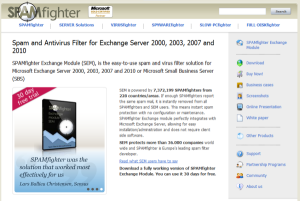
Disclosure – The author has been compensated to provide an honest opinion of the product in this review. You can read our full disclosure statement here.
SPAMfighter Exchange Module is an Exchange Server antispam product for Exchange 2000, 2003, 2007 and 2010, and also for Small Business Server.
SPAMfighter is installed on Exchange servers to perform its scanning, but also uses cloud capabilities to quickly detect new spam based on reports from over 7,000,000 SPAMfighter customers around the world.
It does this by creating an encrypted signature of incoming email messages and sending that signature to the SPAMfighter servers for comparison. Thanks to this approach SPAMfighter customers get fast detection of new spam outbreaks without relying on scheduled signature updates.
Installing SPAMfighter Exchange Module
For my test I installed SPAMfighter Exchange Module on a Windows Server 2008 R2 server with the Exchange Server 2010 Client Access and Hub Transport server roles.
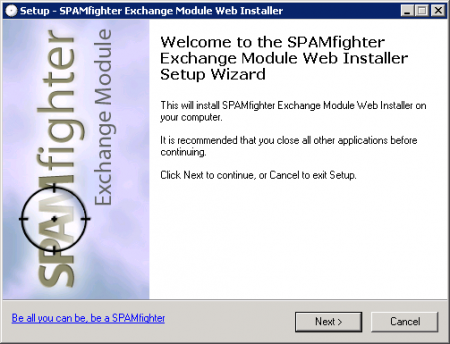
With Exchange already installed SPAMfighter only needed the additional pre-requisite of Microsoft Visual C++ Runtime 8.0 Service Pack 1, which it will automatically download and install for you.
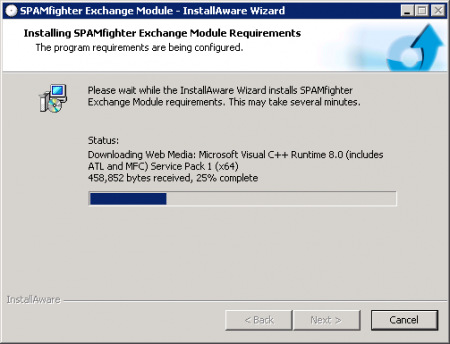
The setup process is very simple and straightforward, and SPAMfighter downloads the latest virus definition updates as part of the setup process.
Configuring SPAMfighter Exchange Module
SPAMfighter has a web-based administration console that is simple and intuitive to use. There are three main sections to the admin console.
Configuration
The configuration section is where you configure each of the different SPAMfighter filters and their policy settings. I found this section to be quite easy to follow and understand, unlike some other similar products.
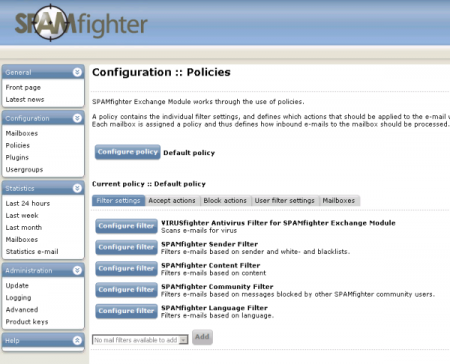
All of the features you would expect of an Exchange antispam product are easily configurable, including sliders to adjust the aggressiveness of different filters, whitelists/blacklists, and filtering of file extensions. I also liked the option to filter based on languages, which is very useful considering the amount of spam I see that is written in a foreign language.
One of the strengths of SPAMfighter is the community filter, which uses spam reports from the millions of SPAMfighter users around the world to detect and block new spam variants quickly.
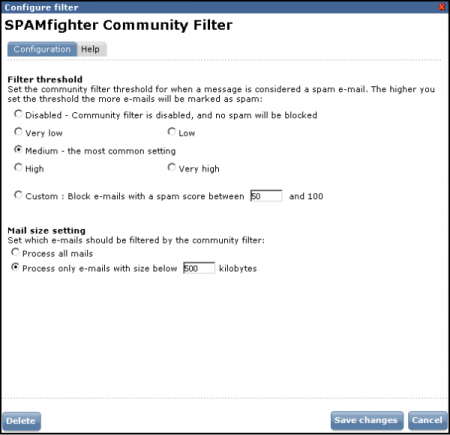
Administrators are given granular control over how the filtering policies are configured, and this can be made even more specific with the use of Usergroups, allowing different policies to apply to different areas of the business.

Filter settings can also be configured on individual mailboxes, for example to blacklist or whitelist a certain email address for just one user in the organization.
Statistics
To me a critical feature of email security products is the reporting. Without useful reporting it is impossible to know whether a product is performing well or not. Fortunately SPAMfighter has very good reports that are easily accessed in the administration console.
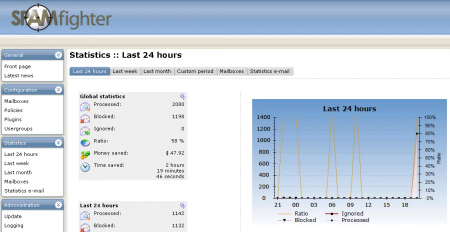
Scheduled reports can also be sent to any user via email, which makes them easily available to non-administrators. This saves the Exchange Server administrator a lot of time since they don’t need to manually generate reports for managers.
Administration
The administration section is where you can configure product and definition update schedules, diagnostic logging, performance tuning, and who can access the administrative console.
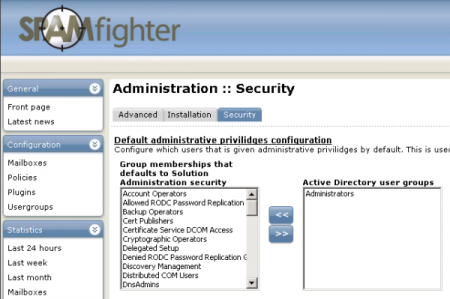
SPAMfighter Exchange Module is integrated with both Exchange Server and with Active Directory, so you can use Active Directory groups to manage access to the administrative console, and let those admins login with their regular user credentials. No need to create and manage any special admin accounts and passwords.
Performance of SPAMfighter Exchange Module
After installing SPAMfighter on my test Exchange server I redirected a few different email accounts and domains towards it to see how it performed.
None of the clean mail that was sent to SPAMfighter was blocked as spam, so there were zero false-positives during this test. Spam that is detected gets moved to a folder in the user’s mailbox, so they are always able to check in case they think something has been blocked in error.
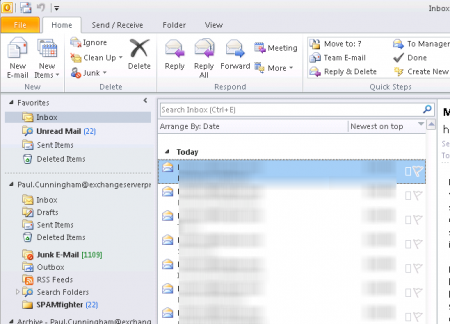
I preferred to use Junk Email for this instead of the default SPAMfighter folder (note you can also specify your own custom folder name) because Outlook disables risky content such as hyperlinks and remote images in the Junk Email folder.
SPAMfighter Documentation and Support
Though there wasn’t a PDF user manual included with SPAMfighter Exchange Module the installation process was simple enough, and the administration console quite intuitive.
Anyone who has used an Exchange anti-spam product before should have no trouble configuring SPAMfighter the way that they want it. For people who are new to this type of technology each of the settings that you can configure in SPAMfighter has its own built in Help page to explain in more detail what the settings do.
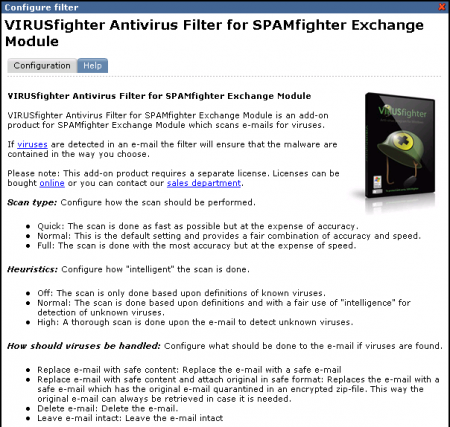
I was able to experience SPAMfighter’s customer support when I had a minor issue in my testing environment. Their responses were fast and helpful and we were able to solve my problem quickly.
Conclusion
Overall I am impressed with the simplicity and effectiveness of SPAMfighter Exchange Module. It is an easy product to install and configure, and provides just enough flexibility in its configuration options without getting too complicated. More importantly, it blocked all of the spam that was sent to the server without a single false positive during my tests.
The SPAMfighter pricing page lists the license costs from 5 users up to 2500 users and I would easily recommend it for Exchange Server environments of that size range.
Disclosure: SPAMfighter has been a paid advertiser on this website.

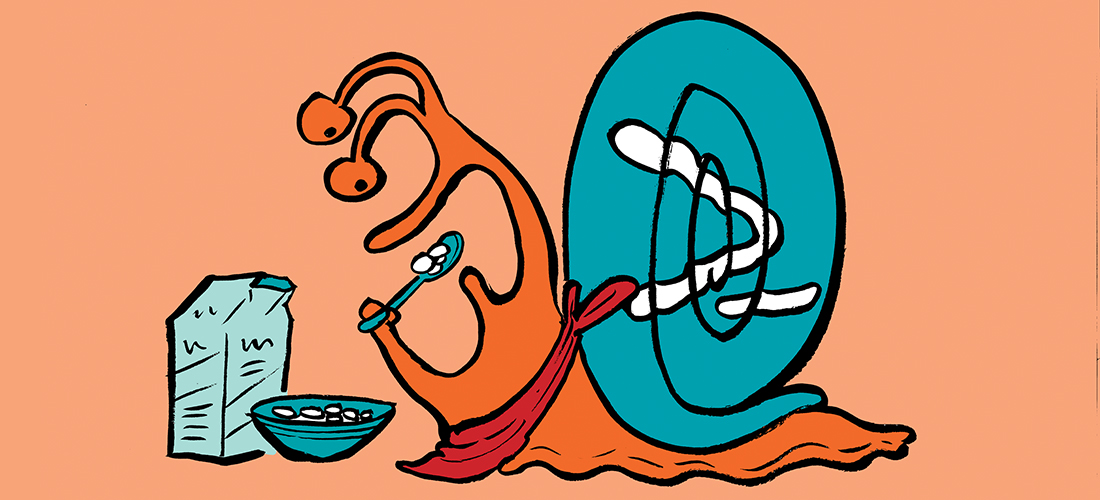

I do not want the SPAMfighter box on my outlook, how can i configure to remove it appearing on all of my users outlook?
thanks.
Felix
thank you for the article…