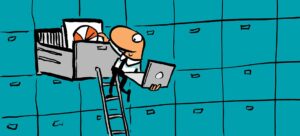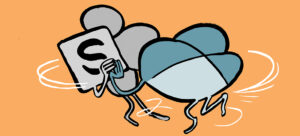Microsoft Releases Public Preview of Microsoft 365 Backup
If you’re interested in protecting your SharePoint Online, OneDrive for Business, or Exchange Online data, it is useful to understand how Microsoft 365 Backup works and what the software can and cannot do. In this article, Paul Robichaux walks through how to set up and test the preview version of Microsoft 365 Backup.