In the Exchange Server Pros LinkedIn group Ravindra asks:
How do you send the auto generated mails to the distribution group owner for any changes to the group like member addition or deletion. Is it an inbuilt feature of Exchange ?
Yes, it is a builtin feature of Exchange, but there is some configuration required depending on how you would like it to work.
The basic functionality is as follows. A group can have one of three membership approval settings for “joining”, and one of two settings for “leaving”.
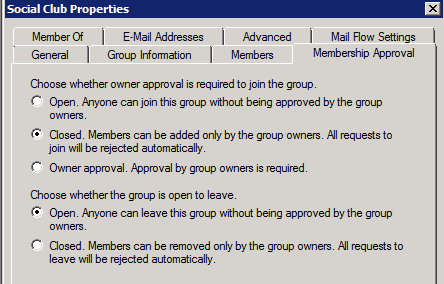
Setting the group to Open obviously means that anyone can join or leave the group with no approval required. This would be suitable for distribution groups such as social clubs, buy/sell classified lists, low security discussion lists and so on.
For Ravindra’s case we would configure the group for Owner Approval. When a group is configured in that way the group owners/managers receive an email to approve or reject new group members.
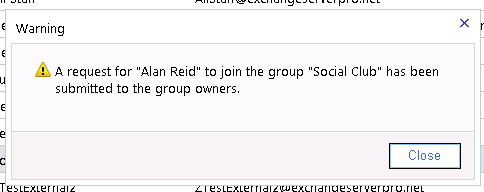
If the manager is has the appropriate Exchange admin rights already then they can approve/reject the change.
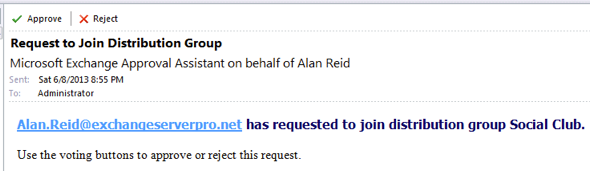
The requesting user then receives a confirmation email with the result of their membership request.
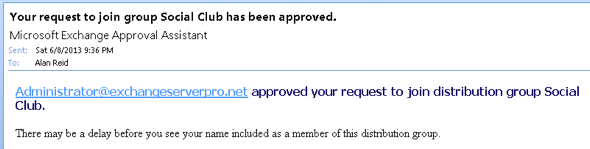
However if the group manager is just another regular user, then there is additional configuration required to enable them to manage the membership requests for groups they are the owner/manager of.
All you need to do is go to the TechNet Script Gallery and grab a copy of the Manage-GroupManagementRole.ps1 script.
Run the script in the Exchange Management Shell.
[PS] C:Scripts>.Manage-GroupManagementRole.ps1 -creategroup -removegroup
This modifies the default role assignment to permit management of group membership without granting them the ability to create or remove distribution groups.
After you allow that change to take effect (just a few minutes for replication etc in my test lab) the group owner/manager that is not an Exchange admin should now be able to approve or reject membership requests.

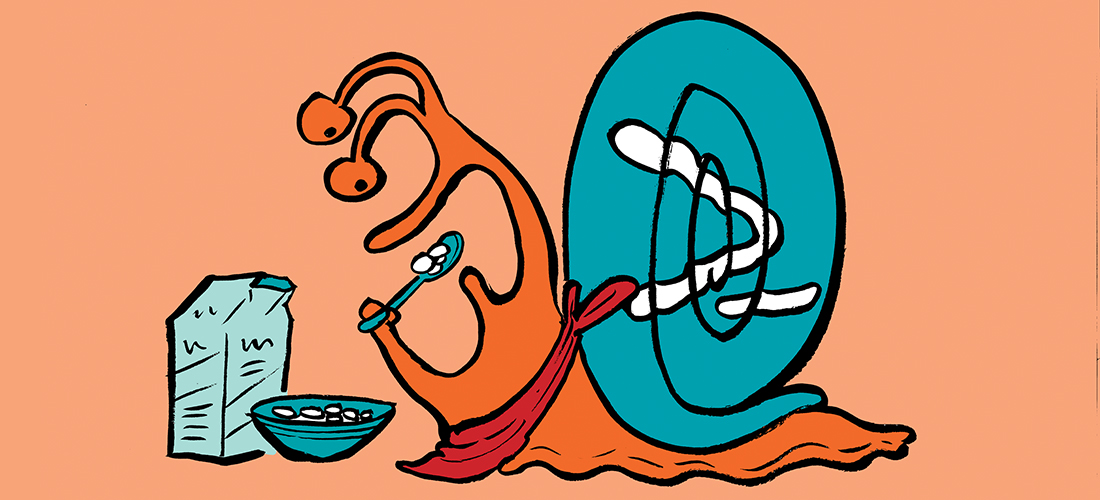

Hi,
is this option to join any group available in owa itself? as I am not able to see this option to join any group in outlook 2010.
I had the same question…
Me too. Any answer to this? This might be moot since we’re in Outlook 2019.
Pingback: Create New Distribution Group Exchange 2010 Powershell | Agrialimentaire
Pingback: Exchange 2010 E-Mail Verteiler von User verwalten lassen
All,
I have two users assigned as managers in a new distribution list. They are both running the Outlook 2010 client uncached. Our Exchange environment is Enterprise 2010 SP1. On the Managed By tab in AD of the DL one of their names are listed and “manager can update membership list” is checked. In the EMC on the Group Information tab of the DL both users are listed under “Managed By.” In the EMC under Toolbox in the RBAC User Editor I edited the Default Role Assignment Policy under User Roles and enabled the MyDistributionGroups check box – it was not on by default. This was all done yesterday, and we are just seeing this issue as our support desk is just beginning to assign management for DLs to individual users. The DL itself is a Mail Universal Distribution Group in AD.
In Outlook, the users are seeing the “Changes to the public group membership cannot be saved. You do not have sufficient permission to perform this operation on this object” error when trying the modify the members of this DL. I have not been able to confirm what they see or do not see in OWA.
If the Default Role for all Exchange users now has the MyDistributionGroups role assignment what am I missing?