There are a number of factors that you should consider before your migration to Exchange Server 2013.
For the upgrade from Exchange Server 2010 to Exchange Server 2013 the Exchange Server Pro organization has gathered the following information.
Active Directory Requirements
The system requirements for Exchange Server 2013 include the following for Active Directory:
- Forest and domain functional level of Windows Server 2003 or higher (up to Windows Server 2012 R2 is supported with Exchange Server 2013 SP1 or later)
- Schema Master running Windows Server 2003 SP2 or later
- At least one global catalog server in each Active Directory site where Exchange 2013 will be installed that runs Windows Server 2003 SP2 or higher
Using the ADInfo.ps1 PowerShell script the following information was discovered.
PS C:\Scripts\Exchange2013Planning\> .\ADInfo.ps1 *** Forest: exchangeserverpro.net *** Forest Mode: Windows2003Forest Schema Master: HO-DC.exchangeserverpro.net *** Domain: exchangeserverpro.net *** Domain Mode: Windows2003Domain PDC Emulator: HO-DC.exchangeserverpro.net Infrastructure Master: HO-DC.exchangeserverpro.net RID Master: HO-DC.exchangeserverpro.net *** Global Catalogs by Site/OS *** Site, OS Count -------- ----- HeadOffice, Windows Server 2008 R2 Enterprise 1 HeadOffice, Windows Serverr 2008 Standard 1 BranchOffice, Windows Serverr 2008 Standard 1
This meets the Active Directory requirements for Exchange Server 2013. As Exchange Server Pro will be building the Exchange 2013 infrastructure in new datacenters there will be new domain controllers installed and Active Directory sites created for the datacenters.
Supported Clients
Work was performed to ensure all clients workstations have been upgraded to Windows 7 with Office 2013 to meet the minimum support client versions for Exchange Server 2013.
For more information on discovering client versions in an existing Exchange environment see the following article:
Storage Quotas
The Exchange Server 2010 storage quota configurations for databases were checked using the StorageQuotas.ps1 PowerShell script:
The organization does not plan to use storage quotas for mailboxes on Exchange Server 2013. However, a small number of individual mailboxes were found to have a quota configured on them by running the following command:
Get-Mailbox | Where {$_.UseDatabaseQuotaDefaults -eq $False} | ft name,prohibit*,issue*
These mailboxes have had their mailbox quota overrides removed in readiness for migration to Exchange Server 2013.
Email Routing Topology
The Exchange Server Pro organization’s email routing topology has been documented as follows:
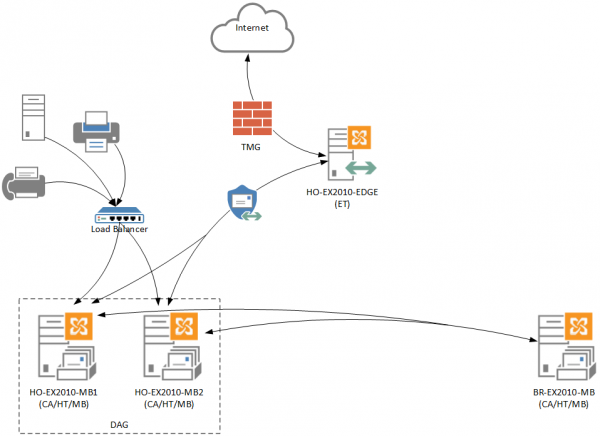
The following configurations are within control the IT team:
- DNS/MX records
- Firewalls
- Load balancer
- Exchange servers
- Devices (eg printers and MFPs)
The following configurations are not entirely within control of the IT and may be controlled by other application or device support teams:
- Business Applications
- Building/infrastructure components
Internal/External Client Access DNS Names
Virtual directory report has been generated using Get-VDirInfo.ps1. The report shows that there are two namespaces and split DNS in use:
- autodiscover.exchangeserverpro.net
- mail.exchangeserverpro.net
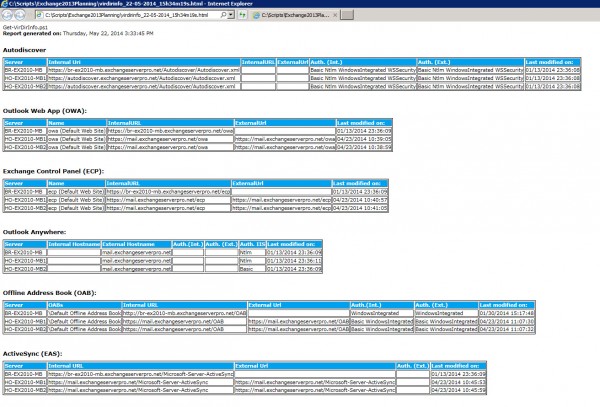
SSL Certificates
An SSL certificate report has been generated using CertificateReport.ps1.
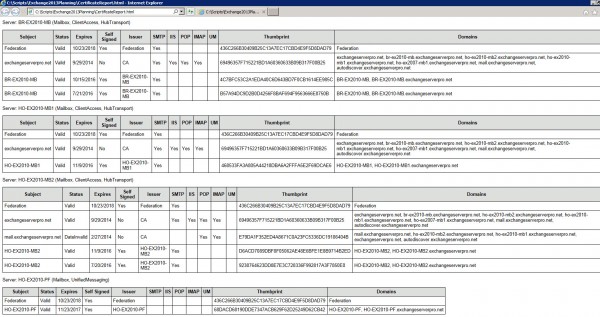
Applications and Devices Integration
A review of mail-integrated applications and devices has been conducted. For example:
- Antivirus/Antispam
- Backup products
- Fax/SMS gateways
- Virtualization
- Telephony/Voice integration
- SMTP relay
In the next part of this series we’ll look at namespace planning for the Exchange Server 2013 environment.

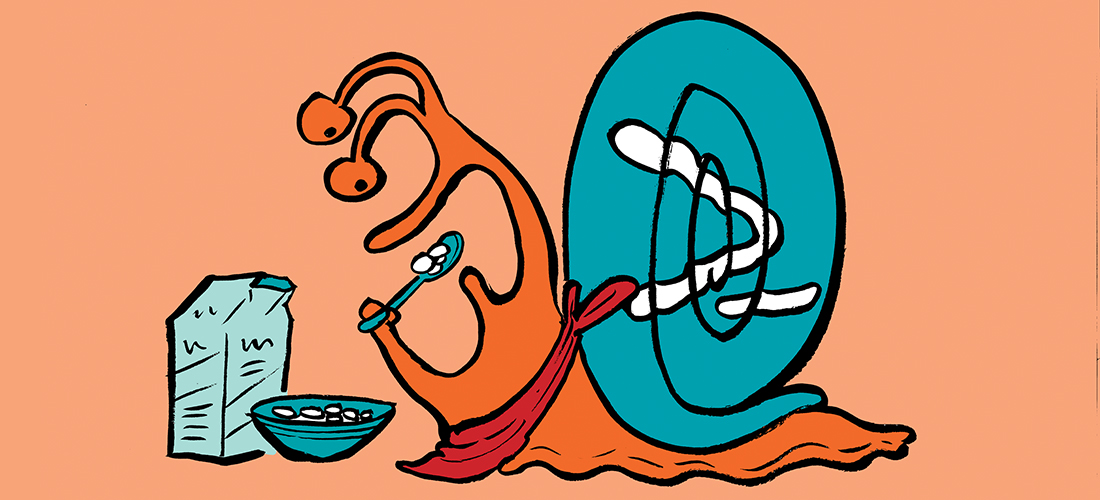

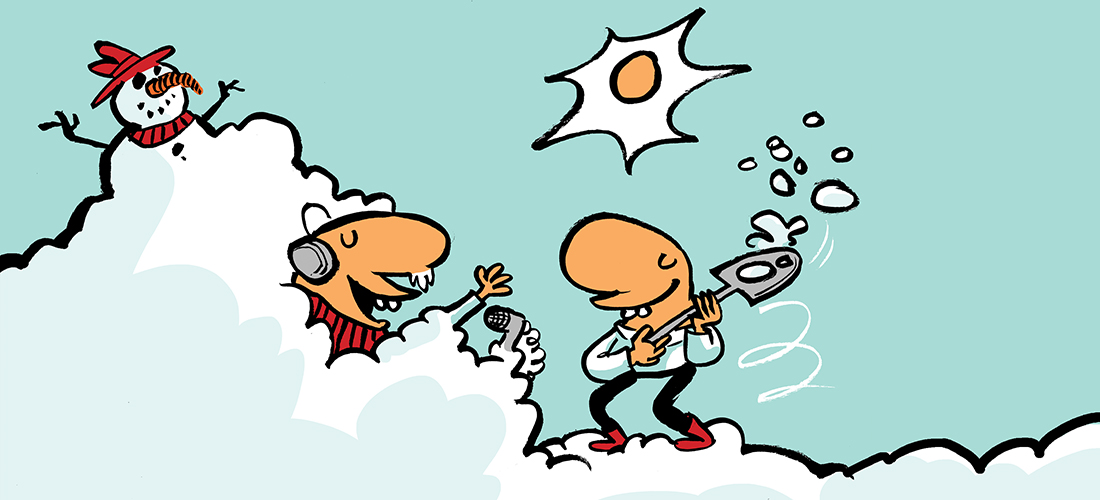
Any way to get the Get-VDirInfo.ps1 script? I got your book but the link is broken
A Google search for the script name will locate it.
Where can I get Get-VDirInfo.ps1. script?
Just bought your book on migration from 2010 to 2013 🙂
https://gallery.technet.microsoft.com/office/Exchange-Virtual-Directory-93839d75
I have a 2010 server URLs configured with FQDN of the 2010 server (something like servername.domain.com). When I am upgrading to 2013, I am correcting the DNS names including ActiveSync URL (to something like mail.domain.com). This means that all iPhones will need to be reconfigured manually, right? or will the iPhones check the new autodiscover and pick the change automatically? – Thank you!
Hi Paul,
What tool do you use to plot your diagrams? Thanks.
Microsoft Visio.
Visio + Office Visio Stencil for Exchange 2013
Exch 2013 SP1
Using no split DNS.
Having 2 CAS servers
Using WNLB must work???
Split DNS is recommended but not mandatory.
WNLB is not recommended and I would personally never use it for Exchange 2013. I would use DNS round robin instead.
Actually have a 4 Server in NLB for my CAS,HUB, OWAs but, see in Exchange 2013 this function don’t work fine, can you recommend use a third party balancer option? Regards.
Kemp or F5 are fine. Take a look at both and do an eval based on your feature requirements and budget.
Pingback: iras | IT?