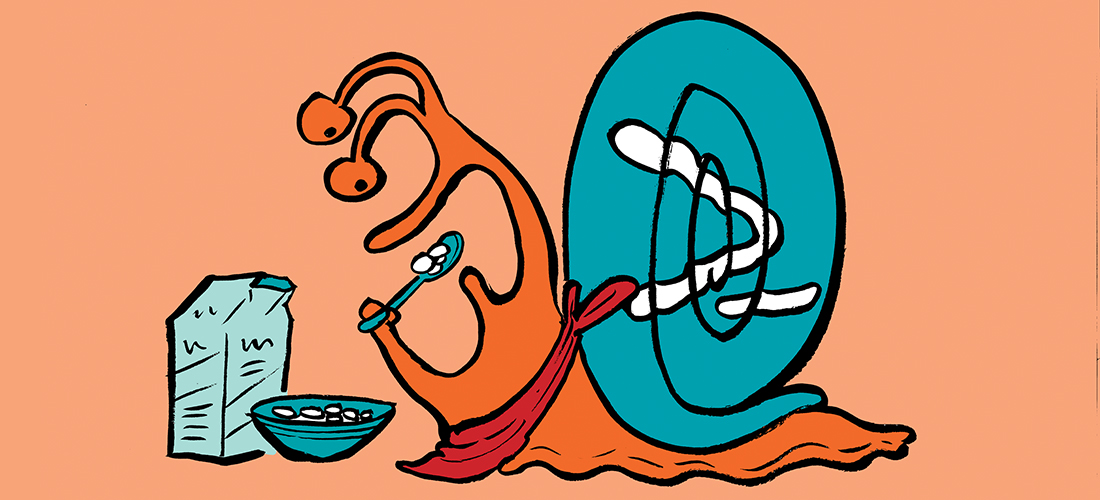Your weekly digest for Microsoft 365 News
Microsoft Teams gets a lot of new features
Microsoft Teams had a large number of new features announced this week – primarily focused on making meetings better based on what they’ve learnt and seen through the pandemic.
What’s most interesting is that although some of these features, like sharing emojis during meetings, are inspired by other products, new functionality such as Together Mode draws on their own research into understanding why it can be draining to be on a video call versus being actually in the room, and how Microsoft can solve that easily with technology.
Together Mode is the headline announcement which brings a new way to see people in meetings (using AI segmentation technology). People are shown alongside each other in a shared space as if everyone in the meeting is looking at a mirror. While the views might seem a gimmick, the core idea is that it’s less mentally straining to have a video meeting this way than using the standard video view in Teams Gallery mode or Zoom.

Large Gallery view got another mention – though as listeners will remember, Emily Kirby joined us to talk about the 7×7 view a few weeks ago.
Another completely new feature is the dynamic stage. If you have used 3×3 meetings and seen how as people join the display makes some video feeds larger, or portrait to better fit the display, then you will be familiar with the idea. What makes this special though is this will also dynamically work with shared content, such as a presentation. This means if you are presenting you’ll be able to show your video feed (and maybe a co-presenters) center stage alongside your presentation.
Making it easier to see when someone has a question in a meeting, the Raise Hand feature gets some UI changes. In addition to seeing a hand raised in your meeting controls and a participant list, the person with the raised hand will have a yellow border surrounding their video.
Microsoft have also noted that it can be difficult to switch and see meeting chat, especially if you are presenting. So a new feature – called Chat Bubbles – will show within the video panels. These are placed at the top of each video rectangle.
Coming later in the year, Microsoft will release their take on Zoom’s “touch up” feature with video filters. The video filters will improve lighting levels and apparently give that Zoom “touch up my appearance” look with a “soft focus” filter.
Two new features come for transcription as well. Firstly – one that we would have liked for some time is speaker attribution for live captions. Obviously if you’ve seen subtitles on TV, a key part of that is making sure it’s clear who was talking. This was missing in Teams, which will now show the person who is talking alongside the subtitles. The second is a live transcript panel in the meeting itself, which will show an ongoing transcript as the meeting progresses and will be available afterwards for review.
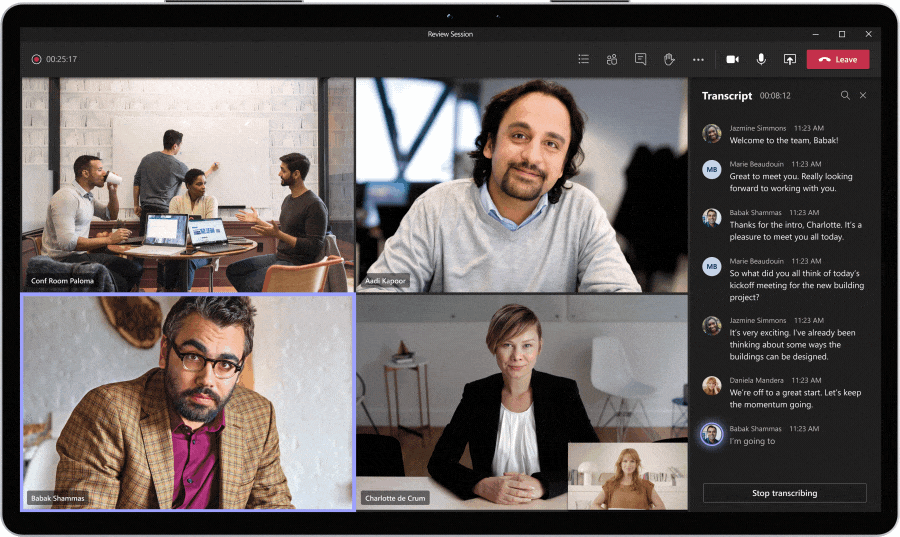
Live Reactions is Microsoft’s take on functionality you’ll most likely have seen in Facebook, Twitter and Instagram live feeds, where people can share their feelings – in the form of emojis during the meeting. These will show near the person’s video feed and float up, similar to the Facebook Live type reactions.
Meeting sizes are also being increased as well. We had limits increased to 300 recently and this continues to be raised, with a new limit of 1000 in the future, alongside the ability to have an “overflow” view only experience for up to 20,000 people.
Meeting rooms get two new announcements. The first is Microsoft Teams displays. These are smaller room displays that will have a Cortana-enabled experience with video, a re-skinned Teams client, and sound like they will benefit from Microsoft’s Teams Phone “Better together” experience allowing them to be tied to a PC.
The second is for “touchless meeting experiences”. These follow on from features like proximity join and are aimed at making sure people don’t need to touch physical devices in rooms – another COVID-19 development. Powering this will be Cortana-join for voice join to meetings.
Meeting control, a room remote in Teams, will work in the Teams Mobile app, and the ability to wirelessly cast (we would assume via Miracast) to Teams Rooms, Collaboration Bars and into the meeting via a Surface Hub.
Whiteboard gets some improvements including faster load times, sticky notes, text, and drag and drop capabilities.
Microsoft also re-announced a few features we’ve covered before including the Tasks app and suggested replies (which has been on the roadmap for a few weeks).
The links to the announcements are below – and check the roadmap items later on in the podcast notes to see each release date, plus some of the features that didn’t make the big announcements..
- Teams features announcement
- Together Mode, the backstory
- Microsoft’s research behind together mode and reducing video fatigue
- How to get the most out of Together Mode
- Introducing Microsoft Teams displays
- Re-imagine meeting room experiences with Teams-enabled devices for shared spaces
Microsoft Stream gets Noise Suppression features
If you have been recording videos in stream or meetings, then a new sound processing feature has just rolled out to Microsoft Stream.
What this does is provide the option for the uploader of the video to switch on noise suppression – this will then attempt to block out background noise.
If you aren’t planning on using it, it could be worth checking out as it might provide some insight into what Microsoft’s previously announced feature for Teams (which will do the same, in real-time) will do.
Mark new files as “sensitive by default” reaches GA for OneDrive and SharePoint
This has been in preview for a while, but with GA brings some improvements. One of the challenges with uploading files into SharePoint or OneDrive is that you need to wait for the DLP scanning engine to run and scan the files to determine if they contain sensitive information.
This previously used to take some time – sometimes 24 hours – and meant that in externally shared sites, confidential information could be exposed unintentionally.
This new feature launched for just SharePoint, but now covers OneDrive, and prevents guests from accessing files until they have been scanned and marked as safe or not.
In addition to the new feature, the underlying scan performance has been improved too – which of course is important if you switch on this feature. According to Microsoft, 95% of files will be scanned for DLP within 5 minutes.
Microsoft Defender ATP gets web content filtering as a built-in “free” feature
In January, Microsoft launched into preview an integration with Cyren to include web content filtering as part of Defender ATP.
This isn’t a cloud-based proxy service – this engine downloads the classification data to the device and Defender ATP uses that to determine which sites to block directly on the end-user’s machine.
Originally this would have been a paid-for add-on service, however the good news is that this will now be included within Defender ATP as a core piece of functionality.
At the moment, this isn’t quite as capable as some industry leading cloud-based proxy services, however for what you actually need on a modern managed device, it may fit the bill, and is worth checking out to see if it meets your needs.
On the Roadmap this week
- All the Teams updates on release dates, summarized in order of release:
- This Month (July)
- Live Captions with Speaker Attribution
- A new Reflect Messaging extension for employee sentiment arrives
- Suggested Replies
- Simplified Global Notification Settings
- August
- NDI Support for Teams arrives
- Cortana in the Teams Mobile App will arrive on iOS and Android
- Q3 2020
- Together Mode
- Dynamic View
- Proximity Join for Surface hub
- Microsoft Whiteboard updates
- A new API for subscribing to change notifications for Teams messages, both in chats and channels
- The ability to use a Surface Hub and Microsoft Teams Room in coordination, automatically in the same meeting
- Q4 2020
- Chat Bubbles
- Live Reactions
- Video Filters
- Large Meetings Support (1000 attendees)
- Overflow meetings for up to 20,000 people for view only
- PowerPoint Presentation to Teams
- Room Remote for Teams Mobile
- Cortana Voice Assistant in Teams Rooms
- Microsoft Team Room over-capacity notifications (based on camera data)
- Wireless Cast to Teams Room, Collaboration Bars and Surface Hubs
- This Month (July)
- OneDrive gets four new roadmap features
- Move and keep sharing
- You’ll be able to move files from OneDrive to a shared Document Library without needing to re-share
- Expected Q3 2020
- Sync admin reports
- New reports are expected to hit tenants in the form of a new dashboard to report on sync app versions, sync status, errors on individual devices and monitoring of progress for Known Folder Move
- Expected Q4 2020
- Mute comment notifications
- If you are getting a lot of comment notification emails, you’ll be able to turn these off (perhaps to the annoyance of colleagues)
- Expected Q3 2020
- Consolidation of OneDrive and SharePoint admin centers
- After breaking out from the older SharePoint Admin Center to separate OneDrive and SharePoint admin centers, these will come together again. A logical step, as many settings are common or need to be set for OneDrive in the SPO admin center anyway.
- Expected Q4 2020
- Move and keep sharing
- In preview now, Trainable Classifiers have a GA date of December 2020
- Outlook for Windows, Mac and Web get physical workspace booking features
- New functionality across clients is on the roadmap, allowing the room-booking functionality to be used to book a physical workspace.
- This appears to be a COVID-19 response to help employers use Office 365 as a toolset for getting people back into offices, and looks to be a “hotdesk” booking system based on Rooms
- Expected July 2020
- Exchange Online PowerShell to get Linux support for the v2 PowerShell Module
- PowerShell v7 and Linux support is on the way, much further down the roadmap though for the new v2 Exchange Online PowerShell Module
- Expected January 2021