Back in November of 2014 Microsoft began rolling out Clutter to Exchange Online customers. The idea was simple – Clutter used machine learning to separate your most important email from all the non-spam rubbish that we inevitably attract to our mailboxes over time. Important email would stay in your inbox, and the clutter got moved to a folder called Clutter.
Clutter received a mixed reaction from customers. Those who received too much email to process enjoyed the relief of having less rubbish to sort through in their inbox. However, Clutter did not work particularly well for people who had complex inbox rules already in place to manage their email, or who did not receive enough email for the Clutter algorithms to learn what to do with it. For businesses, the sudden disappearance of email into a separate folder caused some support issues, with administrators having to seek out the administrative controls for Clutter after the CEO’s important company-wide email didn’t get read by half the employees.
Whether you loved or hated Clutter, it is now being deprecated in favor of the new Focused Inbox for Outlook. Focused Inbox has long been a feature of Outlook for iOS and Android, and is now coming to Outlook and Outlook on the web (and also Outlook.com, which has been gradually migrating to Office 365 infrastructure). Focused Inbox uses the same machine learning algorithm as Clutter, but instead of moving the items to a separate folder will present them as Focused and Other views in the inbox instead.
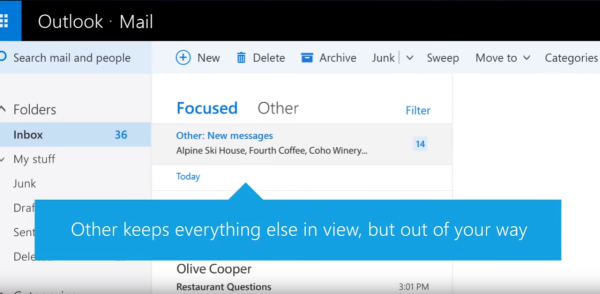
The roll-out is planned for First Release customers starting in September 2016. As Microsoft states in their announcement, Clutter can be used during the transition period but will eventually be turned off. The FAQ in the announcement explains that Clutter-enabled users will need to opt-in to Focused Inbox via a prompt in Outlook. Administrative controls are promised, which is always a concern for IT admins who need to handle the appearance of new features for their more change-sensitive customers.
Interestingly, the September roll-out timeline happens to coincide with the planned completely of the migration of Outlook for iOS and Android cloud services from Amazon Web Services to Azure. In their Outlook for iOS and Android in Exchange Online architecture documentation, Microsoft states:
By the end of September 2016, the previous AWS-based mailbox cache of Outlook for iOS and Android will be replaced. The new architecture supports Exchange Online mailboxes natively, which means there is no mailbox data that is cached outside of Office 365. Data simply stays in its current Exchange Online mailbox, and is protected by TLS-secured connections between Outlook for iOS and Android and the mailbox. The Outlook app is now fully integrated with Microsoft services, providing the security, privacy, and compliance that organizations need. Outlook for iOS and Android also uses a stateless protocol translator component that is built to run in Azure. This component enables communication between the app and Exchange Online. It routes data and translate commands, but it does not cache any user data.
The caching of mailbox data by Microsoft was necessary for the Focused Inbox feature to work, but was one of the heavily criticized characteristics of Outlook for iOS and Android. AWS datacenters are not governed by the principles of the Microsoft Trust Center. And the US location of the AWS service caused a problem for customers who require their data to be in specific regions. Moving to region-specific Azure instances, as well as moving the Focused Inbox logic to the Exchange Online infrastructure, should mean that there will no longer be the same level of concern about who is storing the data, and where it’s located.
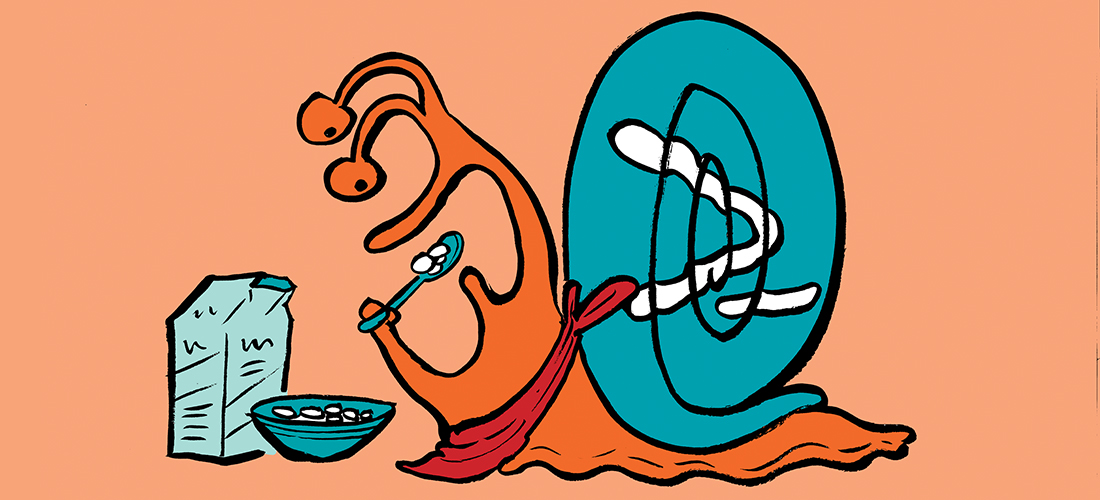

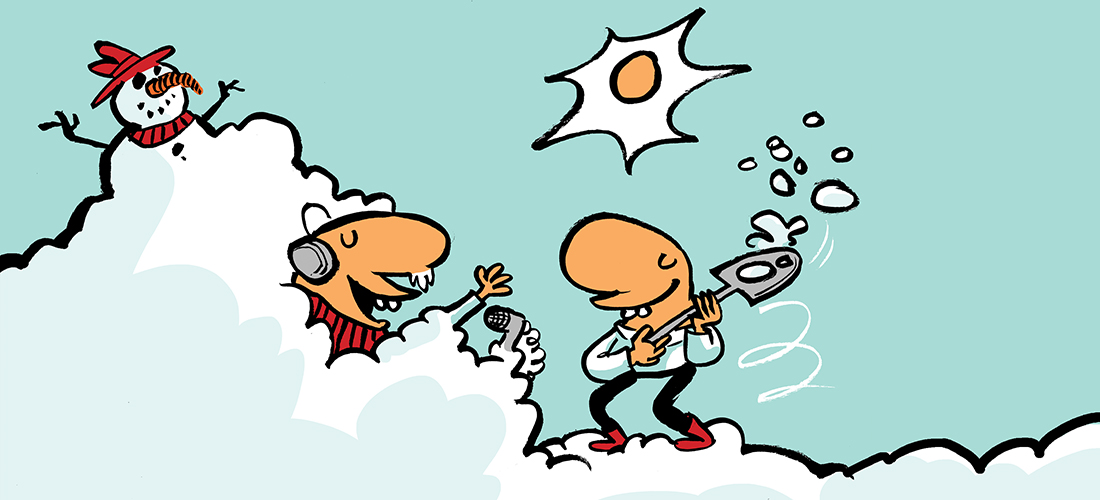
Hey Paul, I saw this very useful post in searching for “how does the science behind focused inbox work”. I’m coming from the view of a marketing automation consultant and I’m keen to understand what might happen to my mail the first time it lands in a recipients inbox. I just cannot find this info out there. For example, is my senderid, email reputation taken into consideration? Does the algorithm take engagement data from other people within the same domain? I get it that the decision to put the 2nd or 3rd mail sent to the same recipient will be based on previous engagement, but for the initial email, I have no idea what tab it will end up in and how that is calculated – can you help / point me in the right direction? Thanks for any help and advice.
I suspect that one of the reasons MS doesn’t publish that info in detail is that they aren’t interested in helping you get your marketing email into the focussed inbox. They are interested in correctly classifying marketing email, and empowering the user to make that decision. So the real answer is what you already know it to be – send email that the recipients expect and want to receive, and by engaging with it they will start to see it in their focused inbox.
Pingback: Managing Change in Office 365