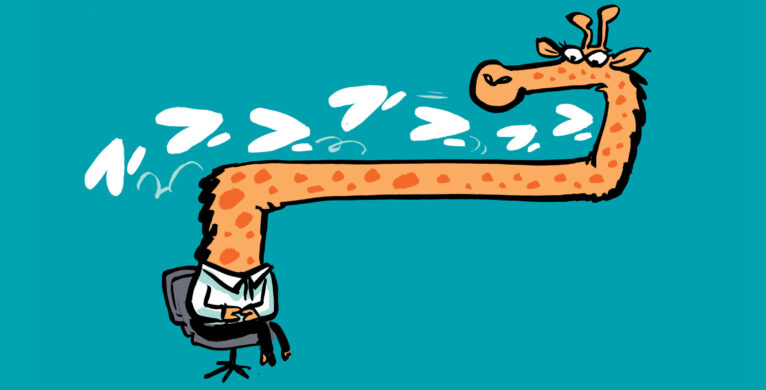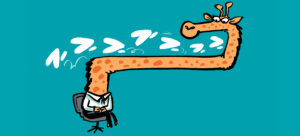Scheduling Channel Meetings with the Microsoft Graph PowerShell SDK
Channel meetings are a type of meeting specifically intended for channel members to attend. Creating normal meetings is easy, but can you create channel meetings with the Graph API? As it turns out, you currently cannot. The suggested workaround is to create a normal (private) meeting and then post the details of that meeting in the channel for channel members to see. That doesn't make the meeting show up in the channel calendar, but at least you can meet.