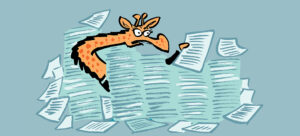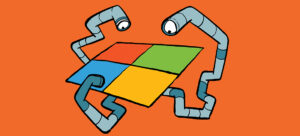Practical Graph: Finding Owners for Ownerless Apps from Audit Data
When administrators create new Entra ID apps, the apps don't have an owner unless an owner is explicitly assigned. The net result is that a tenant can end up with many ownerless apps. In this article, we explain how to find ownerless apps, and how to use audit data to find suitable owners for those apps. All done with PowerShell, of course.