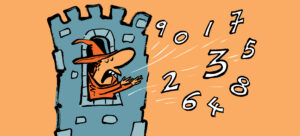News, views, and practical insights about topics relating to Microsoft Teams.
Latest Articles
Microsoft recently announced a breaking change for all Android-based Teams devices. Teams Administrators must prepare some required policies in Microsoft Intune and also check and validate Conditional Access policies. If the changes aren’t made, Teams Android devices cannot log in after the automatic update installation.
Some people say that the Teams usage report (available in the Microsoft 365 admin center) is a great way of finding inactive teams. I consider that viewpoint to be rubbish because the Teams usage report doesn't include all the kinds of activities that a team might host. This article explains how to use audit data to supplement the usage report and create a better view of inactive teams.
In this Installment of Practical Teams Phone, Thorsten Pickhan dives into Shared Line Appearance, how to set it up, controlling delegate calling with PowerShell, and more!
Emergency Calling is one of the most important aspects that organizations should consider when deploying a new phone system. In this Episode of Practical Teams Phone, we discuss how Emergency Calling works and some considerations when deploying.
In this installment of Practical PnP, Sean McAvinue dives into how PnP PowerShell can help to improve automated Teams provisioning using templates and preset structures.
When at least one user has a Teams Premium license assigned within an organization, several new features and settings are activated. In this article, we provide guidance to Teams administrators on which settings to monitor, features that are enabled by default or require specific configurations to work, and help identify who needs a Teams Premium license to access and use these various features.
Microsoft Teams Voice and Face Recognition has been around since the beginning of 2024, but it is not configured by default. This blog reviews what this feature does, how to enable it, and an important update coming in February 2025.
In this Episode of the Practical 365 Podcast, Paul and Steve explore Microsoft's ever-expanding Copilot strategy, debate the complexities of Microsoft Places licensing, and discuss whether every AI feature really needs Copilot branding.
Task publishing in Teams has been around for a number of years, but Microsoft recently introduced several major updates. In this installment of Practical Teams, we review these new additions and explain how they are useful.
Since its inception, the Teams user interface has emphasized teams and channels for collaboration. But that's not how people work, and the new chat and channels experience emphasizes chats a lot more. This doesn't mean that channels are going away. They remain the foundation of teams and the right way to communicate and share information for ongoing use, but the change to highlight chats might take some getting used to.
This installment of Practical Teams Phone covers how to deal with unassigned numbers and how the Teams Administrator can configure the unassigned number feature in the Teams Admin Center (TAC).
In the first episode of Practical Teams Phone, Thorsten Pickhan reviews Teams Shared Calling, how it works, and some practical use cases.