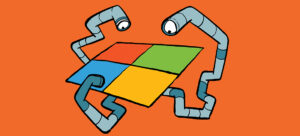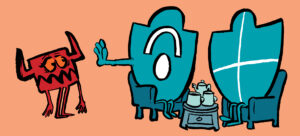Read about the most insightful coverage of the Microsoft 365 ecosystem presented in practical articles which make a difference.
Latest Articles
In this article, James Yip discusses different ways to leverage Intune to run PowerShell scripts as part of endpoint management, specifically for Windows workstations, to perform custom administrative tasks.
Many tenants have inactive guest accounts, and sometimes in large numbers. Microsoft has made it easy to invite guests but harder for guests to voluntarily leave; overall, the lifecycle management process for guest accounts makes it easy to end up with guest ghosts. Finding out whether you’re a guest ghost host is the purpose of this column.
For years, Microsoft has told us that items held by retention policies or eDiscovery holds are immutable and cannot be removed. Well, that's not quite the case as proven by the launch of the Purview Priority Cleanup solution, which is able to find and remove held items (only in Exchange Online for now). There's lots of interesting technology to discuss, but I wonder if Priority Cleanup is too complex and a tad slow to succeed.
In the first installment of this new series on Entra ID Access Control, we explore the fundamentals of granting permissions to Entra ID user accounts and applications for task automation.
This article describes how to create a report about group-based licensing assignments and any errors that might have occurred. The code uses the Microsoft Graph PowerShell SDK to fetch information about the groups used for licensing assignments, interpret the assignments, find users with assignment errors, and send email to inform administrators about what's been found.
Integrating Microsoft Forms with SQL Server through Power Automate provides a structured way to store form submissions. In this blog, we review how to implement this process and provide a real-world use case, including important security considerations.
Securing applications in an Entra tenant is crucial, especially after recent attacks like Midnight Blizzard. This article reviews how to use PowerShell to help identify privileged applications, their permissions, as well as client Secrets.
In this episode of Practical Sentinel, we dive into the MITRE ATT&CK framework and how to integrate it within your environment through Microsoft Sentinel & Defender XDR.
Managing a wide variety of Entra Groups with multiple administrators and teams can be challenging. In this blog, Jasper Baes shares a helpful tool to help maintain control over group assignments, and how to implement it within your organization.
With 2025 in full swing, it's time to do some reflecting! In this episode of practical protection, we look back at the major Microsoft security events in 2024 and how you can prepare yourself for what's to come in 2025.
In our 2024 review of Microsoft 365, we consider some of the major technical advances that occured in Microsoft's cloud ecosystem in 2024 together with some upcoming changes that have the potential to affect tenant operations. As always, our choice of what's important and what's not might not match yours, so feel free to comment and voice your opinion.
This article provides a step-by-step guide on how to use Power Automate Flow to create a workflow that sends a weekly digest email of Microsoft 365 Roadmap updates.