A new Mailbox Server is configured by default with two Storage Groups, one Mailbox Database, and one Public Folder Database. Each of these is placed in the same location as the Exchange application files.
For performance and fault tolerance the Storage Group logs and Database files should be moved to separate disk volumes.
Move the Storage Group Logs
Navigate to Server Configuration/Mailbox. Right-click the First Storage Group and choose Move Storage Group Path.
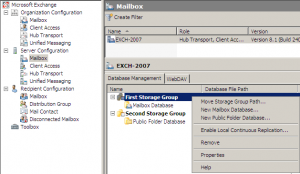
Click Browse and change the path for each of the Log files and System files paths to the new disk volume.
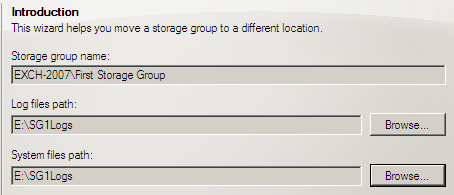
Click Move when you are ready to apply the change. A warning will appear that the databases in this Storage Group will be dismounted while the change occurs. Click Yes to accept the warning.
When the move has completed click Finish. Repeat the process for the other Storage Group.
Move the Databases
Navigate to Server Configuration/Mailbox. Right-click the Mailbox Database and choose Move Database Path.
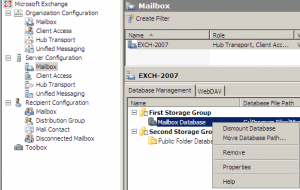
Click Browse and change the Database file path to the new disk volume.
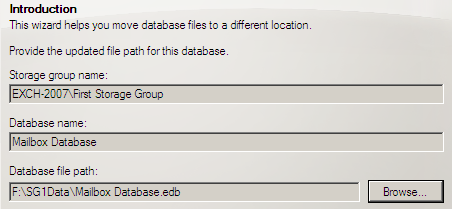
Click Move when you are ready to apply the change. Warning will appear that the database will be dismounted during the change. Click Yes to accept the warning.
When the move has completed click Finish. Repeat the process for the Public Folder Database.
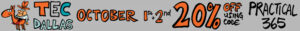



Pingback: Moving Mailboxes from Exchange 2003 to Exchange Server 2007 | Exchange Server Pro