This article is the first part in a series on migrating to Exchange Server 2016. To demonstrate the Exchange 2016 migration process I’ll be using the following scenario.
The customer, Not Real University, is currently running a mixed Exchange 2010 and 2013 environment. They were in the process of upgrading to Exchange 2013 but were delayed by some technical issues. With the release of Exchange 2016, Not Real University has decided to stop the Exchange 2013 project and upgrade the entire environment to Exchange 2016 instead.
That scenario provides the opportunity to demonstrate many of the technical requirements for migrating to Exchange 2016 from both Exchange 2010 and Exchange 2013.
Environment Overview
To begin with, let’s perform a review of the existing environment to gather information that can be used for planning the migration project. Steve Goodman’s environment report script is a good tool for this purpose. Running the script reveals the following information about Not Real University.
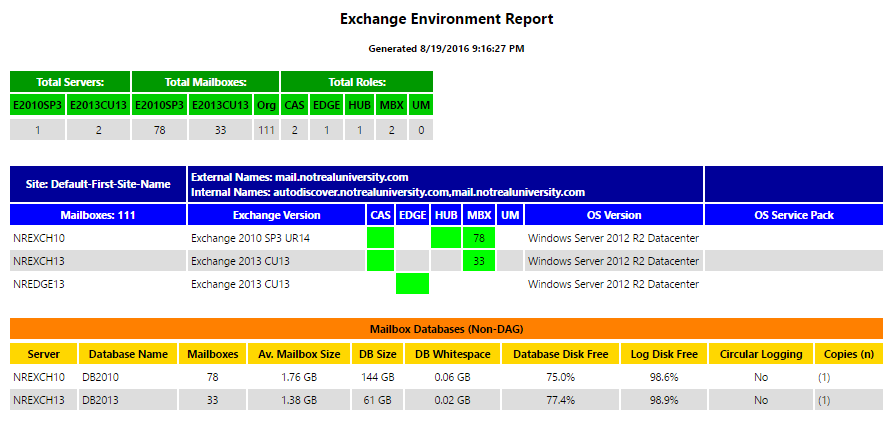
The existing environment contains:
- An Exchange 2010 SP3 UR14 multi-role server, hosting one database for 78 mailboxes, and a public folder database
- An Exchange 2013 CU13 multi-role server, hosting one database for 33 mailboxes
- An Exchange 2013 CU13 Edge Transport server for inbound/outbound mail flow
Not Real University makes use of a broad range of Exchange features, including:
- Webmail, Outlook Anywhere and mobile access for staff and students
- SMTP relay for internal devices and applications
- POP and IMAP for some legacy clients and systems
- Shared mailboxes for various teams
- Public folders for collaboration and information sharing
The current environment basically looks like this:
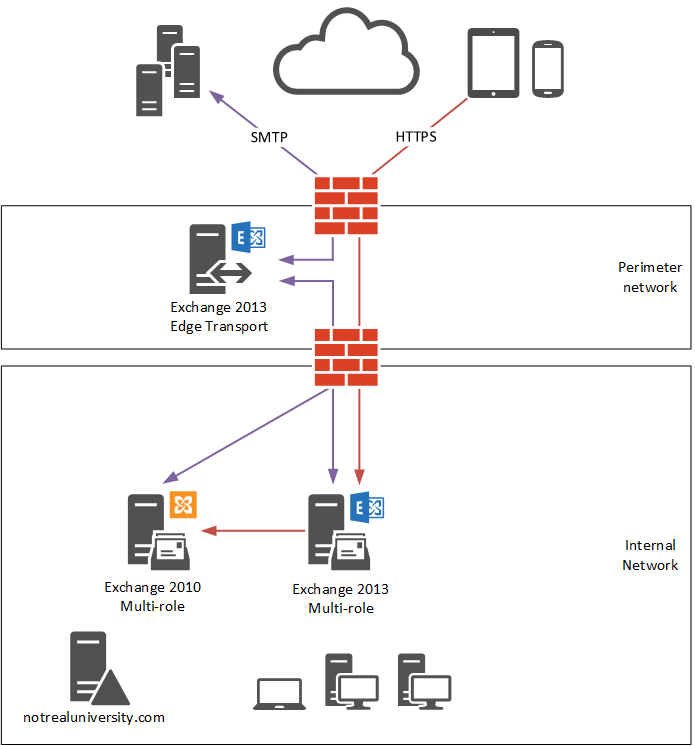
During the migration project, Exchange 2016 server will be introduced to the environment:
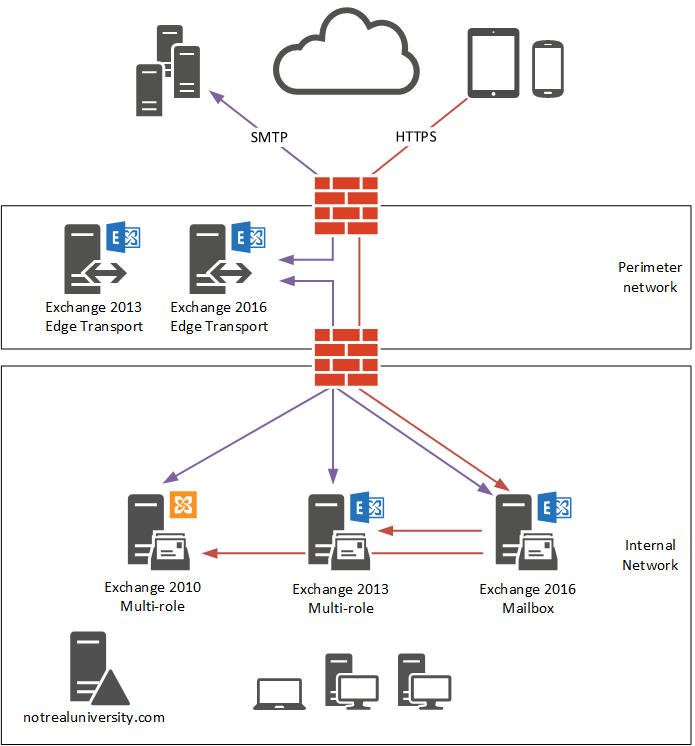
The end goal of the project is to decommission the Exchange 2010 and 2013 servers, leaving only the Exchange 2016 server running.
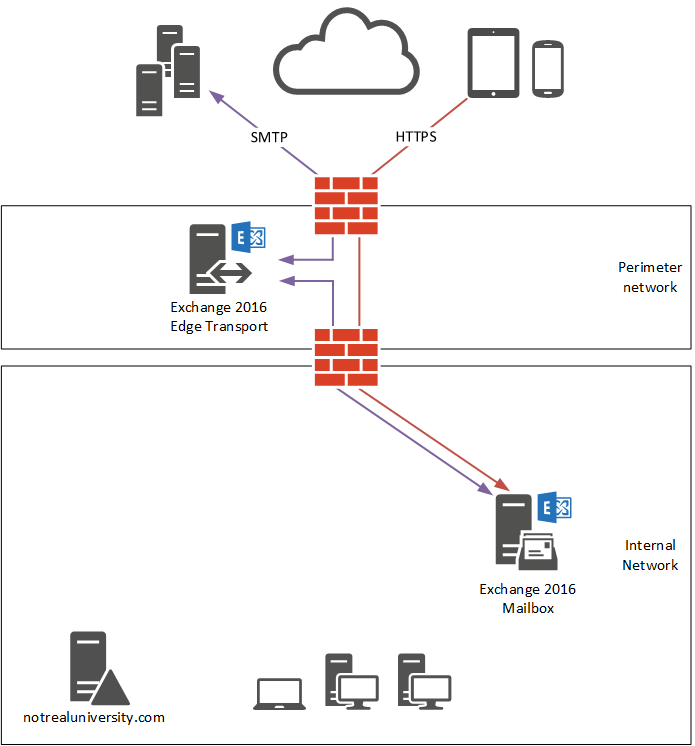
To get from the current state to the end state will require many small steps and changes along the way to take into account the different Exchange features that are in use, and to ensure a seamless migration for end users with no downtime. In this series of articles I’ll walk you through the Not Real University scenario to demonstrate how to perform the migration to Exchange 2016.
More in this series:
- Exchange Server 2016 Migration – System Requirements
- Exchange Server 2016 Migration – Reviewing Client Access Namespaces
- Exchange Server 2016 Migration – Reviewing SSL Certificates
- Exchange Server 2016 Migration – Reviewing Additional Information
- Exchange Server 2016 Migration – Installing the First Mailbox Server
- Exchange Server 2016 Migration – Configuring Client Access Services
- Exchange Server 2016 Migration – Configuring Mailbox Databases
- Exchange Server 2016 Migration – Preparing for Coexistence
- Exchange Server 2016 Migration – Client Access Namespace Cutover
- Exchange Server 2016 Migration – Mail Flow Cutover
- Exchange Server 2016 Migration – Migrating Mailboxes
- Exchange Server 2016 Migration – Public Folder Migration
- Exchange Server 2016 Migration – Decommissioning Legacy Servers
[adrotate banner=”51″]



I am currently running a 2013 Exchange Server in Hybrid with 365. I want to get rid of the 2013 server and, eventually, have the on=prem piece be 2019 Exchange server. If I follow these steps to get to 2016, how likely is it to break the hybrid link to 365?
Thank you Paul.
Great tutorial on Exchange migration ever.
Will this also work the same for Exchange 2016 coexistence with Exchange 2019?
Thank you Paul. Great tutorial on Exchange migration ever.
Will this also work the same for Exchange 2016 coexistence with Exchange 2019?
All links in the Article are down.
It needs to be fixed as it is very important.
Thanks
Looks like they moved the articles to a new sub directory of /exchange-server/ so https://www.practical365.com/exchange-server-2016-migration-system-requirements is now https://www.practical365.com/exchange-server/exchange-server-2016-migration-system-requirements
Thank you for bringing to our attention. We recently migrated to a different hosting solution which has caused a few site malfunctions in the process. We are working on repairing the 404 errors/broken links, however the blogs are still accessible on our site, you’ll have to search for them by name instead of using the links at the bottom of this article for the time being. We apologize for the inconvenience, and appreciate your patience while we work out some kinks.
We have corrected the issue. We migrated the site to a new hosting provider and somehow categories got inserted into the URLs. We have removed those and the links should work.
Thank you for bringing to our attention. We recently migrated to a different hosting solution which has caused a few site malfunctions in the process. We are working on repairing the 404 errors/broken links, however the blogs are still accessible on our site, you’ll have to search for them by name instead of using the links at the bottom of this article for the time being. We apologize for the inconvenience, and appreciate your patience while we work out some kinks.
all the links seem to be down for this article? can you help ?
Yes I just noticed that as well.
In addition all the links on this page are down too
https://practical365.com/exchange-server-2016/?sfw=pass1615224893
We have corrected the issue. We migrated the site to a new hosting provider and somehow categories got inserted into the URLs. We have removed those and the links should work.
Paul,
Thank you very much … these articles have been a godsend!
Hey Paul – I’ve been continuously taking your courses on Pluralsight and you sir, are a brilliant and effective instructor.
Hi Paul, before all, thanks for this useful lab and explainations. I have a problem:
I have a PaloAlto FW in front of Edge in DMZ and a clustered backend. Actually I have an organization under Exchange 2010 SP3 (completely upgraded) in the scenario. Everytime I want to change the Edge server from 2010 to 2016, cannot see the OWA service in internet. I changed all rules in FW related with Edge Server 2010 to spot to new Edge 2016 but nothing matters.
I suspect there is something to do in FW because it’s impossible to find the key to solve this issue. One thing that I’m worring is the TMG in Edge2010… maybe should to setup all TMG rules into FW? A FW like PaloAlto is able to work as a Reverse Proxy too?
Any idea will be apreciated.
Thanks again!
Hi Paul – Great article and thanks for making it clear for all levels of readers. My question is my current Exchange server 2013 in on the same physical box as my AD and FS. Is is possible to do a migration from Exch2013 to Exch2016 on the same box?
You should not be installing Exchange on the same box as your AD and FS. Do you not have any virtualisation?
To answer your question; No, you cannot. You should build a new box and migrate over to 2016 and decom that 2013 soon after.
One of the links – Configuring Mailbox Databases, is not working.
https://www.practical365.com/exchange-server/exchange-server-2016-migration-configuring-mailbox-databases/
Your guides are great, and help tremendously!!
Thank you!
Hi Paul,
We are currently running Exchange 2010 on Windows Server 2008. We plan to migrate to Exchange 2016. When I tried installing exchange 2016 on a Windows server 2016, I got an error. Turns out exchange 2016 cannot coexist with Server 2008 non R2. Does this mean I have to install exchange 2013 first?
Thanks
Thank you too Paul Cunningham ! I finished migrating our EX2010 server four months ago following carefully your articles. I’m not an exchange admin, what I know about exchange is what I learned over the 5/6 past years by managing this server and I was very stressed. So far so good, you gave me a great help. Keep on posting such articles.
Thanks Paul Cunningham! I just finished migrating our companies Exchange 2013 to 2016 following your article here. Thanks for putting it all together in one place and having every detail in there. I learned so much and it benefited my company. You’re a time saver and a life saver.
Cheers!
Hi
There is a multi-role + Unified Messaging Role exchange server 2010 sp3 in our environment and we are going to migrate to exchange 2016.
is it possible to migrate um directly from exchange 2010 to exchange 2016?
Thanks
Would you please Help me about my above Comment?
This is very important for me.
Thanks
I have a very different scenario that I have just inherited. I have 2 exchange 2010 servers. This is not a DAG. The old IT firm left the old 2010 server in the organization after deploying the new 2010 server. I was wondering if you had some document or information that I could follow on removing the old exchange 2010 server before starting the migration process to the brand new Exchange server 2016 that I am ready to implement.
Or maybe your advice would be to implement the Exchange server 2016, migrate all the data and then decommission both exchange 2010 servers.
I just want to make sure I do this process in the correct order to not mess up the entire environment.
Any advice would be greatly appreciated.
Scott Nace
Hi ,
i was upgrading from Exchange 2010 to Exchange Server 2016. We have about 922 mailboxes in our organisation. So far i have managed to migrate 80 percent of the users to the new server. However am no longer able to migrate the users because am receiving the following error ” Cannot save changes made to an item to store.” i have set all my database quotas to unlimited but still no luck. please assist.
Good Article for upgrading Exchange 2013 to Exchange 2016.
What about upgrading Exchange 2013 to Exchange 2016 in Hybrid Scenario including Edge Servers and Exchange 2013 hybrid server.
Is there an article mentioning about the sequence of steps need to follow to upgrade to Exchange 2016 having multi role Ex. 2013 servers, hybrid scenario and edge servers.
Hi.We have Lync 2013 and Exchange 2010 servers in our environment .Do you have any consideration about the integration between them while migrating to Exchange 2016?
Hi Paul!
I watched your amazing course “Migrating to Exchange 2016” in Pluralsight.
My questions is you regards ideal situation ForestMode : Windows2008Forest
What need do if I have ForestMode : Windows2003Forest
You will need to raise your forest functional level. That means you need to research the requirements for raising the forest functional level, and make sure everything in your environment is compatible with that change.
Hi Paul,
Thanks for a great article.
I need to migrate to Exchange 2016 and my escenario is the following:
AD with 5 ad sites, main site has two HT-CAS-UM in Cas array, two MBX in DAG, in the other four sites only one server with HT-CAS-MBX+UM role.
HT in main site are the only ones with internet access.
All server are Exchange 2010 SP3 UR 15, AD is 2008 R2
Also i have configured Hybrid with O365, all external email is routed trough O365 inbound and outbound.
All users are hosted onpremises due to goverment rules.
My question is, in this scenary the steps you gave are the same or i should consider anithing else or which will be the path for a succesfull migration.
Thans
Armando
Hello Armando
Did you migrate Exchange 2010 to 2016?
and i would like to know whether you migrated directly um from exchange 2010 to um in exchange 2016 or not.
or you have installed exchange 2013 before migrating.
Thanks
Amir Moghaddam
Hey Paul,
I have read a lot about public folder Migration, i have also your eBook Migration from 2010 to 2013.
The question what i have is about the co-existence of 2010/2016 and public folders.
I have actually a migration from 2010 with 2 2010 Servers. The public folders are replicated on the 2 servers. Ex2016 is installed and configured. Testusers are on 2016 Servers and everything works fine. The prodictivity Users have all Outlook 2010.
But i have testet with Outlook 2016 and in Outlook 2016 i can’t see publicfolders. I have read a lot about “ExchangePublicFolderProxyMailbox”. Some article say you NEED this proxymailbox in every migration and some say, you need it only when you have Outlook 2016 and replicated public folders.
Can you tell me your opinion to these ProxyMailbox, because in your ebook is no sentence about this.
Thanks for your answer and sorry for my bad english
customer has 300 users hosted on 3rd party IMAP server with average mailbox size 6 GB, customer would like to migrate to exchange 2016 and set up HA including DR.
I would like to thank you so much as you provide me solid understanding of Exchange and migration via this website and learning videos .Surely you have a high contribution in learning Exchange all over the world.
I also want to know that how can I found out how many exchange server we need as we migrate from 2010 to 2016.Currently we have 7 exchange server including 2 mailbox ,2 hub transport , 2 client access and 1 edge transport in our enviroment.
Just implemented an Exchange server 2016, and now OWA only works with Internet Explorer. All other browsers can not access the webpage. Any tips for this issue?
You’ll need to describe the issue in more detail.
Hi Paul, I followed your course “Migrating to Exchange 2016” in Pluralsight.
I have migrated a few mailboxes from Ex2010 to ex2016. The issue I am getting now is Outlook 2013 sp1 is constantly prompting for the password (for the mailboxes that were moved to Ex2016). OWA and even ActiveSync is acting properly, it seems like the issues with Outlook only. Outlook 2013 has all required updates.
I checked certificates, MAPI over HTTP namespaces, etc… and couldn’t find any problems there.
Just wondering what I could miss…?
Check this issue:
https://www.practical365.com/unexpected-authentication-prompts-outlook/
Hi Paul
i take a keen interest in all your articles, your contribution to our success as exchange engineers is greatly appreciated.
i have started going through this article but seems like the rest of the series is not available. If i attempt to click on the next series below i get a page cannot be displayed error.
•Exchange Server 2016 Migration – System Requirements
Just fixed that broken link and added the other few parts that are already available. More soon, got a little delayed while I was travelling for IT/Dev Connections last week.
thanks Paul much appreciated.
With regards to the Exchange 2016 migration, I have Kemp Load balancers in my Exchange 2010 environment, are there any gotchas to watch out for with the configuration? FYI, I will be migrating all users to Office 2013 products?
The 2016 config is largely the same as 2013. I haven’t made any changes to allow my Kemp to load balance for both 2013 and 2016 on the same VIP. That said, you should always ask the vendor directly for such concerns.
Hello Paul,
After moving mailboxes from Exchange 2010 to Exchange 2016, the outlook clients still using RPC/HTTP, the connection fails and I made it works by enabling HTTP redirection to Mapi url (mail.domain.com/mapi) on RPC Virtual Directory for Exchange 2016, another way to make it work by deleting the outlook profile but these solutions are not effecient I guess so what would you suggest to solve this issue ? besides I am using KEMP Load Balancer and as far as I know there is no rule for RPC redirection to MAPI .
Take the load balancer out of the equation. Point DNS directly at one Exchange server instead of the load balancer, and see if the problem continues.
Hi Mustafa, did you manage to resolve this? I am aware of some issues when migrating to Exchange 2016 whereby you have to recycle the Autodiscover App Pool. Also, I even had to disable MapiHttp in one scenario to get rid of the many credential popups.
Hello Paul.
I would have loved to see some namespace address in the current diagram & future state diagram. And the reason for having both the Exchange server 2013 & 2016 in the during migration project snapshot with a mention of (based on the up proxy limitation). Nice article & waiting to see the next one.
Regards
Kiran
Hello Paul,
I watched your amazing course “Migrating to Exchange 2016” in Pluralsight.
My questions is can we export Certificate from Exchange2010 and then importe it to Exchange2016?
Thanks you!
Yes, as long as it has the names on it that you need, which they usually do unless a mistake was made when deploying 2010. One thing to consider though is whether the certificate is SHA1 or SHA2. If it’s SHA1, look at getting it replaced with a SHA2.
More info:
http://windowsitpro.com/security/your-organization-using-sha-1-ssl-certificates