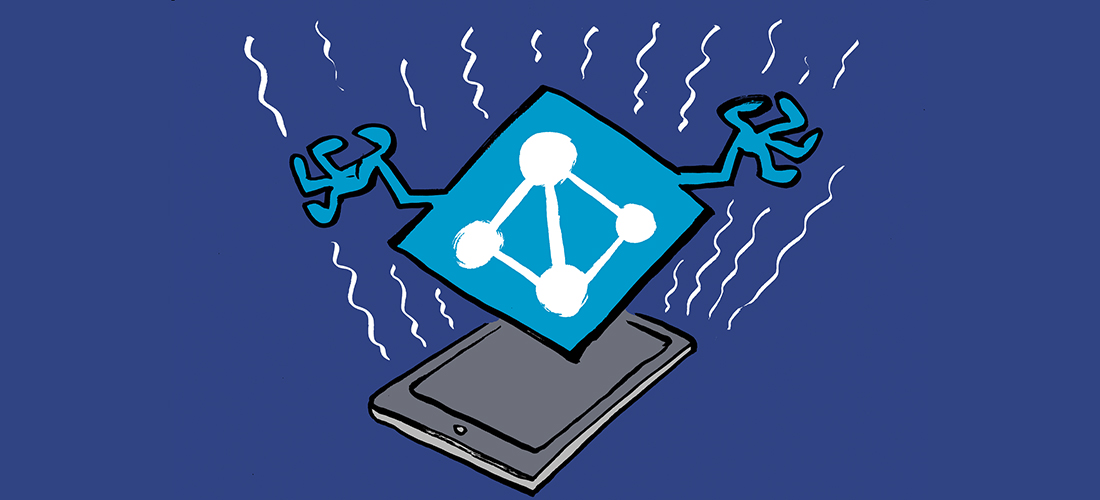Microsoft / Office 365 News
Microsoft back-track on deploying the Chrome Browser Extension for Bing
This Tuesday Microsoft changed their minds, after thinking about it for far too long on plans to automatically deploy a “Microsoft Search in Bing” browser extension as part of Office 365 Pro Plus.
Importantly, it won’t be deployed automatically.
However, it will be available in an “opt-in” experience – much like we suggested a few weeks ago – so that if you want to on-board users to Microsoft Search, then you’ve got the ability to do so.
For opted-in machines this will only be deployed to AD-joined machines for organizations that have opted in. What about Modern Azure AD joined machines?
And, rather strangely, if you – as an admin – opt-in, users will be able to opt out themselves… Which doesn’t make a lot of sense if you are encouraging users to search for organizational information via Microsoft Search…
The version/build won’t be 2002 – and the release date and build for monthly channel and semi-annual is still to be decided.
New Teams Files Channel Tab Finally Rolling Out
Announced as rolling out back in May 2019, the new Files Tab brings a Modern SharePoint look and feel to the Files tab of Microsoft Teams.
The old files tab was good – and very useful for more casual users of Microsoft Teams (which, to be fair, is almost everyone) and made the general experience of working with files in teams pretty easy.
There were, however, some missing components – for example if you want to sync files in Teams locally using OneDrive, you’d need to “Open in SharePoint”, before then finding the “Sync” button in the browser.
Organizations who are SharePoint focused and build information architecture and taxonomy into their document libraries however, felt that the experience within Teams was lacking – with less view of useful metadata and the abilities to show useful information, like retention information, keywords, sensitivity, and custom fields.
It’s not entirely feature parity with using SharePoint directly – but it’s a long-overdue improvement we’re glad to see roll out.
From a user perspective, the UI changes are not heavy – some may not even notice. However if you are providing custom guidance like “how to sync files from Teams” you might want to update your user documentation.
Expect this in your Office 365 tenant immenently.
Interactive Yammer Emails in Outlook on the Web
A feature announced at Ignite 2019 is finally in roll-out.
Any user who is logged in to OWA, and who has opted in to see Yammer notifications in Outlook, will now see that notification as a fully interactive Yammer thread.
Yammer email notifications render an interactive Yammer thread, so you can get the full context of the discussion and take action such as liking, replying or voting on polls right from OWA.
The rollout will be completed by early March 2020.
Exchange Team Blog: Exchange Server and SMBv1
To make sure that your Exchange organization is better protected against the latest threats (for example Emotet, TrickBot or WannaCry to name a few) Microsoft recommends disabling SMBv1 if it’s enabled on your Exchange (2013/2016/2019) server.
Microsoft publicly deprecated the SMBv1 protocol in 2014.
Before disabling, make sure you understand the requirements and pre-req’s listed in this article
Exchange Team Blog: Calendaring is Really Hard to Code and That’s Why You Were An Hour Late to that Meeting
Ever been late to a meeting because the DST or time zone setting of your appointment was incorrect?
This blog article explains some of the issues, why they exist, and how you can make sure they’re not happening again.
Adaptive Cards 1.2 hits General Availability for Microsoft Teams
Adaptive Cards are great – if you are using tools like Power Automate or developing add-ins for Teams, then they provide a rich experience when providing actionable notifications to users and channels. We’ve written guidance on how to make your own in Teams here.
Some of the new features in Adaptive Cards 1.2 include the ability for you to construct cards with visibility toggles, use rich-text blocks for better formatting, add inline text buttons to your adaptive cards.
If you are using the Adaptive Cards designer today to visually construct Adaptive Cards you might need to wait a little while though – but if you are crafting the JSON by hand, look at the developer guidance for how to create the code to visualise these in Teams.
The New Yammer hits another milestone with SharePoint used as storage for all new files
It’s happening – the new Yammer continues to roll out. From the new visual experience available if you hit “Try the Beta” in Yammer itself, and upcoming mobile updates with the new experience, you won’t fail to notice some of the UI changes.
However for a long time, by default, files uploaded to Yammer have lived in Yammer, which has of course meant that there are issues with functionality like DLP being used.
From this week all new photos and files uploaded through Yammer (when you’ve connected Yammer to Office 365 Groups) will be stored in the respective Office 365 Group SharePoint Site Collection, similar to Teams.
This means there will now be not only DLP – but also multi-geo support for file storage, and immediate visibility from eDiscovery tooling.
Message Center Updates
- MC203629 – Be aware that there’s a known issue with around 1% of devices running iOS 13. These devices aren’t allowing passcode reset, due to the token required for a password reset not being returned to the service. Microsoft are working with Apple to address this in a future iOS update, and also working to identify affected customers and notify them.
- MC202942 – Compliance Services rolling out to Office 365 plans – This is going out to all E5 customers and includes Customer Key, along with Microsoft Communications DLP, Microsoft Information Governance, Records Management improvements, Microsoft Communications Compliance and Data Investigations.
- MC191153 – Reminder – Basic Authentication Retirement for legacy protocols in Exchange Online
- You should know about this – it’s retirement of Basic Auth for EWS, EAS, IMAP, POP and MAPI/HTTP clients – not SMTP for Exchange Online
New on the Roadmap
- Introducing Safe Documents (public preview)
- Safe Documents is now available in public preview, rolled out by Feb 28th. Instead of prompting users to exit Protected View, Safe Documents automatically checks untrusted Office Word, Excel, and PowerPoint files against Office ATP and Windows Defender Antivirus before allowing the files to open. This feature brings the power of the Intelligent Security Graph to the desktop, enabling users to focus on their work rather than balancing security against productivity.
- In development: Microsoft Teams – Messaging extensions (Release: March CY2020)
- We have a new set of messaging extensions coming to Teams. Three new types of messaging extensions – Checklists, Polls, and Surveys – will help you and your team to digitize and streamline daily business processes and get instant feedback to shared items or questions. You will be able to easily access these by clicking on “…” at the bottom of the compose box in a chat or channel.
- In development: Outlook for iOS: Report spam or phishing (Release: Q3 CY2020)
- In development: Outlook for Android: Play My Emails (Release: Q3 CY2020)