Your Exchange server will run for 120 days without a product key but you should enter one as soon as possible and certainly before placing the server into production.
You can also enter product keys using the Exchange Management Shell.
Launch the Exchange Management Console from the Start Menu of your server. A warning will appear listing each Exchange server that is currently unlicensed. Click OK to clear the warning.
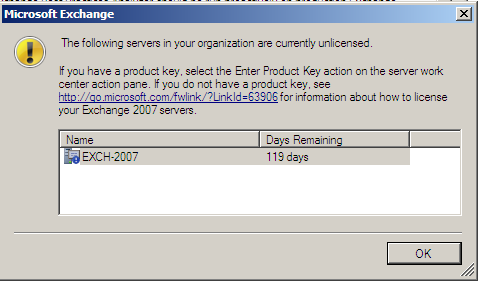
In the left pane of the Exchange Management console navigate to Server Configuration/Mailbox. Right-click the server in the middle pane and choose Enter Product Key.
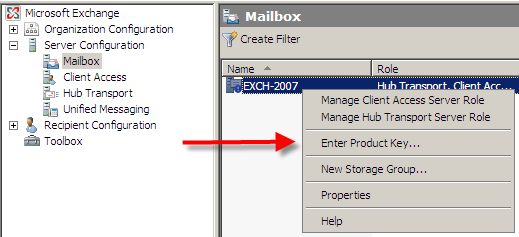
Enter your Product Key in the field and then click the Enter button.
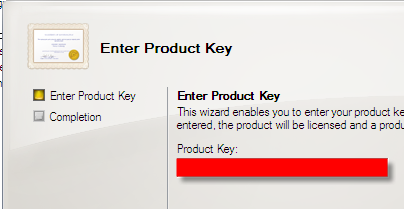
You will see a message when the Product Key has been applied warning you that the change does not take effect until the Information Store service is restarted.
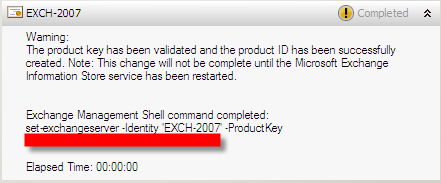
You can ignore this for now because we will be restarting that service at least once before the server goes into production.
Click Finish to complete the task.



hi I install exchange 2007 Version: 08.01.0240.006 I trie to enter the product key but no apper the option in the middle pane choose Enter Product Key.
Try with PowerShell instead: https://www.practical365.com/exchange-server/ems-exchange-server-2007-product-keys/