If you’re planning an Exchange Server 2016 deployment you will need to consider which edition of the product to deploy on your servers.
For Exchange Server 2016 there are two editions of the server product itself, and there is only one difference between them which is the number of mounted databases per server.
- Exchange Server 2016 Standard Edition – maximum of 5 mounted databases per server
- Exchange Server 2016 Enterprise Edition – maximum of 100 mounted databases per server
Microsoft’s definition of a “mounted database” is:
A mounted database can be an active mailbox database that is mounted for use by clients, or a passive mailbox database that is mounted in recovery for log replication and replay. While you can create more databases than the limits described above, you can only mount the maximum number specified above. The recovery database does not count towards this limit.
Here’s a few examples. In this example a single Mailbox server running Standard Edition has 5 mailbox databases. All 5 databases will be able to mount, and an additional recovery database can also be created and mounted for any data restoration scenarios.

The same server running Standard Edition with 6 mailbox databases will not be able to mount all of the databases at the same time. However, if it is running Enterprise Edition it will be able to mount all 6 databases, or up to 100 databases.
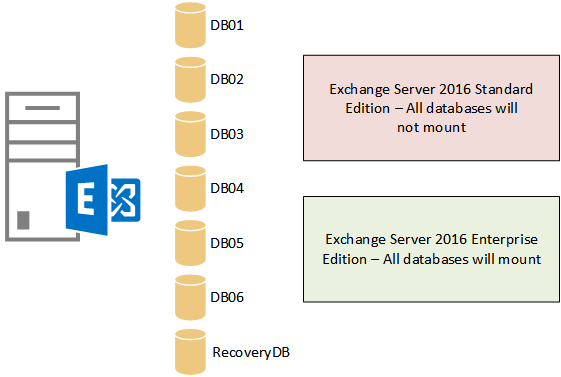
What about a database availability group? DAGs can have up to 16 members, and each member is limited by the edition of Exchange Server 2016 that is installed. So a Standard Edition DAG member can host up to 5 active or passive database copies, and an Enterprise Edition DAG member can host up to 100 active or passive database copies. The DAG itself is only limited by the capabilities of all of its members. A DAG made up of 16 Standard Edition members, with each database having 4 copies, could therefore host up to 20 databases.
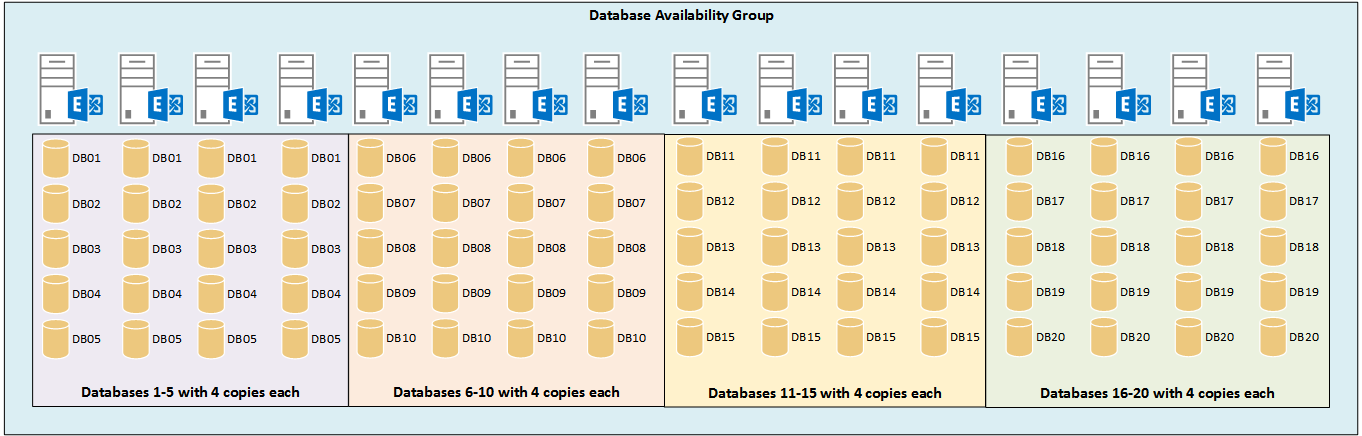
To be clear, there is no requirement to run Exchange Server 2016 Enterprise Edition just because you’re deploying a DAG. The choice of server edition is purely driven by the number of mounted databases each server will be hosting.
For the Edge Transport role, given it does not host any databases, it makes sense to use a Standard Edition server license.
When you purchase your Exchange Server 2016 server licenses you’ll be provided with a license key that needs to be entered on the server. The license keys determines which server edition is installed, there is no different in installation media or installation method for each edition. All servers are first installed as a Trial Edition, and then you add your license key after installation is complete. You can upgrade from Trial to Standard, or from Trial to Enterprise. You can also upgrade from Standard to Enterprise. However, you can’t downgrade from Enterprise to Standard without completely reinstalling the server. This means it is feasible to initially license your servers as Standard Edition, and then later upgrade them to Enterprise Edition if your environment scales up (e.g. if there is a corporate acquisition or merger).
As a final note, the information above applies only to the server licenses. The Client Access Licenses (CALs) are considered separately, and have no impact on the server license you choose to deploy and vice versa.



Can you change an installation of Exchange 2016 Enterprise to Exchange 2016 standard?
Zanima me, ali je obvezno postavit edge server za dohodno pošto iz interneta.Ker če postavim samo mail server mi pošta deluje samo nazven. npr. gmail, hotmail,….
Nazaj v moj mail strežnik pa ne deluje
lp
So, Standard License with 2 x 2016 Exchange Servers and a DAG. I am assuming I can configure 10 DBs, correct? 5 DBs on each server.
So, when one server is down for whatever reason (crashed, updates, etc) the other server will not be licensed to mount the passive copies it has since it is already running its own 5 active (assuming all is balanced). Does this mean that the real maximum amount of DBs in a 2 server DAG is 5, not 10?
Good question. Can somebody enlighten?
Hi paul…..How do I create multiple domain mailbox on same exchange server 2016( like domain1.org, domain2.org). Kindly assist me for this solution.
Question regarding limits…we currently have 125 mailboxes distributed over about 5 different domains…. Need to know if Standard will be sufficient for our needs or if Enterprise will be required? How many mailboxes per database in standard? How many domains per database in standard?
Hi Paul,
I have quick question we have exchange 2016 servers exchange standard key which was provided during implementation key was not assigned to serversand it ran on trail version till 180 days Once the server key was entered now these are licened . As we now have hybrid environment we got to know we get freeexchange licence keys but how long they are vaild.. how the standard key licenece price would vary and billed . Can server key be used any number of times.
Hi Paul,
Good day.
May I have a question, please.
As we know a DAG has a maximum of 16 members, however, do you know how many members can run the best performanc in Exchange server.
So far, we have 8 members in my company’s DAG, and we would like to increase the members next year due to huge mail accounts required.
4 (local) + 4 (backup site)
I see everywhere a recommended maximum of 2Tb, except in any of Microsoft’s TechNet articles or EHLO blogs.
Where does MS state that 2Tb is a good size?
This page has it.
https://technet.microsoft.com/en-us/library/ee832792(v=exchg.160).aspx
Search for “database size” to find it on the page.
Thanks Paul, found it.
Hello Paul,
The recovery database does not count towards the limit of 5 mounted DBs. Is the same statement also true for the Transport Database?
Thank you
The transport database is not a mailbox database, so it doesn’t count.
Someone told me if I’d like to use VOIP and Exchange integration, I need to purchase enterprise version. That means standard version can’t do that ? Is this correct ?
This article is about the server editions, which only differ in the number of mounted databases they can host, per the article.
Unified Messaging is a feature governed by the Exchange CALs you purchase.
Can i have CAS and Mailbox on an unique server?
As in CAS on one box and Mailbox on another? If you use Exchange 2013 or older then absolutely. As of Exchange 2016 however, all roles are collocated on one server with the exception of the Edge role. So if you use Exchange 2016 then the answer is no.
Dear Sir,
Can I convert MS Exchange server 2016 Evaluation to Licensed?
Please find below my exchange server version and trial expiry details. Can you please validate and guide me from it. Thanks a lot,
Get-ExchangeServer CAP-DC | Format-Table Edition,*Trial*
Edition IsExchangeTrialEdition IsExpiredExchangeTrialEdition RemainingTrialPeriod
——- ———————- —————————– —————————
StandardEvaluation True False 61.05:18:04.1516299
Yes, you just need a product key to license the server.
OK. This is lot to me. Thanks a lot sir.
Also can you please tell me how many days my trial left from the above result?
It says you have a remaining trial period of 61 days.
Ok this lot to me. Thanks a ton
Hi Paul,
To make a High Availability of Exchange Server 2016. What server licenses i need?
For 2 Servers, 2 Licenses of Exchange Server only? In this version i don´t need of SQL Server license or it was included?
I can only provide the information in the article. If you’ve got specific licensing questions for your situation you’ll need to ask your license distributor.
What is powershell commandlet if i want to set mailbox size limit for each user 10gb. Commandlet should be for bulk users. thanks
Just set the mailbox size limit at the database level and have all mailboxes use database default quota (all mailboxes by default use the database quotas anyway)
Set-MailboxDatabase DatabaseName -ProhibitSendReceiveQuota “10 GB”
Get-Mailbox -ResultSize unlimited | Set-Mailbox -UseDatabaseQuotaDefaults:$True
What’s happens to my organization when 180 days of exchange 2016 trial expired?
You’ll be running on unlicensed software at that point.
Thank you for your reply, could you please provide a detail: the email is still working or not? If it ‘s still working, there is any restriction?
My only advice for you in this situation is to license your software. Why would any business run on trial software for longer than 180 days? Doesn’t make sense.
Thank you. We are going to buy the license, but in the middle year of 2017.
IMPORTANT!!! Database size is limited to 1 TB in Exchange Standard.
We encountered this issue today morning, when we configured DAG on our Exchange Standard cluster. Our 1.1 TB database failed to mount, displayed error about database size.
We had to apply a workaround from Microsoft , which mounts databases in -force mode. Not a good solution though, since one can mount a potentially damaged database like this.
Now we are splitting database to smaller pieces.
https://support.microsoft.com/en-us/kb/3059008
Here’s the link to the relevant KB article.
Hi, does this also apply to Exchange Server 2016 standard databases? I cannot find any information about this in Technet.
Thanks.
Hi Paul,
Can we have different domain DBs in one exchange server ?
For example,
samnco.com
sammy.com
diarysam.com
Though exchange server is attached to one domain, like “mail.samnco.com”. pls advise.
Yes, you can host different Accepted Domains in the org, and have those recipients sit in the same database.
The Accepted Domains for the org, and the AD domain name that the server is joined to, are two separate and independent things.
In relation to hosting different domains in one Exchange server, is there a known issue with Autodiscovery for the “sub domains”? We’re finding that with the sub domains, Outlook setup always requires user to login while users using the main domain does not have this problem. Same goes with auto setup of Outlook (by auto I mean just entering username, email address, and password and not having to manually setup the connection). Already found the topic on setting up Autodiscover but no luck.
Thanks,
Roy
Roy, a few things to check:
– You have a UPN suffix in AD that matches the subdomain.
– You have users’ UPN configured to match their e-mail address. Otherwise they’ll get a login prompt.
– You have a DNS zone for the subdomain.
– You have an autodiscover record in the subdomain (autodiscover.subdomain.domain.tld)
– You have a SAN entry in the cert for autodiscover.subdomain.domain.tld.
– You configured web proxy exclusions so that there is no proxy between Exchange and the clients. Otherwise they’ll get a login prompt and never be able to log on if the web proxy requires authentication.
With this setup it should work.
Cheers,
Zoltan
Thanks Paul,
thats helped me make the decision on versioning. the MS site wasnt very clear this time.
All the best!
Andy
Hi, Licencing is not clear to me. Can you help me with the following? We´d like to migrate to ms exch.
Should we buy cals for win server 2012 with AD, too? Or just cals for exchange? I mean 30 users. Is Open program good for us?
Thank you for your answer
You need to talk with a licensing reseller or specialist for that.
You need to licence Windows Server (and CALs) and Exchange Server (and CALs). CALs should be licensed for the functionality required alongside the Server licence. You need to also account for access by the type of CAL (User or Device). Best bet is to go for a User CAL so that you cover all products that you may use (or may be used in conjunction with the server, such as a multi-functional printer for example).
Every user/device must be covered for any direct/in-direct access to the server hosting Exchange.
I think i don’t understand the database part, with a standard license i can just get 5 mailboxes?
Correct.
Edit: sorry, misread your question. 5 *databases* is the limit. There’s no limit on the number of *mailboxes*.
A new Exchange Server 2016, with 45 mailboxes , which version should I buy ?
It depends… If your data fits into max. 5 mailbox databases then Standard is OK. As far as CALs are concerned, check the requirements at https://products.office.com/en-us/exchange/microsoft-exchange-server-licensing-licensing-overview.
Do public folder databases count against the 5 db limit within the standard edition?
There are no public folder databases in Exchange 2016. Public folders are hosted in public folder mailboxes.
Exchange Server 2013 Standard Edition can’t mount databases that are larger than 1024 GB
https://support.microsoft.com/en-us/kb/3059008
is there a limit to the size of each Database in Exchange 2016 Enterprise?
Theoretical maximum is 16TB. You should probably read this:
http://windowsitpro.com/blog/2tb-seems-such-good-size-mailbox-database
What is database sitze limit for exchange server 2016 standard edition?
Microsoft doesn’t list a limit anywhere that I know of, although this limit from Exchange 2013 probably still applies.
https://support.microsoft.com/en-us/kb/3059008
“A DAG made up of 16 Standard Edition members, with each database having 4 copies, could therefore host up to 20 databases.”
Isn’t it 16 databases? Correct me if i’m wrong 🙂
1 database and 4 copies = a total of 5
5 active or passive databases per member * 16 (members per dag) = 80
80 / 5 = 16
A database with 4 copies = 4 copies, not 5. Database copies can be active or passive.
Everybody always forget Journaling when they mention the difference between Standard and Enterprise Exchange licences. 😀
https://technet.microsoft.com/en-us/library/aa998649(v=exchg.150).aspx
Journaling depends on the CALs you purchase, not the server licenses.