![]() Before deploying your first Exchange Server 2007 server you must apply the Exchange Server 2007 schema extensions. Though you can allow Exchange to do this automatically during setup there are some scenarios where you may wish to do it as a separate process, such as applying the extensions in advance of the first installation, or using a different account for the schema extension than for the Exchange installation so as to perform each task with the minimum required privileges.
Before deploying your first Exchange Server 2007 server you must apply the Exchange Server 2007 schema extensions. Though you can allow Exchange to do this automatically during setup there are some scenarios where you may wish to do it as a separate process, such as applying the extensions in advance of the first installation, or using a different account for the schema extension than for the Exchange installation so as to perform each task with the minimum required privileges.
If you wish to apply the Exchange Server 2007 schema extension on a 32-bit domain controller that is the Schema Master there are first some pre-requisites that must be installed. Note: for Exchange Server 2007 compatibility the Schema Master must be at least Windows Server 2003 with Service Pack 1 or Windows Server 2003 R2.
- .NET 2.0 with Service Pack 1
- MMC 3.0(if the Schema Master is not running Windows Server 2003 R2)
- PowerShell
You will also need the 32-bit version of Exchange Server 2007 RTM or Exchange Server 2007 SP1.
Extending the Active Directory Schema for Exchange Server 2007
To extend your AD schema for Exchange Server 2007 follow these steps:
- Log on to the Schema Master with an account that has Schema Admins and Enterprise Admins permissions.How To Find Servers That Hold Flexible Single Master Operations Roles
- Verify that Schema updates have been enabled.
-
Schema Updates Require Write Access to Schema in Active Directory
- Perform a System State backup of the Schema Master.
- Disabled outbound replication on the Schema Master.
-
repadmin /options servername +DISABLE_OUTBOUND_REPL
- Extract the Exchange setup files to a temporary location, and open a command prompt in that folder.
- Prepare the legacy Exchange permissions.
C:tempExchangesetup.com /PrepareLegacyExchangePermissions
- Prepare the Schema.
C:tempExchangesetup.com /PrepareSchema
- Prepare the Forest.
C:tempExchangesetup.com /PrepareAD
- Prepare the Domain. Each domain that will hold Exchange servers or Exchange recipients must be prepared.
C:tempExchangesetup.com /PrepareDomain
To prepare all Domains in the Forest in one action use the following.
C:tempExchangesetup.com /PrepareAllDomains
- If the commands have run without error and you are satisfied with the health of your Schema Master you can re-enable outbound replication.
C:tempExchangerepadmin /options servername -DISABLE_OUTBOUND_REPL
Your Active Directory is now ready for the first Exchange Server 2007 installation.


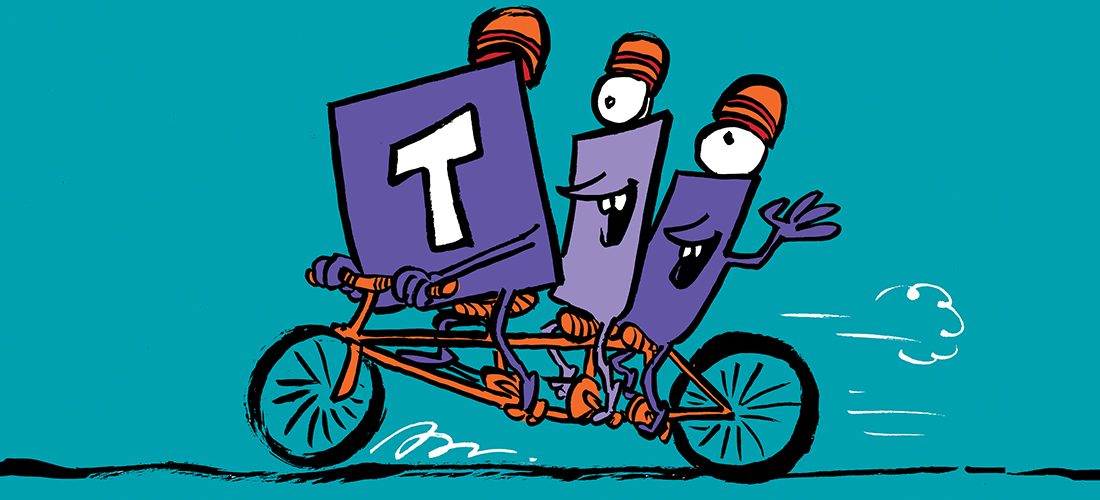
Pingback: Installing an Exchange 2007 Mailbox Server on Windows Server 2008
Pingback: Installing an Exchange 2007 Hub Transport Server on Windows Server 2008
Pingback: Installing an Exchange 2007 Client Access Server on Windows 2008
Pingback: Exchange 2007 ADPrep Error Executing Ldifde.exe to Import Schema File
Wil – Thanks so much for your help. My issue was that I was using Exchange 2007 32 Bit and not Exchange 2007 SP1 32 Bit. Thanks again!
Paul, excellent article as I think I’ve mentioned before. I just wanted to add, if someone wants an easy way to find out who holds what FSMO roles, make sure you have the support tools loaded on one of your DCs and run the command “netdom query fsmo” and it’ll give you the information you are looking for. This is a bit shorter way of doing it (one step, one command) rather then using the mmc consoles to check for the fsmo roles. Hope that helps.
Wil
Hi Maida. My installation went just fine. Matter of fact, I did it for two different clients in the past 3 months. Firstly, what do you mean your schema is not available? It if isn’t available then he changes can’t be made? I didn’t offline my schema like some people do. Also, if its unavailable because you offlined it as a failsafe then make sure the changes you are making for the schema are buying made on the schema. Also, if it is available, after running the schema prep, domain prep, ad prep check for the new exchange security objects in your AD. If you want, emial me at wil.amaya@amayanet.com and i’ll help you out.
Wil
Wil – how did your installation go with Exchanage 2007 64 Bit in a 32 Bit AD? I’m having problem – I used the 32 Bit Exchange to update the Schema but I’m still getting a error trying to install Exchange 2007 64 bit on a Windows 2008 64 bit.
Error:
Setup encountered a problem while validating the state of Active Directory:
Exchange organization-level objects either have not been created, or have not
replicated to the local domain, but the schema master domain controller
GVLDC0004.btoins.ibm.com is not available, so setup cannot determine which is
the case.
Thanks for your help!
Paul, nice write up. I was looking for something like this. My main question was “can i upgrade my 32-bit schema master using the 64-bit exchange setup files or do I need to download the 32-bit exchange files?” Your document answered that. Thanks and take care.
Wil
Pingback: The essential Exchange Server 2007 toolkit | The Capslock Assassin
Pingback: Project Coconut: Part 3 - Deploying the first Exchange Server 2007 server - The Capslock Assassin