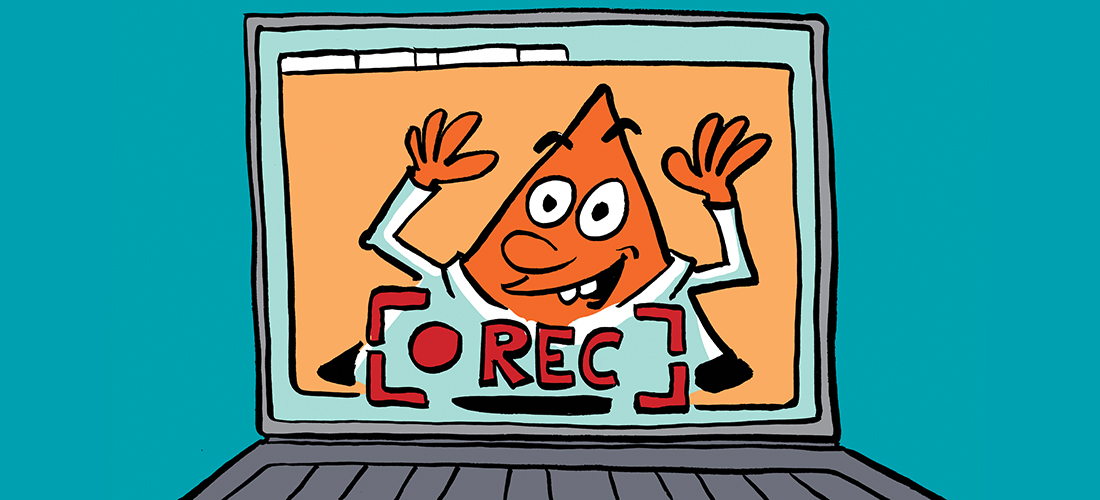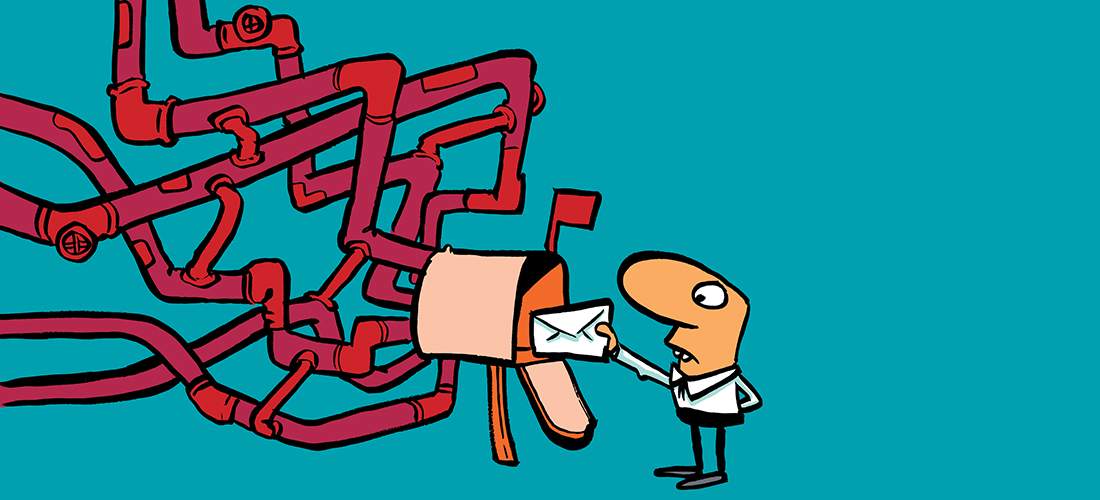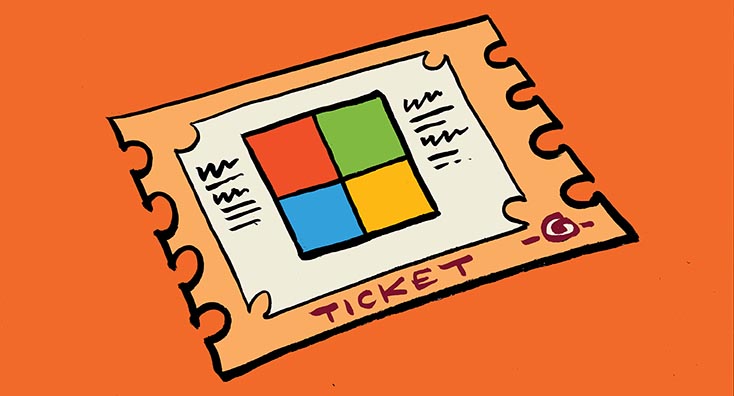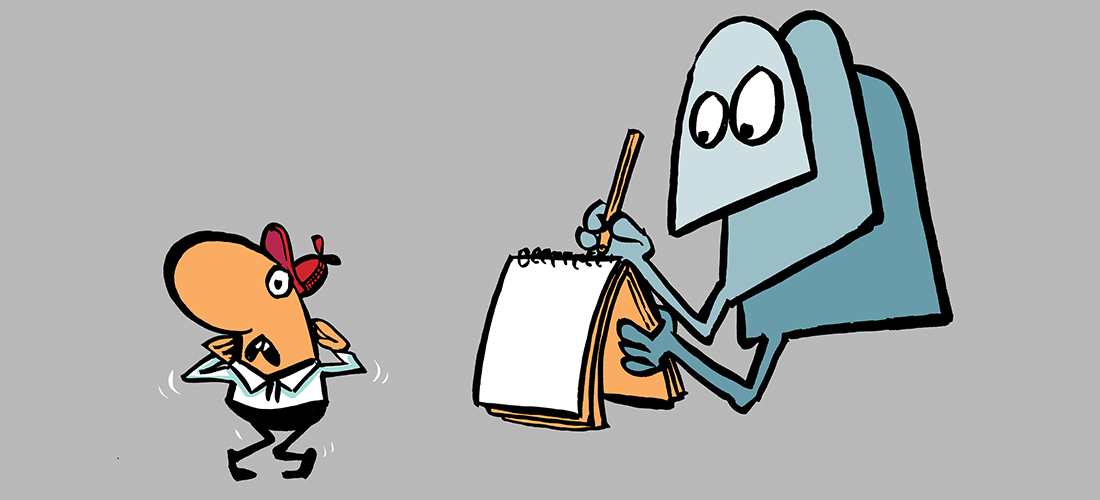Understanding the Exchange Mailbox Folder Assistant
The Exchange Mailbox Folder Assistant (MFA) is responsible for processing retention policies against Exchange Server and Exchange Online mailboxes. In this article, we review details of how the MFA works and how administrators can gain an insight into what it does.