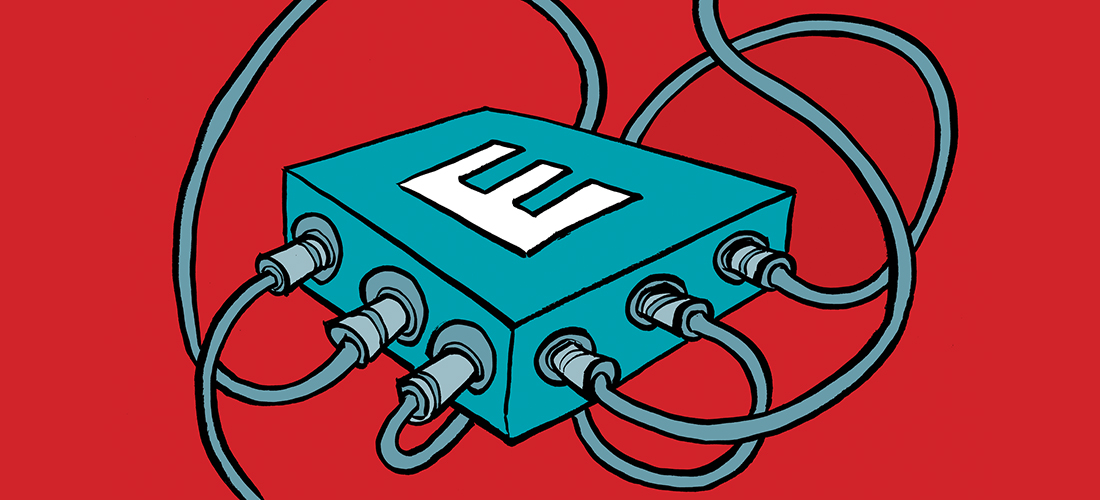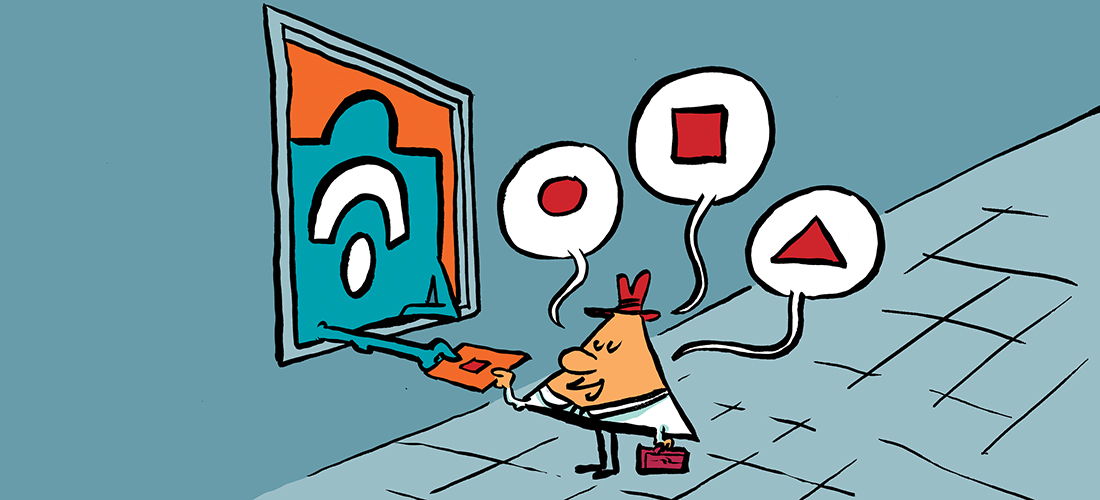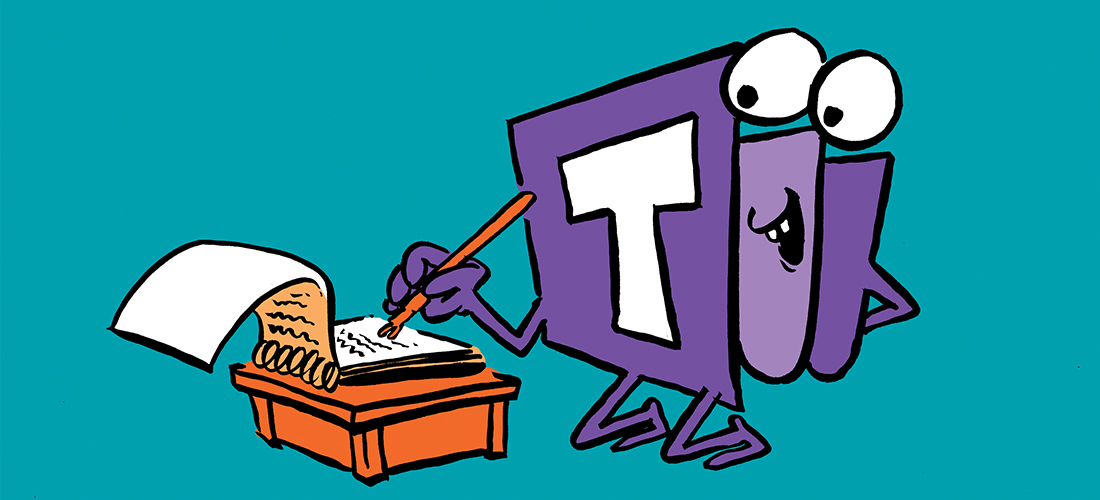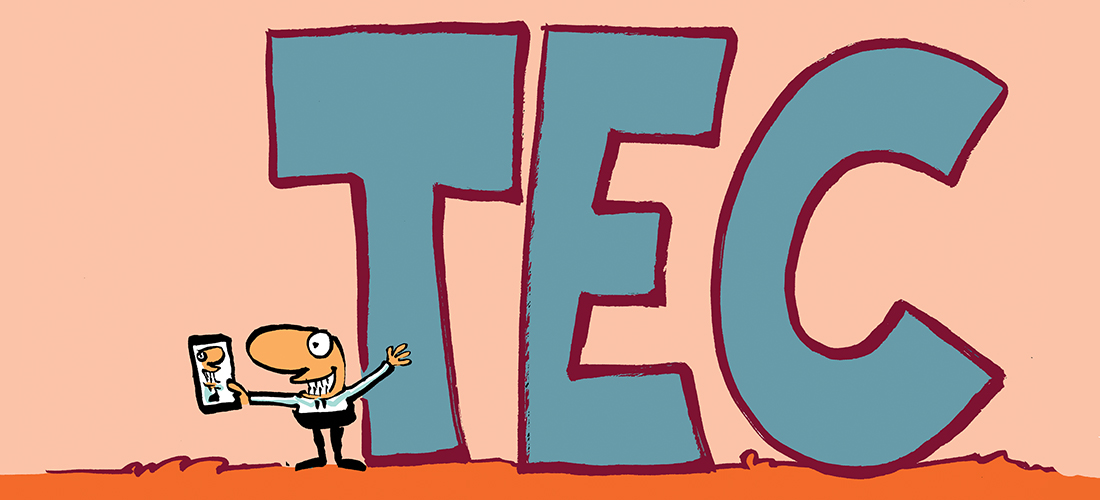Experimenting with PowerShell Batching and Parallel Execution
PowerShell Parallel Processing is a mechanism to speed the processing of large quantities of data. In this example, we discuss how to use parallel batches to fetch Entra ID account information using mailbox data to drive information retrieval. Although this is only a demonstration of a technique, it might help those who must process thousands of mailboxes or accounts and would like to do so more quickly.