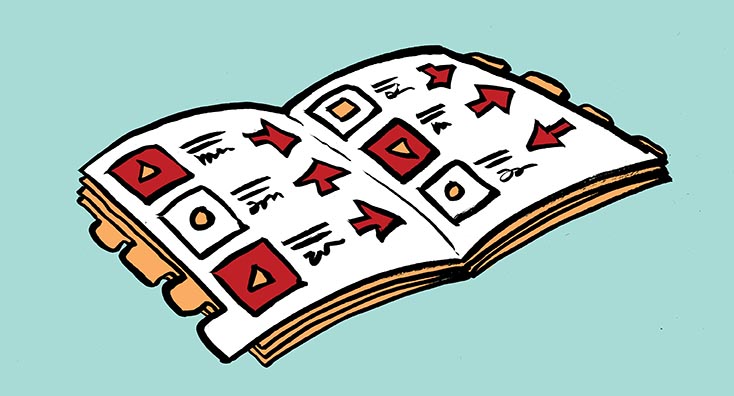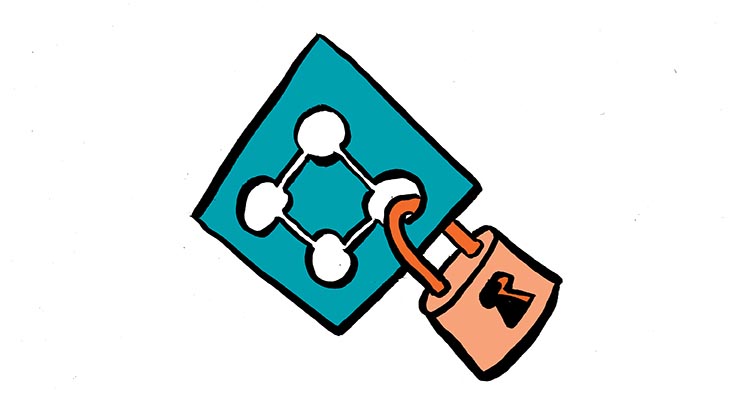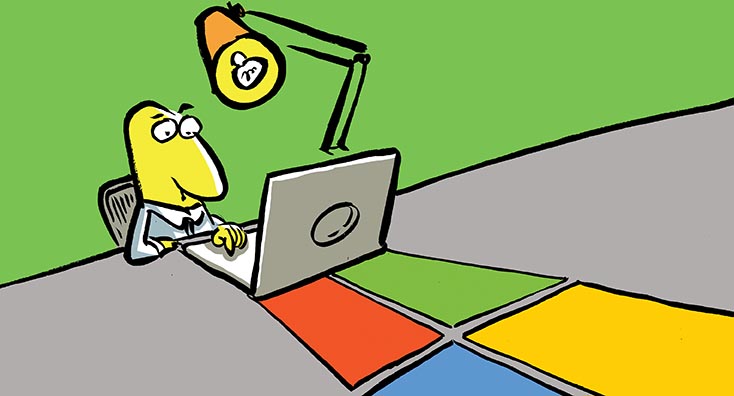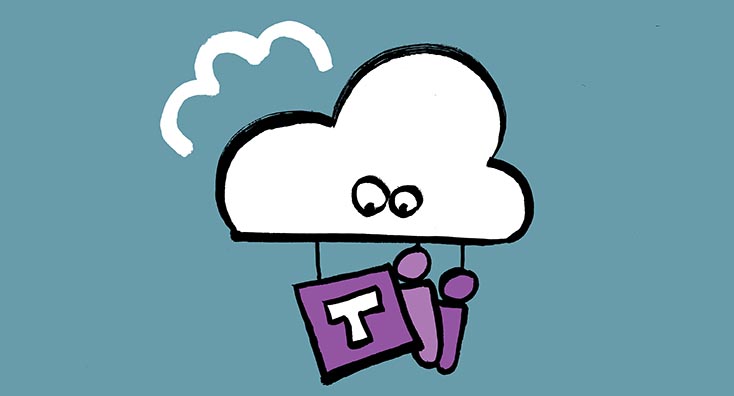Deploying .exe Applications with Microsoft Endpoint Manager
With an increasing number of companies moving to Intune for endpoint management, more applications must be deployed via Intune to ensure users can access the applications they need to perform job functions. This article walks you through the steps to deploy a legacy application and guides you through converting an .exe installer into an import-ready format for Intune.