I compared Microsoft Office 2007 to OpenOffice to find out which is the better office suite. The five points I used to compare the two are:
- The interface
- The quality of the help files and assistance when you get stuck
- The speed with which common tasks can be performed
- The richness of the templates provided
- Innovative features
1. Interface
Microsoft Office 2007
Office 2007 introduced the innovative “ribbon” interface to replace the previous “squinting at rows of buttons” interface. This interface is a massive improvement to ease of use for the end user. Buttons and menus are more visible than before, particularly the common functions which are emphasised with larger buttons than less common functions.
The ribbon also dynamically expands and contracts as the application window is resized, keeping as many useful functions visible as possible rather than just dropping the ones furthest to the right. The ribbon also scales very well to large screens, which are very common these days.
OpenOffice
The OpenOffice interface is bland in comparison, seemingly stuck in the dated “rows of buttons” style. Common functions are not presented more prominently than less common functions, and at the high resolution users run on today’s large screens it makes finding the correct button a very difficult (and squinty) exercise.
2. Help
From time to time I will get stuck on something new, or just forget how something is done. A good help file is essential for those who need quick, clear answers that help them get the job done.
Microsoft Office 2007
Office 2007 provides a rich, online-integrated help system that searches both the local help information as well as the Office Online website to find the answers and instructions you are looking for. The help doesn’t just come in the form of text instructions – there are also images and even video demos to show you exactly how things are done.
OpenOffice
OpenOffice comes with a basic, text-based help system. While you can search it easily enough, the results are very limited when compared to the richness of the Office 2007 help system. There are no images or video demos, and no integration with up to date online help data.
3. Speed
The simple task of creating and formatting a table is used as the basis for this comparison.
Microsoft Office 2007
This is a great example of where the ribbon interface really shines. Creating a table in Office 2007 is as simple as clicking on Insert, then selecting the Table button. A neat grid pops up to let you draw out the number of rows and columns you want your table to start off with.
Immediately after that the ribbon switches to the selection of styles available to format your table, with the table updating with a live preview as you hover the mouse over each style.
OpenOffice
The speed with which this task was performed in Office 2007 only highlights the clunkiness of the dated interface used by OpenOffice. Creating a table means navigating through a tedious interface where you have to set the number for each of the rows and columns.
Formatting the table is equally tedious. There is no live preview to let you quickly see how your table data is going to look. The selection of styles is much smaller than with Office 2007, and there are fewer attractive modern styles available.
4. Templates
Microsoft Office 2007
Office 2007 ships with dozens of functional, stylish document templates for each of the applications in the suite. This number increases into the hundreds when you also include those that are available through the integration with Office Online.
OpenOffice
In comparison to Microsoft Office 2007, OpenOffice has a terrible selection of only a few ugly templates included.
5. Innovation
Microsoft Office 2007
It has already been shown that the innovative new ribbon interface makes Office 2007 much easier to use than older style interfaces. However that is not the only innovative feature that improves end user productivity.
Office 2007 introduces Smart Art, a great new way of enabling the end user to present data in visually attractive lists, flowcharts and other diagrams. There are a huge number of available Smart Art types, and each one can be further modified with one of the many available styles or by manually modifying attributes such as colour and size. One of the great ways that Smart Art improves your productivity is by automatically resizing fonts and other elements as you add data so that you don’t need to manually adjust things to make everything fit in the desired space.
OpenOffice
I looked for innovation in OpenOffice and I simply could not find it. Some might find the $0 sticker price innovative and attractive, but the trade-off is you receive a clunkier interface, poor help system, slower workflows for common tasks, and much smaller selection of styles and templates for creating attractive documents.
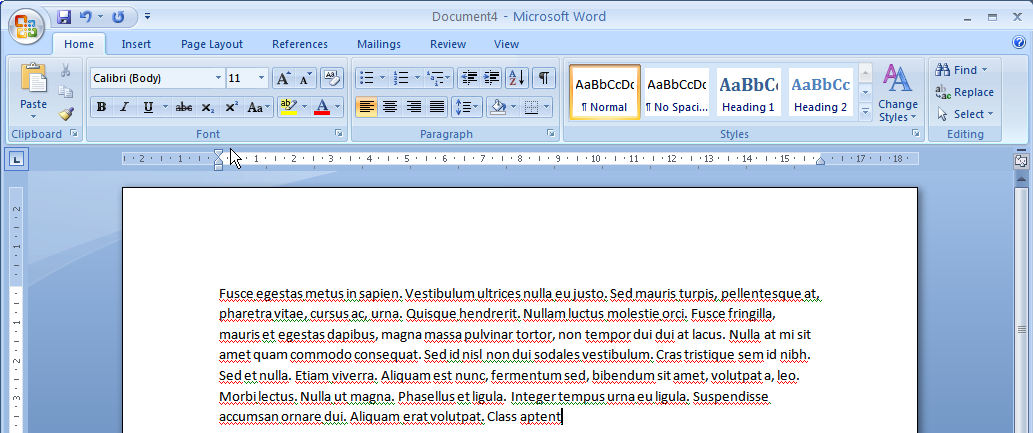
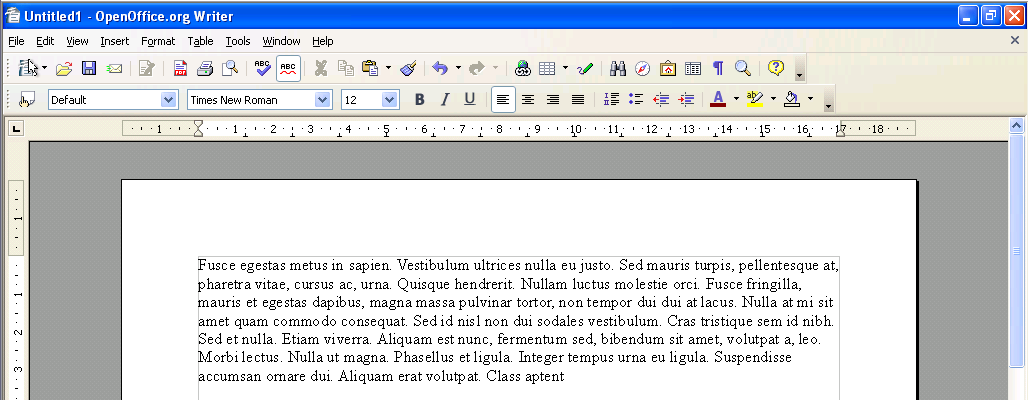
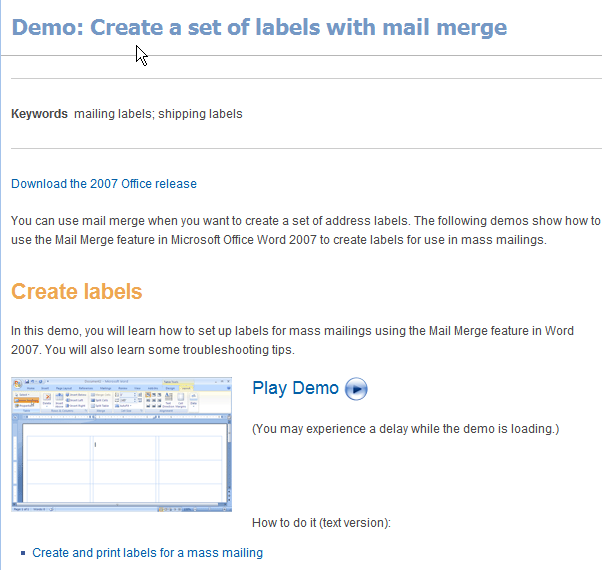

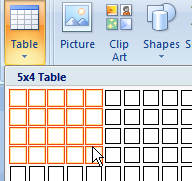
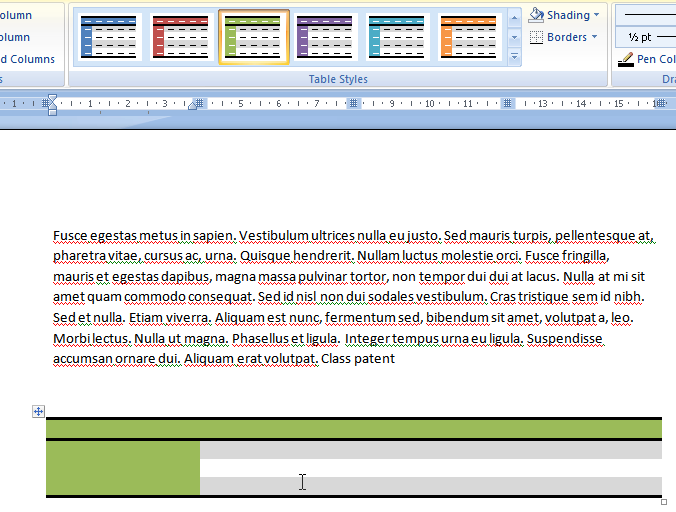
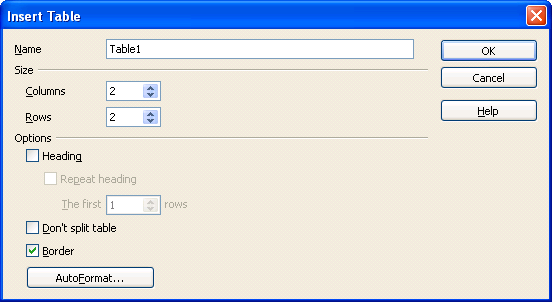
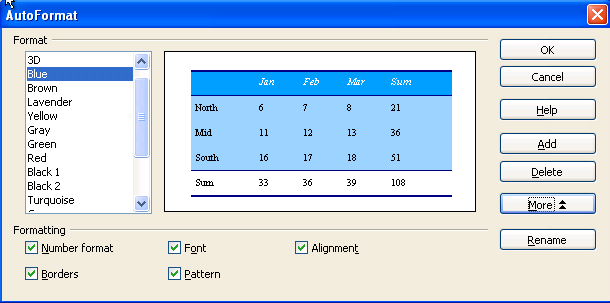
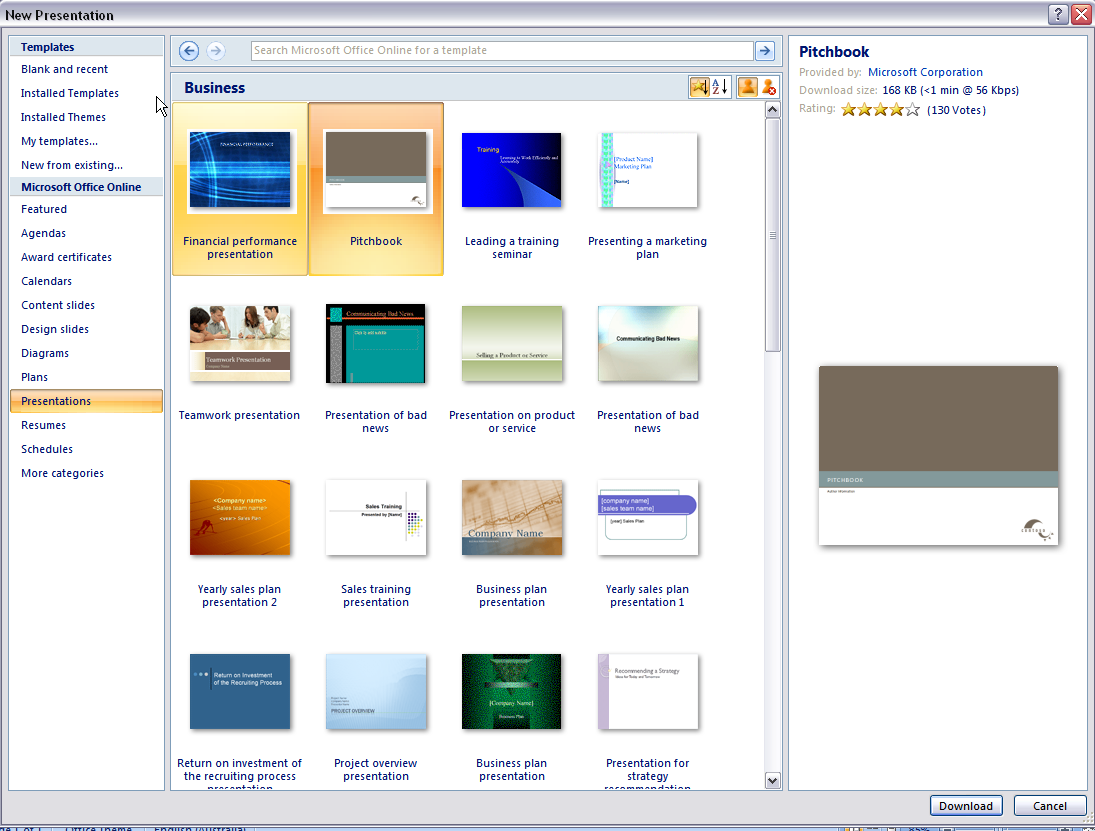
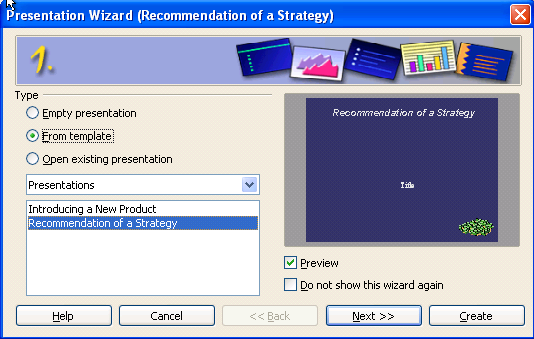
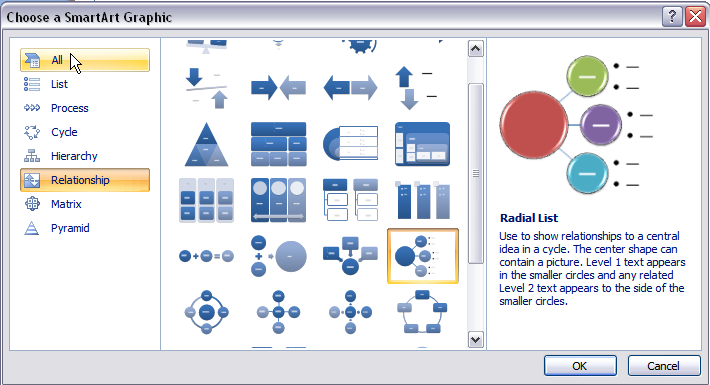
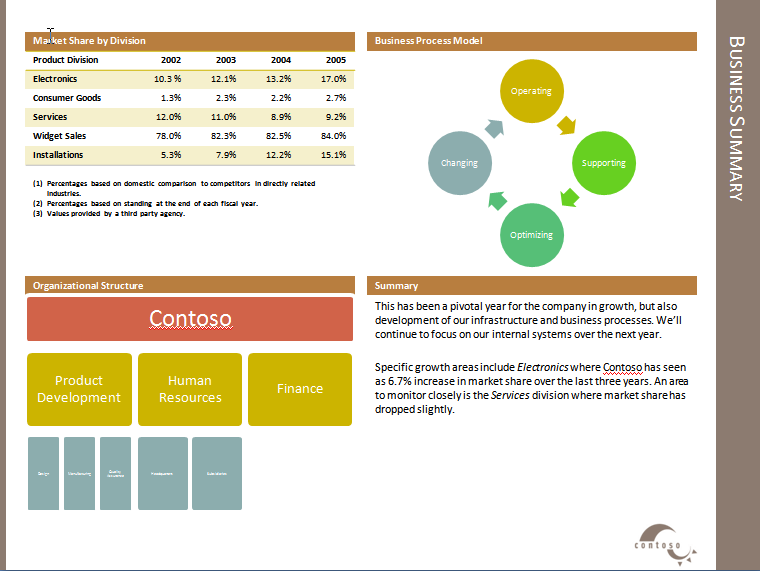



Recently, I’ve been fighting some Visio diagrams inside a Word document (all 2003). And I wanted to scream. Call me uneducated but for doc editing I turned to Office 2004:mac and there I saw that some of paragraph ended not with a “reversed P” symbol, but with “enter” sign (shift+enter). And I was not drunk when I typed those on a PC! Clearly, PC Word 2003 would not “see” the difference, but Mac version did! I could see and change the formatting difference, effectively “debugging” the doc.
As for Visio, I could not simply find the orthogonal connectors and I switched to OmniGraffle on a Mac, OG allows to easily add junction point to connector, has “intellect” to correlate the distances you’re drawing etc – and is much much more usable and effective tool.
As for Wintel, I don’t know. If I only had to have a PC, I would use Ubuntu+OOo+Dia (for diagrams). All free. Dia is nice but I could not find how to add more connection points to boxes.
BTW That new “Lynx” Ubuntu Linux is styled after Apple Leopard, and is uber-nice.
Nothing more but FUD. There is more to editor than nice GUI (which of course it important).
There are things like standards, platform-independence,proper regular expression support, extension system. Check those in Microsoft Office.
P.S. please first do a proper review. If you would do so you would know that the proper name is OpenOffice.org
Its interesting to see the comments continue to roll in on this fairly old post.
@Rick, you happen to mention features which not one of the Office users I’ve ever met has ever wanted, needed, or cared about. And yet the things I mentioned in my post are things that regular folk love about Microsoft Office 2007.
OpenOffice.org won’t capture a big slice of the market if it can’t match Microsoft Office in the eyes of the average user.
Ms Office 2007 Is far better than opeoffice it templates are ugly it slow and buttons are small while office 2007 ribbon make useing it a lot easier.
@John…Open Source means the code is available and free for you to change it.
It does not necessarily mean free of charge as in gratis product.
There is plenty open source software that I have bought.
Where I live the office 2007 costs over 140 euro but personally I dont spend a dime on microsoft products. I dont like any monopoly so I wont support it.
Shiny buttons dont make a good product, they just make it shiny.
Saying OO lacks a massive amount of usability and features only tells me, you haven’t worked with it properly, if at all.
Anyone who blindly hands over their cash to Microsoft without taking a serious look at free alternatives needs their head looking at.
Anyone who chooses MSOffice over OOo on the basis that it looks pretty or has some arcane functionality that they will likely never use, clearly has more money than sense.
“End users that prefer open source software can be summed up in one word, CHEAP. They probably also make their kids eat house brand Cocoa Puffs. Using Open Office is free but it lacks a massive amount of usability and features.”
Based on that comment, the poster named ‘John’ can probably be summed up in one word too. But I digress.
I am not a POWER user of office apps, and I find that OpenOffice is perfect for me. It would be stupid and wasteful of me to drop money on M$ Office when OOo can do everything I need and then some. If that makes me “cheap”, so be it. I’d prefer to think of it as LOGICAL.
As for the comment “Open source projects are great for tinkerers” – this is more lunacy. Does John realise that OOo is backed by a company worth billions of dollars and is effectively the free and slightly detuned version of a commercial office suite? We’re not talking about software put together in a suburban bedroom here, so quit with the ridiculous FUD already.
Long story short, OpenOffice.org is perfect for the majority of average office suite users. I would suggest that MOST people have no reason to buy Office – other than perhaps being afraid they’ll be seen as “cheap” by John if they don’t.
What I took from your five reasons was…
1) The interface is prettier in Office
2) The Help is prettier in Office
3) The tables interface is prettier in Office and maybe slightly quicker to use (although that may not be the case according to a commenter above)
4) The templates are prettier in Office
5) Office has Smart Art
While that’s all great I’m not about to pay good money based on those five phenomenal advantages, and nor should any average user feel the need to. I’d simply recommend everybody try OOo before committing to Office, because there’s every chance it will do everything they need of it.
I agree with the Assassin, Office 2007 features are by far superiour to Open Office.
Open source projects are great for tinkerers that like to work on programs like car guys like to work on classics. This is fantastic but it doesn’t make the program more useful or better.
End users that prefer open source software can be summed up in one word, CHEAP. They probably also make their kids eat house brand Cocoa Puffs. Using Open Office is free but it lacks a massive amount of usability and features.
The old adage is true, “You get what you pay for.”
To insert a table in OpenOffice 2.3 Click on the drop down arrow next to the table icon in the toolbar.Left click drag to the required size. Done. Floating toolbar appears to apply formatting. So how is 2007 better? Anyway it wouldn’t run on my 667Mhz P111. But GNU/Linux does. So no point in the comparison really. You pays your money and you makes your choice. Or don’t pay money but contribute to bug fixing, documentation or whatever you can do. I like that.
I have worked a lot with office xp, 2003, 2007 and openoffice. Well, openoffice is better, far better:
1. Much easier to use and better menus
2. Better documentation, thousands of pages [for free] about every feature and online wiki
3. It never crashes, while MS Office sometimes refuses to open large files
4. Easier to recover a lost or corrupted file
5. Higher rate of development
6. A lot of useful add-ons
7. Much more powerful in writing math symbols
8. LaTeX compatibility
9. Better styles and formatting
10. Spellcheck for every language
11. MS Office is very poor in drawing (flowcharts etc.) compared to OO
I’ve heard good things about Office 2007 and if I had to use Office I think I’d happily learn how to use the ribbon if only so I could get out of the abject misery that accompanies any attempt to use Office 2003. Having helped my partner write her PhD thesis on that I can say it was truly awful – pretty templates mean nothing when the damn thing doesn’t understand the concept of creating and sticking to text styles. That was the product that OpenOffice was designed to compete with and in that comparison MS Office is without doubt inferior. OpenOffice does the basics very well, something that’s been lost in MS Office’s evolution.
As for the issue of how well OpenOffice compares with Office 2007 – well, assuming Office 2007 has the basics right that were so wrong in 2003, I’d be hard pushed to sell the idea of OpenOffice to people on the grounds that it’s the better product. Contrary to what you say, though, MS Office’s benefits do not warrant it’s cost. OpenOffice does the vast majority of what an office suite needs to – if you want to spend the money getting the best then great. Most people are more pragmatic than that though. I don’t wish to see my local school spending money on Office just as I’d rather they didn’t issue Basildon Bond notebooks. It’s just not necessary when OpenOffice does what they need, the money would be far more wisely invested elsewhere. And I doubt very much whether the letters our secretaries produce would be any prettier or more efficiently written because of The Ribbon. The templates and the smart art in particular are of little use to most business users (or, at least, most business users who want to keep to some semblance of a corporate look). Having quick access to styles (that don’t update themselves a-la Office 2003!) and a file format that is an accepted standard are of interest, and OpenOffice do these well.
“Flashy interface” would imply its all style and no functionality, which in the case of Office 2007 is far from the truth. Clearly we see things differently there.
It should be clear from my blog posting that I’ve looked at Open Office, that I understand it costs $0, but regardless of that it is an inferior product as compared to Microsoft Office 2007. Put simply, I won’t choose a crappier product just because it costs nothing.
…ahahaha! Useful features? Are you kidding me? What? A flashy interface? All those extra features do is flood… thereby shrouding your ability to even operate the program. That’s how I see it, anyway…
And, you say a few bucks? Open Office is FREE! Absolutely! Whereas this program probably costs more like 120 bucks… far more than a few… Anyway, I’m outty.
I’m not one to sacrifice useful features for the sake of saving a few bucks on software.
Sure, it’s better; but for what, an extra hundred bucks? I’m not even sure if Microsoft Office is closed-source, freeware, shareware, whatever, and I haven’t even checked to see if it’s available for free, but, no doubt, it’s likely up for sale at newegg.com for a good hundred or so dollars. Open-source, F…T…W…!
Performance (in terms of how fast the programs run) wasn’t something I looked at. OpenOffice doesn’t run slow on Windows. It is the features that are where it falls behind.
If I have to invest development time and money into OpenOffice so that it has the superior features of Office 2007 it is much easier and far less risky to buy Office 2007.
Sure, OOo is as good as Ms Office. Yet it is the only choose for many GNU/Linux Users. While is may be rubbish on windows for many reasons. But on Linux, it performs much better. Comparison without OS difference is insufficient. At least OOo looks can be changed in GNU/Linux systems and its speed improved a lot.
Sorry for my English, I am Chinese from PRC.~
Michael, I suppose an Office 2000 or Office XP user might find some value in this then, if they can see that paying for the upgrade to Office 2007 will take them leaps ahead of where the free OpenOffice will get them.
If someone dislikes the ribbon interface then they are probably not going to like the Office 2007 experience, and can stick to squinting at rows of little grey buttons and cumbersome dialog boxes for basic tasks. I usually find the initial resistance to the ribbon interface to really just be a dislike of new things in general. Given a bit of time to “find where everything moved to” (which doesn’t take long) and the resistance fades pretty quickly.
The same resistance to change often comes through from these people in other ways too – eg wanting to stick with traditional file shares instead of moving to SharePoint document libraries for managing documents (sometimes they even prefer file shares for documents which need version control and have workflows associated, despite the obvious benefits of SharePoint in this scenario….but I digress).
The trouble I have with OpenOffice is the fans that tell me it is “just as good as Microsoft Office” and that those who use the Microsoft product are fools. My response is to demonstrate just a few points as to how the Microsoft Office suite can be superior to OpenOffice in terms of the end user experience. It has certainly enabled me to be more productive when writing documents and preparing slide presentations. If the argument needed more weight I’d simply add a few more points along the lines of what Aaron points out.
But Gunningham, linux.com says Open Office is better!
Just kidding. I agree with your review. I’m actually a hell of a lot more productive – and also produce documents that are a lot more visually appealing – in Office 2007.
You could have pretty much written the same comparison verbatim and substituted Office XP or Office 2000 in place of OpenOffice.
The feedback I get is that most users, including myself, find the ribbon menu a huge setback in productivity and a mistake by Microsoft. Given the ribbon menu’s big negatives, I don’t think this comparison will convince many that Office 2007 is much better or useful software than OpenOffice.
You’re right about the innovation, but that’s not OpenOffice’s value. It’s a me-too clone of Office for Linux. Compatibility of function and documents is what they are shooting for.
I say more on my blog at http://www.networkworld.com/community/node/23167
Your reason 6 and 7 are both good points. Most of what I mention above relates to the end user experience. Your points are very important to the administrative experience.
I’ve always found that OpenOffice just follows what Microsoft Office is doing. You wait until the next version of OpenOffice, it will get a ribbon interface too.
You forgot reason 6: easier to deploy and manage, and maybe reason 7: works in a Terminal Server environment without stuffing around with config files.