You may encounter an issue with Exchange Server 2007 organisations that have been migrated from previous Exchange versions where the Default Offline Address List cannot be enabled for web distribution, even after the OAB has been moved to an Exchange Server 2007 server.
In the Exchange Management Console the check box to enable web distribution is greyed out.
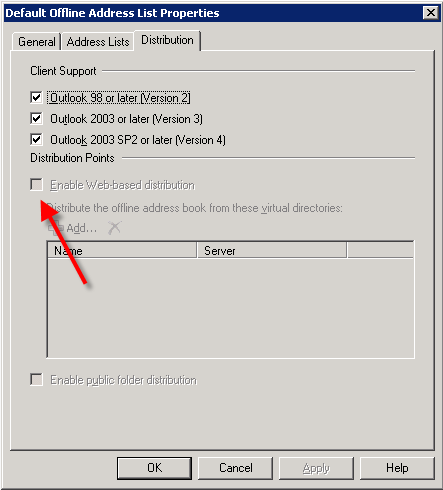
To resolve this issue use the Set-OfflineAddressBook cmdlet to apply the mandatory properties to the OAB object.
[PS] C:\>Set-OfflineAddressBook "Default Offline Address List" -ApplyMandatoryProperties
When viewed in the Exchange Management Console the check box is now available.
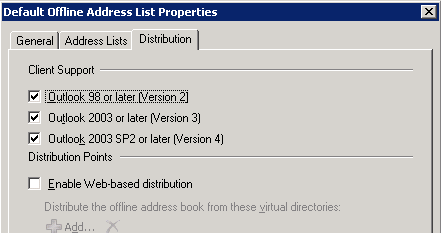
You can now tick the box and add OAB virtual directories for web distribution.
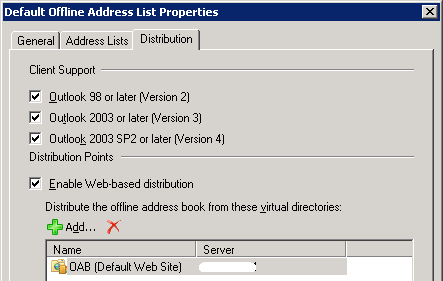



It worked ! Thanks
Is there a way to change the order in which the address book list shows up? User see the Demo Assets first instead of the Default Global Address List
[PS] C:\>Get-OfflineAddressBook | fl Name,addresslists
Creating a new session for implicit remoting of “Get-OfflineAddressBook” command…
Name : Default Offline Address List
AddressLists : {Demo Assets, Conference Rooms, AMI Personnel, All Users, All Rooms, All Groups, All Contacts, *Link Only, Public Folders, Default Global Address List
Got the (german) error message:
MinAdminVersion darf nicht leer sein, wenn die Exchange-Version 0.10 (14.0.100.0) ist.
+ CategoryInfo : NotSpecified: (Standard-Offlineadressbuch:ADObjectId) [Set-OfflineAddressBook], DataVal
idationException
+ FullyQualifiedErrorId : CC5A1270,Microsoft.Exchange.Management.SystemConfigurationTasks.SetOfflineAddressBook
What can I do?
Thanks!
will follow the link.
hi,
after running the above metioned command , I getting forllowing message..
“The command completed successfully but no settings of ‘Default Offline Address List’ have been modified.”
I have run this command in Co-existance environment (Exchange 2003 and 2010) before migrating users I wish this to be fixed .. can you please help here.
Regards
Sky
Have you already moved the OAB to a 2010 Mailbox server?
hi,
I have not moved the OAB to new server that is Exchange 2010 ( in console, I can see OAB generation server is still pointing to Exchange 2003)
How to move steps can help… before that I wish to know what will happen to users on Exchange server 2003 if they try to download OAB (after moving it to new server)
No need to move it until all the 2003 mailboxes have been migrated to 2010.
Then follow the steps here:
http://technet.microsoft.com/en-us/library/bb125184.aspx
If it all goes well you probably won’t even need the solution in the article above, but sometimes it is necessary as an extra step.