Over the last few years IT pros have experienced a massive upswing in “bring your own device” adoption in businesses, particularly for mobile phones.
Mobile phones used to be scarce, and it made sense for businesses to provide them to staff who required them. But these days you would have to look hard to find anybody you know who doesn’t own a mobile phone of their own.
And since most people would prefer to carry just one phone, and businesses are usually happier to just cover part or all of a person’s monthly bill instead of providing a phone as well, we now find that many people are using their personal mobile devices to access their work email.
Without a doubt the iPhone is the most popular smartphone in the market today, and are also compatible with Exchange ActiveSync. And that means that securely integrating iPhones into your Exchange environment is an important undertaking.
Neither Microsoft or Apple provide completely adequate documentation for this integration. But luckily you can get a lot more help with this task thanks to Exchange MVP Steve Goodman and his book iPhone with Microsoft Exchange Server 2010: Business Integration and Deployment.
Disclosure: I know Steve personally, and the the book’s publisher Packt Publishing did offer me a free review copy of his book, however I had already purchased my own copy when it first came out. I’ve been slowly working through it and can now publish this review.
So why should you consider buying this book? After all, a default installation of Exchange Server 2010 already has ActiveSync enabled, with default settings and policies that are permissive enough that your users can begin connecting their devices in most cases without any assistance from you,
While this is true, if you don’t already have a good understanding of Exchange 2010 and ActiveSync, then you’ll be completely in the dark about how it all works. This will quickly become an issue any time there is a support request from staff, a security concern over data or devices being lost, or some downtime caused by a configuration error.
A few of the key topics covered in [easyazon-link asin=”B007N35T3A” locale=”us”]iPhone with Microsoft Exchange Server 2010: Business Integration and Deployment[/easyazon-link] are:
- Office 365 – as more businesses move to hybrid and full cloud solutions understanding how mobile integrates into those environments becomes more important to system administrators.
- Certificate-based Authentication – a lot of system administrators don’t already have the understanding of PKI required to be able to leverage the security benefits of certificate-based authentication for mobile devices.
- Configuration Profiles – how to use Apple’s iPhone Configuration Utility to create configuration profiles to make your mobile provisioning easier.
Is there anything I don’t like about this book? Not really. The opening sections chapters spend a bit of time discussing general Exchange Server 2010 topics such as server roles, high availability, and general architecture considerations such as DNS and Active Directory.
While those aren’t topics I personally needed more information on, I’m glad Steve included them for those system administrators who may be learning about Exchange Server 2010 for the first time as they deal with mobile device deployments.
Overall, you won’t find a better guide available for deploying iPhones in a business running Exchange Server 2010. If you’ve got that challenge on your plate right now then I recommend you pick up a copy of iPhone with Microsoft Exchange Server 2010: Business Integration and Deployment.

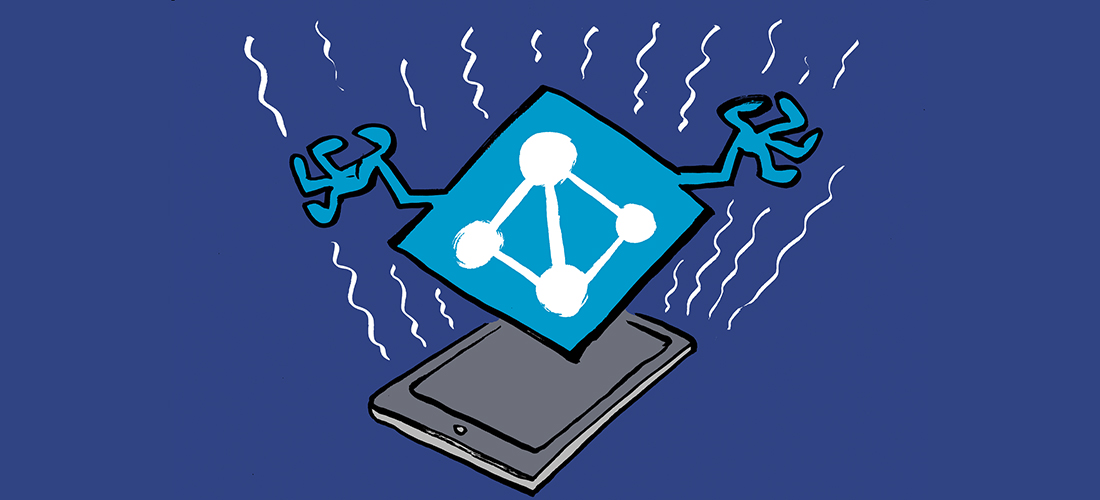
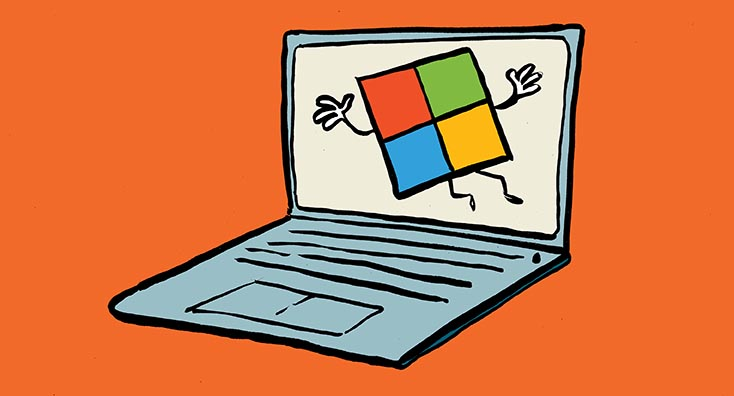
Are you aware of a procedure to use CBA w/ EWS?