
If you’re attending Microsoft Ignite 2019 in Orlando, you’re probably already aware that the Schedule Builder is now available.
While some of the sessions are still missing details such as timeslots, and sometimes even presenters, it’s time to start browsing the catalog and build your agenda for the week.
In this article, I’ll highlight the sessions I personally find the most interesting and are worth attending, or at the very least worth reviewing after the event has finished. Many of these sessions relate to new and important feature releases, updated functionalities, or are presented by individuals who never fail to deliver.
Since I mostly deal with Office 365 and EMS in my profession, all the recommendations I make will come out of the Microsoft 365 ‘pillar’. Also, my SharePoint skills are predominantly centric to Administration. So, if you’re interested in other technologies, such as Azure or the Power platform, stay tuned on the Practical 365 blog for updates from our other Practical 365 authors who work in that space.
Lastly, as we already covered Teams in a previous article, I’ve avoided including Teams sessions for the most part. Which hasn’t been an easy task, considering how many there are.
Introduction to Microsoft Ignite
For many, the event begins on Sunday, where you can attend pre-day sessions and workshops, and pick up some pretty good swag whilst you’re there.
Monday morning is, of course, the time to hear the latest highlights from Satya’s Vision keynote, followed by the slightly-more-technical keynotes delivered by the heads of the corresponding product divisions. Unless you’re an early bird, or love to spend time in queues or enjoy waiting while seated, you may want to opt to watch those in one of the viewing areas instead. As for the actual keynote, I would expect lots of AI/ML talk as usual, and I can also bet Teams will be mentioned a few times. Alongside that, an announcement or two, some high-profile guests, the usual.
After lunch is when the sessions start and depending on your interests, you may easily end up double or triple-booking any timeslot for the remainder of the event. Which is completely normal, so don’t panic. All sessions can be viewed later on-demand, and most of the big-band ones are usually accompanied by ‘recap’ theater sessions.
If you’re looking for technical information whilst at Ignite, the general rule of thumb is to prioritize sessions that drill down into specific features instead of the more ‘market-y’ ones that list a bunch of announcements and a bring helpful ‘guest’ on stage.
Anything delivered the CSEO folks (previously known as Microsoft IT) is usually gold for those who’s job revolves around anything to do with administering their organization or department, and if this is your area of interest, you should do a search for “CSEO” in the scheduler.
The ‘Ask us anything’ or ‘Ask Microsoft anything’ sessions can either be great or a total waste of time, depending on the participants on both sides. However, don’t let this put you off, if the topic interests you, give it a go.
So now let’s go over each (half) day and make some choices on what sessions are available and what to go to. I’ve limited myself to selecting three sessions per day, which means there will be some important ones I’ve missed. My advice here is to make sure you allocate some time to go over the full schedule before you go. You’ll also notice that I’ve tried to stick to sessions delivered by Microsoft employees, this is usually where they tend to announce anything new. But if you’re interested in real-life experiences, best practices, technical deep-dives, or guidance on adoption, there’s a whole load of sessions delivered by fellow MVPs, so make sure you check them out. Alternatively, if you want to network or connect with any of the MVPs or speakers, there will be plenty of meetups or unconferences whilst you’re there.
Monday 4th November
My top picks for Monday are as follows:
Top new information protection capabilities announced at Microsoft Ignite – a theater session that should summarize all the announcements around MIP from the keynotes, or even mention material that will be announced later during the conference.
How Microsoft empowers employees through self-service collaboration while still protecting the company in Office 365 – another theater session, delivered by the CSEO team, that should be interesting for any admin in a reasonably large organization.
Gain fine-grained access controls of your administrative roles with Azure Active Directory custom roles – while I can’t be sure exactly what Microsoft will show in this session because it doesn’t even have presenters assigned yet, RBAC controls for Azure AD is something we’ve been asking Microsoft for years now. Hopefully, we’ll see more than the recently announced preview that covers the app-related roles.
Tuesday 5th November
Tuesday also offers some very interesting sessions:
Modern Exchange IT admin experiences – a look at the new Exchange Admin Center and the new and vastly improved PowerShell experience. A must-see for any Exchange Online admins.
Using analytics to maximize your Microsoft 365 value – This session will cover analytics, reporting, adoption… for a person that works for an ISV vendor developing an Office 365 reporting product, it’s a must-see session.
Managing across tenant boundaries in Office 365 – another must-see session, this time for anyone dealing with MAD (merger, acquisition, divestiture) projects.
Additionally, Quadrotech has recently launched a MAD Change video series if you’d like more information on managing these projects from start to finish.

Wednesday 6th November
Wednesday’s highlights include:
Protecting sensitive information in Office apps and Office 365 services: A deeper look at the latest enhancements – after many, many years of struggling, we’re finally seeing Microsoft’s efforts in this area. This session should cover the latest, native functionalities for classification, labeling, and protection across all Office modalities.
New, fast, and reliable Exchange Online PowerShell cmdlets – presented by Tony Redmond, this session is mandatory for anyone running Exchange Online cmdlets at large.
Governance and security for Microsoft Teams – Governance and Security are two topics I try to stay current on, and Teams have had some challenges in those areas.
Thursday 7th November
Thursday is when the big Ignite celebration at Universal Studios takes place like in previous years. But before you go and thrill seek on one of the many rides, it’s a packed day with tons of interesting content:
Extending data classification, labeling, and protection to SharePoint Online to better secure your sensitive data – This theater session should be a recap of Wednesday’s MIP session, focused on SharePoint Online. We have been waiting for years for Microsoft to deliver on this front, so you might want to spend 20 minutes to see it in action.
What’s new for Microsoft 365 admins – a live-recorded episode of the Microsoft Mechanics show, that should bring you up to speed with the latest improvements in the Microsoft 365 admin center, in 20 mins or so.
Office 365 email enhancements that makes your organization smart, safe, and secure – the session’s description lists an array of new and very intriguing features, most of which have been on the ‘top requested’ list for years. Another must-see for anyone interested in Exchange Online. Heck, it even deserves a screenshot of the description to be added.
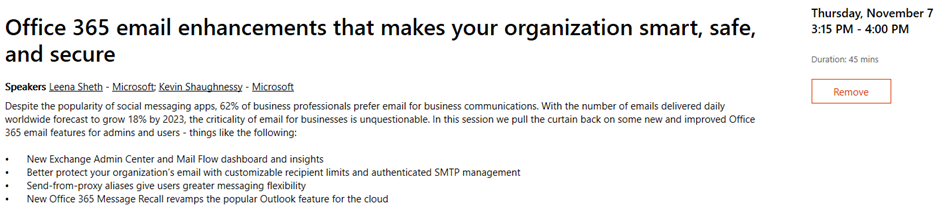
Friday 8th November
If you’re staying for Friday sessions as well, I’d recommend the following:
Will Microsoft Teams take over from email? – Join Tony Redmond as he tries to tackle the email vs Teams debacle, in an honest discussion free of marketing fluff.
Securing Exchange Online from modern threats – Brandon Koeller presenting a session on the most common attack vectors for Exchange Online.
Troubleshooting Microsoft Teams – a crash course in troubleshooting Microsoft Teams.
So that’s a wrap for my session recommendations at Microsoft Ignite 2019. Another piece of advice to anyone attending is to not limit yourself to just attending sessions. Ignite is a great place to connect with like-minded people, put names to faces you’ve communicated with for years online, meet the people at Microsoft who drive the product development, leaving your feedback with those teams and more.
Lastly, as soon as the Expo hall opens, you might also want to do a quick tour between the booths, especially if you’re attending with the intention of finding a partner who can help you address a specific issue. Or, you can just go from booth to booth and collect swag, as well as participate in any contests or sweepstakes. The Expo floor is also where Microsoft’s booths will be, staffed by Product groups and MVPs who will always be happy to answer questions or show a demo.
I’ll be at Microsoft Ignite 2019 attending all the sessions discussed in this article, however, if you want to catch me in my spare time and on breaks you can find me at Quadrotech’s stand, booth 841. See you there!



Great information! Thanks for Sharing!
Hey there! I have just found you – i would like to know Office 365 email enhancements that makes our organization smart, safe, and secure –
Good picks Vasil. Thanks for sharing!