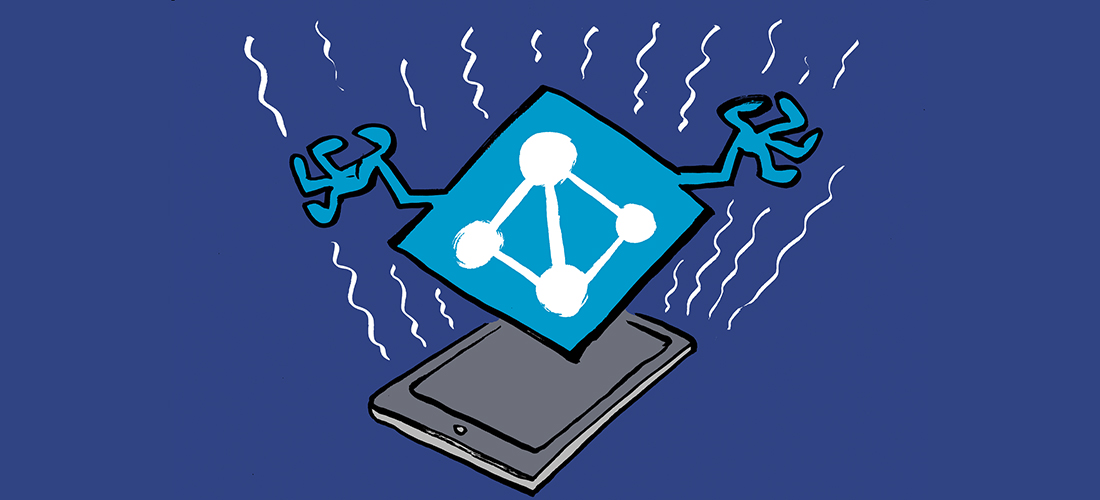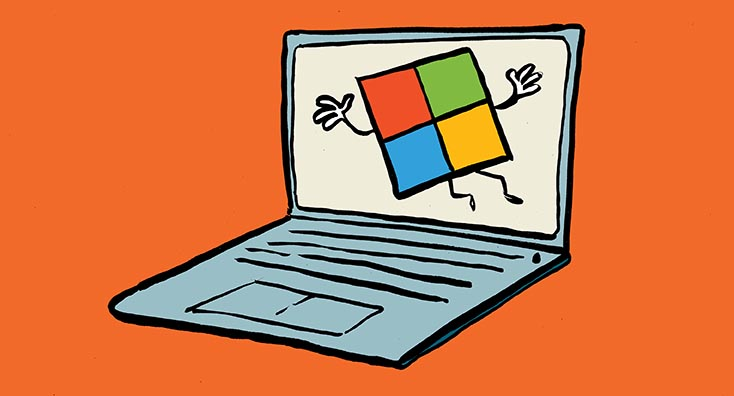Protect Your Crown Jewels Against Active Directory Compromise
Domain controllers are the crown jewels of any Active Directory (AD) deployment. They authenticate every user, enforce every Group Policy Object, and replicate the credentials that keep the business running. The central role of domain controllers makes them irresistible to attackers.
Microsoft’s April 9, 2025, threat‑intel report shows that adversaries successfully breach a DC in more than 78 percent of human‑operated intrusions, and in 35 percent of cases, the DC itself becomes the “spreader” device that detonates ransomware across the estate.
Independent IR data corroborates the scale of the problem. Mandiant now estimates that nine out of ten intrusions they investigate involve an Active Directory compromise, usually culminating in domain controller control. That reality has pushed defenders toward Identity Threat Detection & Response (ITDR), the discipline of continuously monitoring authentication flows, directory changes, and identity signals to disrupt attacks in motion.
Domain Controllers are the Ideal Target for Attackers
Let’s look at why Domain Controllers are still the target of choice. Attackers no longer smash‑and‑grab individual laptops; they deploy different and evolving techniques to stage, map, and privilege‑escalate until they own the directory. A typical chain looks like this:
| Stage | MITRE ATT&CK technique | Goal on the DC |
| Recon | T1482 (Domain Discovery) | Enumerate trusts, OUs, and privileged groups |
| Credential access | T1003.003 (NTDS.dit dump) | Harvest every hash in the forest |
| Lateral movement | T1105 (Ingress Tool Transfer), T1021.001 (RDP) | Land on a DC with tools like Impacket or Cobalt Strike |
| DC takeover | T1207 (Rogue Domain Controller / DCShadow) | Inject malicious objects, SID‑History, or backdoors |
| Impact | T1486 (Data Encrypted for Impact) | Launch ransomware at scale via SMB or GPO |
By the time encryption starts, recovery is no longer an IT problem, it is an existential business crisis.
In 2025, it’s important to keep abreast of several evolving trends to help to defend your Kingdom from adversaries, starting with Rogue‑DC automation. Public proof‑of‑concept scripts wrap DCShadow into one‑click playbooks, letting affiliates stand up a fake controller in minutes.
We should also look at Hybrid identity abuse. On‑premises DCs now sync to Entra ID (Azure AD) in 86 percent of enterprises; attackers jump from cloud tenants back to legacy DCs to evade MFA.
A trend that needs to be watched is “Extortion speed”. Secureworks’ 2023 incident‑response telemetry shows the median dwell time between initial access and ransomware deployment is less than 24 hours, with 10 percent of cases seeing data being encrypted within five hours. Organizations must be able to observe and respond to threats much more quickly than they likely ever have in the past.
Finally, pay attention to Technique commoditization. The September 2024 joint guidance from ACSC, CISA, NSA, and Five‑Eyes partners catalogues 17 attack techniques from Kerberoasting to ADCS abuse, complete with open‑source tooling references. Every red team now has a menu, and ITDR must assume every technique is already in the attacker’s kit and focus on live signal correlation rather than static IOC matching.
Hardening Active Directory
For modern Windows Server-based environments, there are still things that you should do to harden Active Directory out of the box. Industry frameworks and guidance, including Sean Metcalf’s checklist, MITRE’s defensive patterns, and ACSC recommendations, form the backbone of robust identity security. Aligned with the NIST Cybersecurity Framework 2.0, these practices in modern server deployments emphasize cutting-edge protections, simplified configurations, and a reduced attack surface.
Start at the beginning with an inventory of Tier-0 assets. Continuously reconcile an authoritative inventory of all Tier‑0 assets: Domain Controllers, ADFS, Certificate Authorities, Entra Connect, and Privileged Access Workstations (PAWs) to detect and eliminate rogue controllers (CSF 2.0 ID.AM‑01/02).
It is wise to limit default GPOs to password policies and Kerberos settings. Avoid overloading policies such as Default Domain or Default DC. Use separate GPOs to layer advanced security configurations (D3‑CM, CSF PR.AC‑01). Consider leveraging Intune or other MDMs to try and reduce your GPO complexity.
To protect the platform OS itself, I would recommend enforcing things like Secure Boot, leveraging the TPM, and BitLocker encryption on all physical and virtual servers, which should safeguard the OS kernel and NTDS database (CSF PR.DS‑01).
To harden your network, you should restrict outbound Internet access from domain-controller subnets, with exceptions for site-to-site replication and telemetry collection by XDR sensors. I would also make sure to disable any legacy protocols like NTLM, SMBv1, and RC4‑HMAC; enforce LDAP signing and channel binding (CSF PR.PT‑04).
Some considerations for increasing security for your directory credentials are to transition SPN‑bearing service accounts to Group Managed Service Accounts (gMSA). Enable Kerberos pre‑authentication for all accounts to block AS‑REP roasting. Flag exceptions with low-privilege status and random passwords of at least 30 characters. Try to ensure that you set MachineAccountQuota = 0 to prevent unauthorized workstation joins, and ensure privileged groups exclude Domain Computers.
At the account level, remove unconstrained delegation and mark privileged accounts as sensitive and cannot be delegated. Enforce strict monitoring of privileged account activity to ensure these accounts are used exclusively within secure administrative contexts.
Always disable the Print Spooler service on all domain controllers, this is a near-instant privilege escalation path that you would do well to avoid at all costs. Use a dedicated print server for hosting your print spooler or leverage GPP for deploying printers to endpoints.
Include some ADCS Guardrails to harden certificate authorities by auditing enrollment agents, restricting template permissions, and removing legacy flags such as Enrollee Supplies Subject.
The Fight to Defend Active Directory Continues
Hardened environments leverage security baselines, remote tooling, and centralized telemetry to ensure streamlined configurations while reducing attack surfaces. Logs generated by the controls described above should feed directly into an ITDR platform for continuous monitoring and response.
Better information, available quicker, and with more insights are all critical when it comes to defending Active Directory domain controllers against persistent and ongoing attacks. You can’t afford to let your guard down.
Let’s briefly cover what we can do to build a resilient Tier-0 operating model.
Everything that can change the security posture of the directory belongs in Tier‑0 and nowhere else. Microsoft’s 2024/2025 guidance now defines Tier‑0 as every asset that can directly or indirectly control AD or Entra ID, including:
- Domain Controllers, ADFS, Certificate Authorities, and Entra Connect / Cloud Sync servers, Break‑glass accounts and recovery secrets, Privileged Access Workstations (PAWs) used to manage the above
I would suggest keeping some key design principles that you should consider for Tier-0 in mind throughout this journey. PAWs should be the only devices allowed to sign in with Tier‑0 credentials. They operate on a fully isolated management network and have no Internet access. Patching and software updates are delivered exclusively via offline methods, such as secure update servers or administrative channels within the Tier‑0 enclave. This eliminates exposure to external threats and ensures all updates are validated before deployment.
I would also ensure that there was no cross‑tier credential leakage. Try to disable things like Web SSO, browser password storage, and copy‑paste between PAW and lower‑tier sessions.
It is important to maintain strict separation from cloud roles and avoid assigning any on‑prem AD object (user, group, or service account) to privileged Entra ID roles such as Global Administrator. Instead, use cloud‑only break‑glass accounts protected by FIDO2 or PIM. This prevents an attacker who compromises a DC from jumping into your cloud tenant.
A dedicated management network is key for PAWs to reach DCs through a Tier‑0 jump host or privileged access VPN that would enforce device compliance and just‑in‑time access policies. I would also consider using host isolation for virtual DCs; place Shielded VMs on a guarded fabric where only Tier‑0 administrators can operate the hypervisor.
Try to implement dedicated patch rings or rails inside Tier‑0. Run a canary DC and a canary PAW that receive updates first; promote to the rest of Tier‑0 after 24 hours of telemetry. These steps will help to improve stability throughout the patching rollout process and help with the quick detection of issues.
Develop rapid patch deployment playbooks set up for tackling zero-day events and highly critical environment patching. When a critical AD DS vulnerability drops as seen with CVE‑2025‑10823’s privilege‑escalation flaw this month organizations that already patch DCs in staggered, even/odd rings or groups can deploy an out‑of‑band fix to 50 percent of controllers within hours, observe, then finish the fleet. This practice, championed by adsecurity.org, keeps authentication online while shrinking exposure.
You may have encountered the concept of “Removing domain controller line of sight”. You’re going to restrict visibility of domain controllers to only those systems and users that require access.
Use network segmentation, firewalls, and subnetting to place domain controllers in isolated subnets with strict firewall rules. From there, limit administrative access to DCs through privileged access mechanisms like PAWs and enforce just-in-time access policies. Finally, continuously audit and monitor access attempts to ensure compliance with segmentation policies.
Deploy ITDR solutions, like Quest’s Security Guardian, into your environment to monitor authentication flows, directory replication, and suspicious activity in real time. ITDR will correlate signals across on-prem AD, Entra ID, and endpoint telemetry to catch and contain lateral movement attempts before they reach Tier‑0 assets. Augment this with the use of canary objects and honeytokens to detect unauthorized attempts on privileged accounts or domain controllers.
Effective auditing and monitoring are essential to safeguarding Tier‑0 systems against threats. Regularly audit system activity and access logs to quickly detect anomalies or suspicious behavior. Pay close attention to NTDS replication activity, track changes to privileged groups, and monitor the login patterns of Domain Admin accounts daily. Leveraging automated analytics can further enhance these efforts by identifying deviations from established baselines across both on-premises and cloud identities, enabling proactive threat detection and response.
A good place to start with ITDR (Identity Threat Detection and Response) would be Directory replication auditing. Continuously monitor for unusual replication traffic, such as unauthorized GetNCChanges requests to non-DC hosts. Use high-fidelity signals, like anomalous event IDs 4928/4929, to detect potential DCShadow activity and trigger automated containment (CSF DE.AE‑03).
ITDR suites will correlate authentication flows, directory changes, and identity-based telemetry across environments to detect lateral movement, suspicious logons, and replication anomalies. ITDR solutions should provide unified analytics across hybrid identities to surface real-time threats.
Consider deploying decoy accounts with high-value SPNs, passwords, or fake privilege assignments to bait attackers. Any interaction with these objects is an immediate indicator of compromise that should trigger alerts and automated responses.
ITDR systems should allow automated quarantining of High Value Assets (HVAs) such as domain controllers in response to detected compromises, while ensuring minimal disruption to authentication workflows.
You will also be continuously auditing logons of privileged accounts, monitoring changes to administrative groups, and alerting on unusual access patterns. Employ baselines to identify anomalous activity in both on-prem and cloud environments.
Governance note: ITDR is not just a product but a methodology: a combination of telemetry, analytics, and automated response playbooks. By integrating ITDR capabilities into Tier‑0 environments, organizations can actively reduce dwell time, contain breaches, and disrupt lateral movement.
Let’s look at some more essential controls to check for hardening domain controllers. For matters of authentication & credential security, adopt fine-grained password policies. Require ≥15 character passphrases checked against a banned password list. Eliminate routine expiration and continuously monitor against known compromised credentials (CSF PR.AC‑01/06; NIST SP 800‑63B).
Convert SPN service accounts to gMSA wherever possible; enforce long, random passwords for accounts that cannot be transitioned. Enable Kerberos pre-authentication and Block AS-REP roasting by requiring pre-authentication for all users. Flag exceptions with low privileges and strong passwords. Also look at enabling modern authentication enhancements to reduce reliance on NTLM and strengthen Kerberos protection.
In terms of Infrastructure Hardening, Restrict privileged access, require multi-factor authentication (MFA) for all Tier-0 and break-glass accounts, leveraging FIDO2 hardware tokens or PIM where possible.
To further strengthen Tier-0 security, shield virtual domain controllers within guarded fabrics and implement Secure Boot, TPM, and BitLocker protections. Reducing domain controller visibility is equally crucial use network segmentation and strict firewall rules to limit unnecessary exposure and enforce controlled access.
Keeping watch over your environment is a tireless and endless task. Deploy ITDR solutions that will continuously monitor authentication flows, replication signals, and endpoint telemetry. Correlate data across environments for real-time threat detection.
Enable directory replication auditing: Monitor event IDs 4928/4929 for unusual replication activity to catch attacks like DCShadow (CSF DE.AE‑03). I’ve mentioned the use of canary objects and placing honeytokens in the directory with high-value attributes to bait and detect unauthorized activity immediately. These are particularly useful in sending signals to your ITDR platform, alerting you to potential compromise.
Create a baseline privileged group activity and continuously audit changes to administrative groups, flagging unexpected additions or removals or otherwise anomalous activity. This segues into using real-time alerting. Configure ITDR solutions to generate high-priority alerts for suspicious activity, including unusual authentication patterns, replication requests, and privilege escalations. Alerts should integrate with centralized monitoring tools or Security Operations Centers (SOC) to ensure rapid response and containment.
It is imperative that you develop a robust DR strategy for your environment. Even after all the hard work hardening your environment, the monitoring and alerting, you are still vulnerable at some level. It is possible to commit no mistakes and still have a breach. You’re going to need to have a plan to recover, or several if I’m being completely honest.
Start by developing incident response playbooks. Tailor playbooks for domain controller attacks like DCShadow, DCSync, and credential theft. Integrate automated response mechanisms into Tier-0 systems. Are you fully ready to execute a forest-level recovery?
Conduct regular disaster recovery exercises. You are likely not a disaster recovery expert, but you may find yourself in the position that you need to be one. I think that a policy of “Practice Makes Perfect” is something to keep in mind. Restore AD in isolated environments to validate authentication, replication, and application dependencies (CSF RC.RP‑01).
Use backup recovery software with automated test environments, ensure your backup solution supports creating isolated, automated test environments to validate recovery procedures regularly. This allows teams to practice restoring Active Directory and related systems without impacting production, identifying gaps or errors in the recovery process before they occur in a live scenario.
Safeguard your DPAPI keys! Rotate the KDS root key regularly and monitor access to backup key blobs. You’re likely going to need to employ some 3rd party software for monitoring DPAPI key access and the physical stores as well. These are the keys to the safe in which you keep all your other keys. There is no way to secure AD after these keys have been accessed, your only choice is to migrate to a new domain.
Some other modern enhancements to add to your directory that will serve to improve your security posture would be to start by adopting and leveraging Zero Trust principles: Enforce continuous verification of access requests, micro-segment resources, and monitor user behavior to reduce the impact of compromised credentials.
Try to enhance attack surface reduction (ASR) by blocking executable content from email and web downloads, restrict script execution on Tier-0 systems.
Implement Privileged Access Management (PAM): Adopt solutions like Microsoft Entra PIM to enforce just-in-time access and reduce standing privileges for Tier-0 roles.
Implement Just-In-Time (JIT) access: Minimize standing privileges by enabling JIT access for Tier‑0 and administrative accounts. Use solutions like Privileged Identity Management (PIM) to grant time-limited access based on specific tasks, reducing the window of opportunity for attackers to exploit privileged credentials.
Bringing everything back around, in 2025, ransomware operators have turned domain controllers into force multipliers; the path from “one compromised workstation” to “thousands encrypted” now runs straight through NTDS.dit. Yet the defensive blueprint is clear: harden the platform, shrink the attack surface, monitor replication like a hawk, seed canaries, and automate containment when the worst happens.
With ITDR standing watch over every credential exchange, organizations that implement the controls above don’t just survive a DC breach they blunt the attacker’s favorite weapon, protect the directory that underpins everything else, and buy precious time for incident responders.
Make the directory a fortress and post ITDR on the ramparts; detection plus rapid response is the new moat.