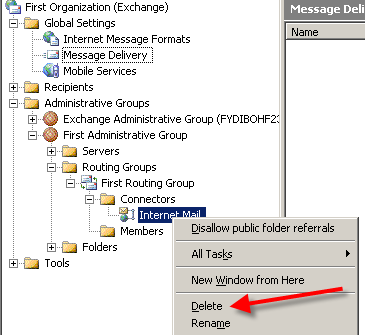To migrate outbound email routing to the Hub Transport server remove any other SMTP connectors on the Exchange Server 2003 server that are used for outbound email.
Before performing this step be sure to configure a Send Connector and allow outbound SMTP at your firewall for the Hub Transport server.
Launch Exchange System Manager (for Exchange 2003) and navigate to the Routing Group that contains your SMTP connector for sending outbound email. Right-click on the connector and choose Delete.