When all mailboxes and public folders have been migrated to Exchange Server 2007 the legacy databases can be removed. To do this simply navigate to them within the Exchange System Manager, right-click and choose Delete.
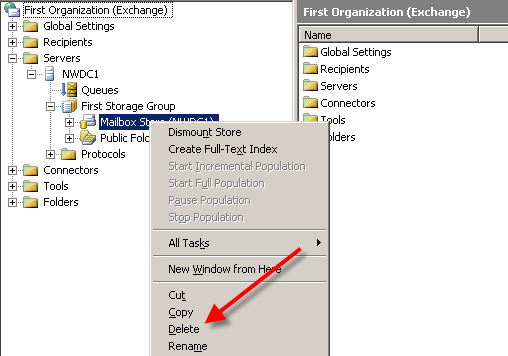
You may encounter an error that some users still have mailboxes stored in the database, even though you successfully moved them all to Exchange 2007.
One or more users currently use this mailbox store. These users must be moved to a different mailbox store or be mail disabled before deleting this store.
ID no: c1034a7f
Exchange System Manager
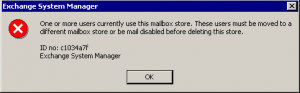
You can locate these user accounts using Active Directory Users and Computers.
- Right-click the root of the domain and start a search.
- Leave the first criteria blank and click on the Exchange tab.
- Tick “Show only Exchange recipients” and “Users with Exchange mailbox”.
- Click Find Now, and then add the Exchange Home Server column using the View menu.
- Sort by this column and you should quickly see which users Exchange still thinks have mailboxes on the legacy server.
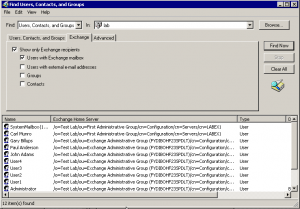
Move the mailboxes of any users that you find. If they don’t actually have mailboxes you can simply right-click on them and choose to remove Exchange features from their mailbox attributes.



Oops, but in my case search result not contains records with a server i have to delete,
and i still can`t delete mailbox storage…(((
Thanks for the great info.
I hit 3 other sights that could find there why out of a wet paper bag including MS.
Your site was straight and to the point.
Job done!!
Hi,
What does one do with SMTP and SystemMailbox. Should these be migrated to Exchange 2010?
Thanks
W.