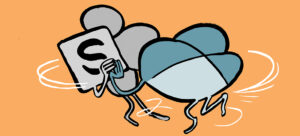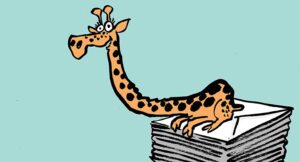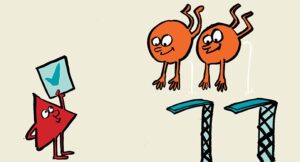Building your Microsoft 365 PowerShell Toolbox
PowerShell is an important tool for any Microsoft 365 Admin – particularly in larger environments. In this article, Sean McAvinue outlines some key tools and concepts to help tenant admins build a ‘toolbox’ for PowerShell to make almost any scripting task easier and more robust.