March has been a huge month for Office 365 Groups. We kicked things off with a change to the email sending behavior for Groups, which immediately confused people who were used to seeing their own Group emails arrive in their own inbox.
After that relatively minor change, a robust debate erupted around the surprise announcement that Microsoft will be automatically creating Office 365 Groups based on manager/reports relationships in Active Directory. The change appeared on the Office 365 road map with an immediate status of “Rolling out”, but was met by almost unanimous disapproval by the customers and IT pros who jumped into the conversation. Microsoft has since backed down and will roll the change out to a select group of customers first to give it a proper smoke test. They haven’t withdrawn the change entirely though, so you should still plan accordingly.
Microsoft’s newest Groups-based service, Teams, became generally available for business and enterprise customers, and then a few days later also became available for education customers. Teams improved quite a lot between preview and general availability, and is an immediately useful collaboration tool with a lot of integration options for third party services. Key features such as external guest access are also coming to Teams over the next few months, so this is definitely an application to pay close attention to and get it out to your users as soon as possible.
Rounding things out for Groups developments in March, we finally have the ability to restore deleted Groups. Deleted Groups now sit in a soft-delete state for up to 30 days, during which time an administrator can restore the Group along with all associated application data such as Teams, Planner, and SharePoint. The inability to recover deleted Groups has been big reason that many customers have held off on adopting them. So this change should see an upswing in Groups usage among customers. This is the right way to increase Groups adoption, by shipping features that customers want. Not by automatically creating them 😉
As you start to use Groups in your organization, make sure you run the Office 365 Groups report script to keep an eye on what is being created, changed, or deleted.
In Exchange Online, the Focused Inbox roll out continues, and has actually appeared in one of my tenants now. An important note for Focused Inbox is that it is only available in supported versions of Outlook. Today that includes Outlook for iOS and Android, Outlook for Mac, Outlook on the web, and Outlook 2016 (but only the Office 365 subscription version, not the standalone MSI version). Focused Inbox will not be available in any other versions of Outlook.
Exchange Online has also rolled out a change that allows the sent items behavior to be configured for user mailboxes, so that when delegates use send as or send on behalf the sent message is copied to the owner’s mailbox. Previously this functionality was only configurable on shared mailboxes, but now user mailboxes can be configured as well.
In other news this month:
- Skype for Business Online voicemail transcription is rolling out on March 31st to all customers. Users will receive a transcription of their voicemail messages in the email body.
- Flow integration with SharePoint Online lists and libraries has been added, including the ability to launch Flows on demand from lists and libraries. This feature is rolling out between now and the end of April.
- Yammer Analytics are moving to the Office 365 admin portal, starting with overview and access information.
As a heads up for next month, DirSync and AADSync support ends on April 13th, 2017. They won’t immediately stop working, but you won’t be able to get support from Microsoft if you have directory synchronization problems. Time to upgrade to Azure AD Connect.
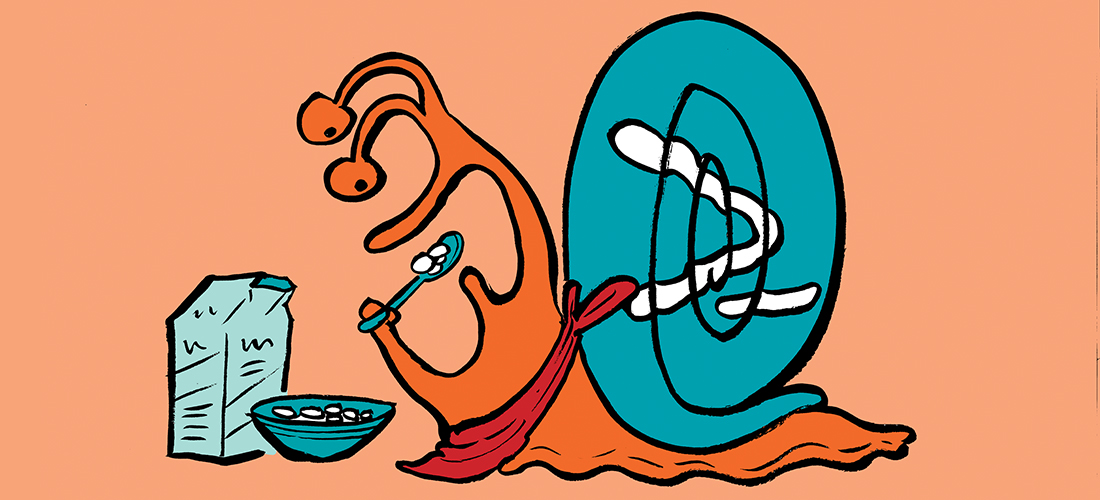

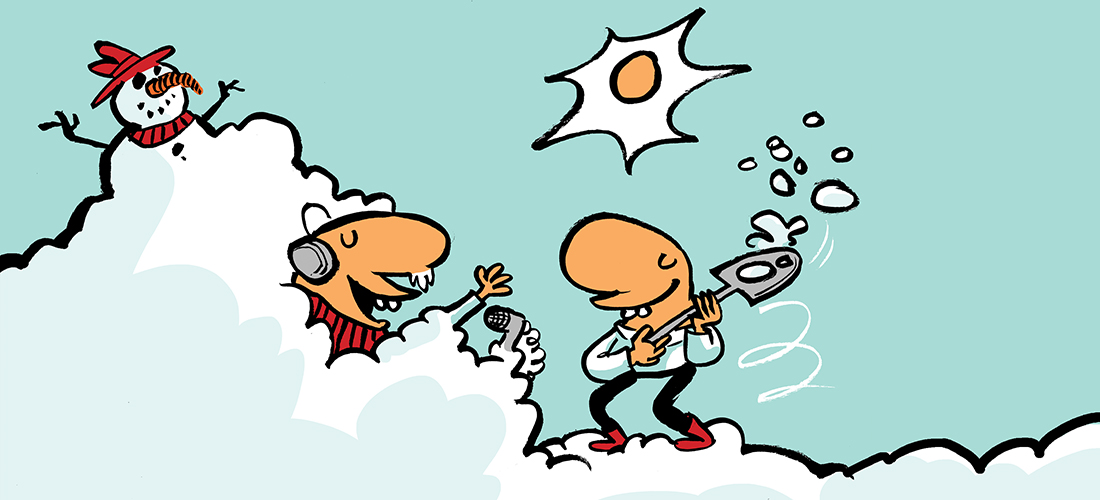
when the delegate user sent mail from the owner mail box, due to this change whether it will populate the sent items with owner name or sender name in both mailboxes?
It looks the same as what the recipient sees, either the send as name, or the “Person on behalf of Person” for send-on-behalf.