Copilot Usage Data Isn’t Sufficiently Granular, but the aiInteractionHistory API Might Help
Several sessions at the recent European SharePoint Conference (ESPC) in Stockholm discussed the issue of how to retrieve solid data about Copilot usage in Microsoft 365. As noted by multiple speakers, the simple fact is that the usage data reported by Microsoft is not good enough.
The usage data, available via a Graph API and surfaced in the reports section of the Microsoft 365 admin center, shows Copilot activity across several apps. However, the usefulness of the data is handicapped by the fact that a user is considered active in an app like Copilot for Outlook if they have a single interaction daily. The same lack of granular insight is present for other applications where a single interaction counts the same as sustained work requiring many steps.
Another problem is that automatic interactions, like the summaries created by Copilot for Word when users open documents, generate signals that don’t reflect real user activity.
Because of the deficiencies in Copilot usage data, organizations that have adopted Microsoft 365 Copilot are looking elsewhere for insights. For instance, Ståle Hansen advocates using Viva Insights to review and understand how people are interacting with Copilot while Tatu Seppälä gave an interesting session explaining how to extract information for Copilot interactions from the audit log before visualising the data in Power BI. And of course, I’ve been active in this area by investigating whether compliance records can reveal more about how people interact with Copilot.
The ailInteractionHistory Graph API
This brings me neatly to the Graph aiInteractionHistory API, which proclaims that it can access “all Microsoft 365 Copilot interaction data, including user prompts to Copilot and Copilot responses. This API captures the user intent, the resources accessed by Copilot, and the response to the user for Microsoft 365 apps such as Teams, Word, and Outlook.” While I can’t be certain, the chances are that the API accesses the same datastore that’s used by Viva Insights to derive its reports.
To access the data, I created an Entra ID app, added consent for the AiEnterpriseInteraction.Read.All (application) permission, and uploaded an X.509 certificate. After disconnecting from any previous Graph session, I ran the Connect-MgGraph cmdlet to connect to the Graph SDK in app-only mode as follows (obviously the values used here will be different for your tenant):
Disconnect-MgGraph | Out-Null $AppId = '9107c646-b5a3-4a64-a06d-8509df0f00a4' $Thumbprint = '32C9529B1FFD08BCD483A5D98807E47A472C5318' $TenantId = 'a662313f-14fc-43a2-9a7a-d2e27f4f3478' Connect-MgGraph -AppId $AppId -TenantId $TenantId -CertificateThumbprint $Thumbprint -NoWelcome
To run a query to find Copilot interactions, you must know the user identifier of the account and the time range to search for interactions. This information allows you to construct a URI for the request, which will look something like this:
https://graph.microsoft.com/beta/copilot/users/ce0e26f8-da88-4efa-90ad-d16df1d9500d/interactionHistory/getAllEnterpriseInteractions?$filter=createdDateTime gt 2024-11-04T00:00:00Z and createdDateTime lt 2024-12-05T00:00:00Z
You can refine the query further to focus in on specific Copilot apps. For example, to only find the interactions with Microsoft 365 Chat (BizChat), the query is:
https://graph.microsoft.com/beta/copilot/users/ ce0e26f8-da88-4efa-90ad-d16df1d9500d/interactionHistory/getAllEnterpriseInteractions?$filter=createdDateTime gt 2024-11-05T00:00:00Z and createdDateTime lt 2024-12-06T00:00:00Z and appclass eq 'IPM.SkypeTeams.Message.Copilot.BizChat'
Points to Consider About Using the aiInteractionHistory API
Running a query to find Copilot interactions is like any other Graph request. Your code needs to handle pagination to fetch all available data. Some other points of note include:
- The new API is in beta and only supports application permissions. Before an app can access interaction data, it must have consent to use the AiEnterpriseInteraction.Read.All permission. Depending on what you do, the app might need other permissions, like User.Read.All to access license information.
- The account being queried must have a Microsoft 365 Copilot license. If they don’t, the query fails. This applies even if a user previously held a Copilot license and some interactions exist. I have no idea why this check exists because it adds no value. Many organizations switch expensive Copilot licenses between accounts by removing licenses from accounts that can’t or don’t use Copilot and reassigning the licenses to people who can exploit AI assistance. Insisting that accounts have Copilot licenses before their interactions can be reported is just silly.
- The API is very slow to retrieve data. It’s a beta API, so problems are expected, but being able to fetch 10 records at a time means that it can take a long time to retrieve all the information for a user (several thousand interactions have existed for my account over the last three months).
- No Microsoft Graph PowerShell SDK cmdlet is available yet. It takes time before the SDK generation process learns about the metadata for a new API to allow it to generate cmdlets. I expect a cmdlet to be available in a month or so.
After fetching all data, creating a report of what’s found is a matter of interpreting the content of each interaction to extract details like the Copilot app, whether the interaction is a user prompt or an AI response, and associated information like a document used by Copilot in its response. The information is similar to the data available from compliance records, albeit packaged in different forms. Figure 1 shows the kind of report that can be created. In this instance, I’ve used the ImportExcel module to output an Excel worksheet. The script creates a CSV output file if the module isn’t available.
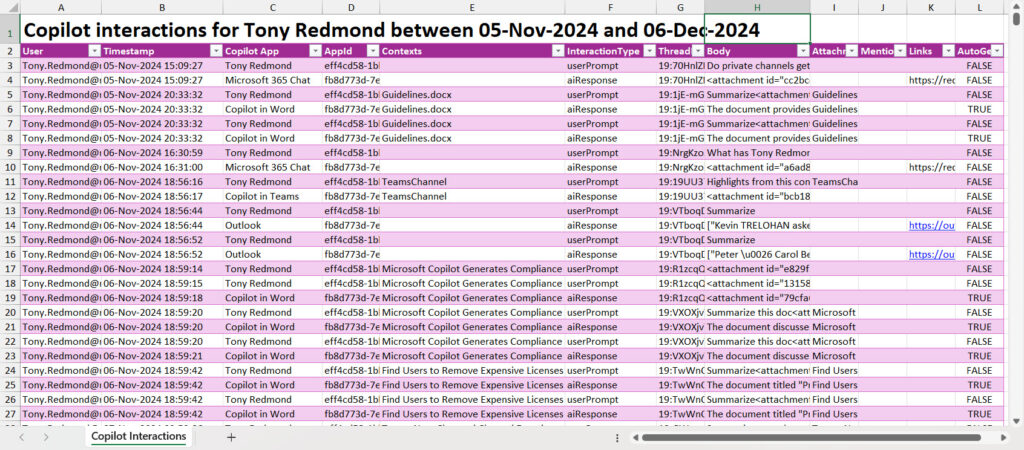
I looked for automatic interactions to understand the influence of these events over-reporting. Here’s what I found in a 30-day analysis of my Copilot interactions:
Copilot interactions for Tony Redmond betweeen 05-Nov-2024 and 06-Dec-2024 Name Count ---- ----- Tony Redmond 526 Copilot in Word 181 Microsoft 365 Chat 172 Outlook 167 Copilot in Teams 1 338 of the 1047 interactions are automatic (32.28%) 526 of the interactions are user prompts (50.24%) 17.48% of the interactions are Copilot responses to user prompts
The high number of automatic interactions is striking.
You can download my script from GitHub.
Good Start, Lots to Do
It’s good to have an API that can return more granular information about Copilot interactions than is available from the usage reports API or audit records. Let’s hope that Microsoft improves the performance and removes the silly check for a Copilot license and that the API reaches production status in the near future.




Thanks Tony, and thanks to everyone who’s been extending this work. I wanted to share a perspective from the continuity side:
Using the Copilot 365 Graph export, I’ve been able to pull all interactions in JSON, normalise them into CSV, and merge them with Copilot Personal logs. The result is a unified, sovereign archive where every prompt and response is threaded, timestamped, and queryable.
This approach addresses some of the pain points mentioned here:
Granularity: every interaction is preserved, not just “daily activity counts.”
Survivability: IDs are off‑shed into reference tables, with surrogate keys for lean queries.
Governance: the archive is FLIE‑compatible, ISO‑aligned, and backed up across cloud, local, and removable media.
Instead of just reporting usage, the export becomes a continuity ledger—a living record of authored cognition that can be queried, audited, and preserved.
I see this as the next step beyond dashboards: turning Copilot interactions into infrastructure for compliance, trust, and long‑term survivability.
Neat. Have you shared your work in GitHub?
Great info and script!
I wanted to let you know I used your code as a foundation and added some additional functionally.
For Example:
– Multi-User Reporting: Processes a list of users in bulk via a simple text file.
– Advanced Filtering: Optionally include/exclude AI responses for focused reporting.
– Automatic vs. User-Initiated: Attempts to identify and flag automatic (system-generated) interactions.
– Throttling Protection: Implements exponential backoff for Graph API rate limits.
– Flexible Export: Exports results to CSV by default or to Excel (if the ImportExcel module is available).
– Interactive Analysis: Optionally view results in an Out-GridView window.
– Aggregated Statistics: Provides per-user and overall summaries of Copilot activity.
– Date Range Controls: Easily specify the analysis time window.
Readme: https://github.com/mikelee1313/Copilot/blob/main/README-Find-CopilotInteractions-Graph.md
Script: https://github.com/mikelee1313/Copilot/blob/main/Find-CopilotInteractions-Graph.ps1
Thanks again for sharing!
Mike
Thanks again for the great script Tony!
Did you experience the error below at all? For me, the code works fine for some users, even if I query the last 2 years worth of data for example, but for other users it constantly fails after a few runs at getting the NextLink:
[array]$Data = Invoke-MgGraphRequest -Uri $Nextlink -Method Get
GET
| https://graph.microsoft.com/v1.0/copilot/users/aabeafd2-(…)f84/interactionHistory/getAllEnterpriseInteractions?$top=100&$filter=createdDateTime+gt+2025-05-25T00%3a00%3a00Z+and+createdDateTime+lt+2025-06-10T00%3a00%3a00Z&$skiptoken=U2tpcFZhbHVlPTIwMCNNYWlsYm94Rm9sZGVyPU1haWxGb2xkZXJzL1RlYW1zTWVzc2FnZXNEYXRh
HTTP/2.0 500 Internal Server Error Vary: Accept-Encoding Strict-Transport-Security: max-age=31536000 request-id: 1f10cfbb-b790-4ea5-b5f8-97164463caaa client-request-id: 04440196-9ed8-44ca-941e-64ffc09095f9
x-ms-ags-diagnostic: {“ServerInfo”:{“DataCenter”:”UK South”,”Slice”:”E”,”Ring”:”5″,”ScaleUnit”:”007″,”RoleInstance”:”LO1PEPF0000497D”}} Date: Mon, 09 Jun 2025 13:57:02 GMT Content-Type: application/json Content-Encoding: gzip {“error”:{“code”:”InternalServerError”,”message”:”Error while processing response.”,”innerError”:{“date”:”2025-06-09T13:57:03″,”request-id”:”1f10cfbb-b790-4ea5-b5f8-97164463caaa”,”client-request-id”:”04440196-9ed8-44ca-941e-64ffc09095f9″}}}
I tried the beta and v1.0 versions, both with the same output.
Thanks a lot!
You’re hitting an internal server error, aka a bug… Might be an issue with the particular account. Have you checked to see if the account has any Copilot interactions?
Great article and script as always, thank you!
Just a quick question: any particular reason you are using the user’s DisplayName as the AppName? I know the $Record.from.application.displayname is empty for some stupid reason for the userPrompt interactions, but the appClass seems to have the app name every time 🙂 As such, I’ve updated that line to:
$AppName = $record.appClass.Split(“.”)[-1]
I obviously then also had to update the $AutoGeneratedFlag section as the app name using this method is different (“Word” instead of “Copilot in Word” for example)…
Regards,
Nuno
The user’s displayname is used as the app name when the user issues a promopt to Copilot. That’s the only place where this happens. But hey, do what you want. I wrote this code sitting in my hotel bedroom at the ESPC24 event in Stockholm last year. No guarantees!
I am struggling to find information about Copilot agents, such as the active Copilot agents and the number of custom agents…. This is related to this documentation: https://learn.microsoft.com/en-us/microsoft-365/admin/activity-reports/microsoft-365-copilot-agents?view=o365-worldwide
Do you know a solution for how I can get this information?
Nope. The Copilot data exposed through the usage reports API currently doesn’t cover agent activity. However, what turns up in the admin center often appears later in a public Graph API. I imagine the same will happen here.
Thank you for this useful article! I would like to know if there is a Graph API from which I can retrieve data about Copilot Agents.
Using a Copilot Agent is an interaction. Did the allInteractionHistory report Copilot Agents for you? That’s about the only thing we have now in terms of Graph APIs. If the API doesn’t report it, maybe a compliance record is logged: https://practical365.com/copilot-interactions/