Exchange Server 2007 allows administrators to control the configuration of mailbox forwarding. This is useful in many different scenarios, such as when a staff member leaves the company and you need to forward any ongoing email to a different user.
It is also handy when you want to have different named mailboxes in the Global Address List for different purposes (eg, Payroll, Job Vacancies, OH&S) but have them all forward to one centralized mailbox (eg Human Resources).
How to View the Mailbox Forwarding Settings for an Exchange 2007 Mailbox
Forwarding is configured in the Mail Flow Settings properties of a mailbox, under Delivery Options.
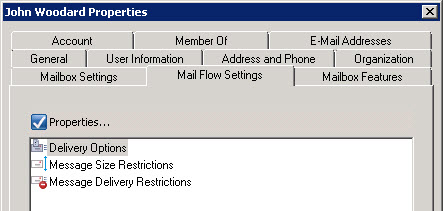
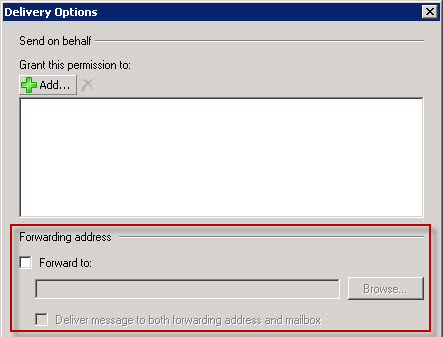
You can also view the settings using the Exchange Management Shell.
[PS] C:\>get-mailbox john.woodard | fl name,*forward* Name : John.Woodard DeliverToMailboxAndForward : False ForwardingAddress :
Turning on Mailbox Forwarding for an Exchange 2007 Mailbox
To enable forwarding simply tick the box, then browse and select who you want to forward email messages to. You can optionally choose to deliver new messages to both mailboxes.
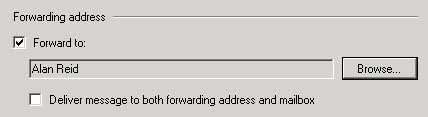
To do the same in the Exchange Management Shell run the Set-Mailbox command.
[PS] C:\>set-mailbox john.woodard -ForwardingAddress alan.reid
[PS] C:\>get-mailbox john.woodard | fl name,*forward*
Name : John.Woodard
DeliverToMailboxAndForward : False
ForwardingAddress : exchangeserverpro.net/Company/Head Office/Users/Al
an.Reid
When the user receives a forwarded email they will be able to see that it was addressed to the original mailbox that it was forwarded from. Aside from avoiding confusion this makes it easy for the receiver to set up Outlook rules to manage emails that are forwarded from other mailboxes.
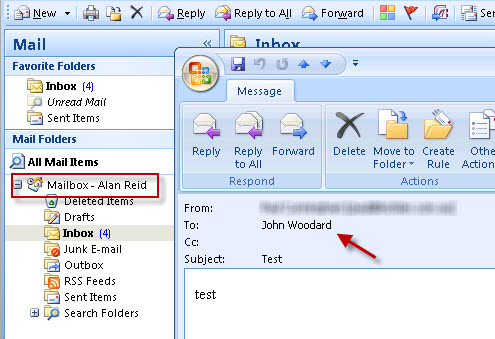
Turning off Mailbox Forwarding for an Exchange 2007 Mailbox
To disable forwarding for a mailbox you can use the Exchange Management Console and simply uncheck the box that you used to enable it in the first place.
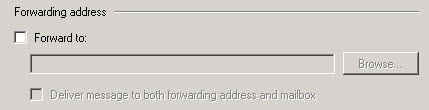
To disable email forwarding using the Exchange Management Shell use the Set-Mailbox command again to null the value.
[PS] C:\>set-mailbox john.woodard -ForwardingAddress $null
Mailbox Forwarding for Disabled User Accounts
As a final note, some administrators will be wondering whether mailbox forwarding works for disabled user accounts. For example, when a staff member leaves can you disable their user account and forward their emails somewhere else?
The answer is yes, disabled user accounts can still have mailbox forwarding configured and it will work.




The steps are excellent an easy to follow, but I have a question:
“Can I forward a mailbox created “Compliance” to two users in exchange 2007″, both users are Executives and would like to get this messages. They don’t want that Compliance mailbox in their Outlook. Distribution list not an option either
You could forward it to a distribution list that contains the two executives as members.
Hi Paul
I have been asked to take off an autoforwarding rule for a user who is away for a few weeks. I have seen it in action from recipient who does not want to receive these forarded emails. It’s not set in EMC and not in OWA. DeliverToMailboxAndForward is False. I have no idea where it could be. Can you help please
Hi Paul,
Exchange 2013 – I need external forwarders on a couple of mailboxes – I have created the external mail contacts an set the forwarder on the mailboxes. Sending a internal mail works fine. But sending from an external address will result in an 5.1.1 error. Whats the deal here, is that an relay issue? Auto Forward on the remote domain is true! Thank you!
NDRs contain a lot of information that is relevant to troubleshooting. Quoting the error code doesn’t tell me enough to offer any real suggestions.
Hi,
Is it possible within Exchange 2013 to forward mail (by a transport-rule; so it’s more generic) to another (internal) mailbox when the person itself has turned on its Out of Office ?
Kind regards,
Martin
Hi Paul,
I had configure a mailbox forwarding in exchange Server 2007.
Is there any where we can set this forwarding only function if the mailbox was in ‘To’ but not in ‘Bcc’ & ‘Cc’.
Thanks
You would need to look at a Transport Rule for that requirement. I don’t have an Exchange 2007 system to check with, but Exchange 2010 allowed Transport Rules to look at To/CC/Bcc so 2007 may have as well.
Hi Paul
Thanks for your quick reply, could you please make me brief on writing custom transport agent, because we have around 250 mailboxes need to forward to another domain, going each by one very hard and consume lot of time.
need your valuable suggest 🙂
No I can’t because it isn’t something I know how to develop. You could set the forwarding on the mailboxes using a script. No need to do them one at a time.
Hi Paul
Your post are really interesting and very helpful, i have one scenario which is currently working on, there are two companies name abc.com and xyz.com, both domains have same emails for users example (john@abc.com and john@xyz.com), is there a way to say whenever abc.com receive a mail should forward to xyz.com?? means whenever john@abc.com receive email should forward to abc@xyz.com??
No, Exchange doesn’t do that natively. You’d need to set the forwarding on each mailbox or write a custom transport agent.
We have a mailbox that has a forwarding address setup to Forward to an distribution group (containing approx. 20 users). This is working well for emails sent from INSIDE our domain (emails sent to the mailbox being forwarded to each of the 20 users), but EXTERNAL emails arriving in the mailbox are NOT being forwarded. Any ideas why this should be the case?
Thanks.
Can I trigger an Out-of-Office Reply email to be sent if the users emails are currently being forwarded to another Exchange user?
Hi,
We are using exchange 2010, and one mailbox is auto forwading all emails to a distribution group, I want to turn off this auto forward, but can’t find this forward configured in any places. I have checked mailflow settings -> delivery options, and have tried powershell command to turn it off, but no luck. User also doesn’t have any outlook rules for forwarding.
Any idea where else can this be configured ?
Thanks
Look at the user’s attributes in ADSIEdit.msc and you might see it configured there. There is at least one attribute that can be used for forwarding emails that isn’t visible in ADUC or Exchange Management tools but the name escapes me right now.
I want to configure forwarder to multiple users in exchange server 2010. kindly help me.
Thanks
You could use a distribution group.
Hi
Under Exchange 2007, if you set up forwarding from Mailbox A to mailbox B and a new external email comes in to the organisation with mailbox A and mailbox B as recipients, should mailbox B receives 2 emails? i.e. their own and the forwarded?
Is the answer the same if the mailboxes are in different databases?
Thank you.
Mat
Hi Paul! I’m trying to figure out why mail to a certain mailbox gets forwarded to another one, outside our domain. I cant find any rules and the mailbox itself was removed (not disconnected, removed). I mail-enabled the user yesterday since he will work with us for another few days, but he cannot recieve mail from anyone. When I tracked mails to him I see that they bounce to another address outside our domain.
Do you have any idea on where I can start looking?
The sender gets no notification about the forwarding…
Am sligthly desperate here 🙂
//Anders
Our exchange just did an update and is now different then it used to be. I am trying to have emails that are sent to a certain address to be forwarded to 2 people, however when i try and set it up it only allows one person to be on there. Can you advise a work around?
Forward to a distribution group that contains both of the intended recipients.
Running Exchange 2010. I’ve created a Contact in AD in order to forward email for a user to an smtp address. When in Delivery Options i select Forward but can not see the newly created Contact in the list. I can see every other Contact, user, and group in the containers. All of which were created prior to moving to Exchange 2010 and Exchange Server 21012 however.
Can you lend some insight as to why this may be happening/
Did you mail-enable the contact?
how long does this setting take to start working? I did this about a week ago and it still is not forwarding to me??
Definitely not a week. Something is wrong. You should double-check your config, and do some tracking log searches to see what is going on.
Pingback: E-Mails von Mitarbeitern nach dem Ausscheiden per Exchange Server weiterleiten « Das nie endende Chaos!
I have a user list of 337 users with a forwarding enabled. How do I use PSH to remove the forwarding email address from these users?
Thanks Paul.
Cheers.
TP
I got it. Here it is. Thanks for the website….
$Users = import-CSV “C:userlist.csv”
ForEach ($user in $users)
{
Get-mailbox $user.alias | select alias
Set-mailbox $user.alias -ForwardingAddress $null
}