Exchange Server 2013 can be installed on Windows Server 2012 and Windows Server 2012 R2, either Standard or Datacenter edition.
Windows Server 2012 will support any of the Exchange 2013 server roles. Unlike Windows Server 2008 R2, if you want to run Exchange Server 2013 Mailbox servers as members of a Database Availability Group you can still do so with the Standard edition of Windows Server 2012. Enterprise edition is not required for DAG members.
Note: Exchange Server 2013 CU4 (also known as Service Pack 1) added support for installing on Windows Server 2012 R2. For the purposes of this article any mention of Windows Server 2012 includes R2, and assumes that you will be installing the latest Exchange Server 2013 build.
As there are only two mandatory Exchange Server 2013 server roles there are only two combinations of pre-requisites required:
- Mailbox servers, or combination Mailbox and Client Access servers
- Client Access servers
Both of these server role installation scenarios are covered in this article.
For the third server role, Edge Transport, the pre-requisites are quite minimal. Find out more about installing Exchange 2013 Edge Transport here.
Installing Pre-Requisites for an Exchange Server 2013 Mailbox, or Mailbox and Client Access Server
For a Windows Server 2012 server that will host either the Exchange 2013 Mailbox server role, or both the Mailbox and Client Access server roles, the following PowerShell commands is used to install the required server roles and features.
Note: the Add-WindowsFeature command is quite lengthy and you will need to scroll across to be able to copy/paste all of it.
PS C:\> Install-WindowsFeature AS-HTTP-Activation, Desktop-Experience, NET-Framework-45-Features, RPC-over-HTTP-proxy, RSAT-Clustering, RSAT-Clustering-CmdInterface, Web-Mgmt-Console, WAS-Process-Model, Web-Asp-Net45, Web-Basic-Auth, Web-Client-Auth, Web-Digest-Auth, Web-Dir-Browsing, Web-Dyn-Compression, Web-Http-Errors, Web-Http-Logging, Web-Http-Redirect, Web-Http-Tracing, Web-ISAPI-Ext, Web-ISAPI-Filter, Web-Lgcy-Mgmt-Console, Web-Metabase, Web-Mgmt-Console, Web-Mgmt-Service, Web-Net-Ext45, Web-Request-Monitor, Web-Server, Web-Stat-Compression, Web-Static-Content, Web-Windows-Auth, Web-WMI, Windows-Identity-Foundation, RSAT-ADDS
Success Restart Needed Exit Code Feature Result
------- -------------- --------- --------------
True Yes SuccessRest... {Application Server, HTTP Activation, .NET...
WARNING: You must restart this server to finish the installation process.
A restart is required after the roles and features have finished installing. To restart automatically, append -Restart to the command above.
Next, install the Unified Communications Managed API 4.0 Runtime, and the Visual C++ 2013 redistributable package.
Some documentation also references installing Microsoft Office 2010 Filter Pack 64 bit and Microsoft Office 2010 Filter Pack SP1 64 bit. Neither of those components are mandatory, however if you do not install them you’ll see a warning during setup (that you can ignore). For more information refer to this article.
Installing Pre-Requisites for an Exchange Server 2013 Client Access Server
For a Windows Server 2012 server that will host only the Exchange 2013 Client Access server role, the following PowerShell command is used to install the required roles and features.
Note: the Add-WindowsFeature command is quite lengthy and you will need to scroll across to be able to copy/paste all of it.
PS C:\> Install-WindowsFeature AS-HTTP-Activation, Desktop-Experience, NET-Framework-45-Features, RPC-over-HTTP-proxy, RSAT-Clustering, Web-Mgmt-Console, WAS-Process-Model, Web-Asp-Net45, Web-Basic-Auth, Web-Client-Auth, Web-Digest-Auth, Web-Dir-Browsing, Web-Dyn-Compression, Web-Http-Errors, Web-Http-Logging, Web-Http-Redirect, Web-Http-Tracing, Web-ISAPI-Ext, Web-ISAPI-Filter, Web-Lgcy-Mgmt-Console, Web-Metabase, Web-Mgmt-Console, Web-Mgmt-Service, Web-Net-Ext45, Web-Request-Monitor, Web-Server, Web-Stat-Compression, Web-Static-Content, Web-Windows-Auth, Web-WMI, Windows-Identity-Foundation
Success Restart Needed Exit Code Feature Result
------- -------------- --------- --------------
True Yes SuccessRest... {Application Server, HTTP Activation, .NET...
WARNING: You must restart this server to finish the installation process.
A restart is required after the roles and features have finished installing.
Next, install the following software. This is the same requirement as the Mailbox server role just without the Office Filter Pack.
The server is now ready for the installation of Exchange Server 2013.


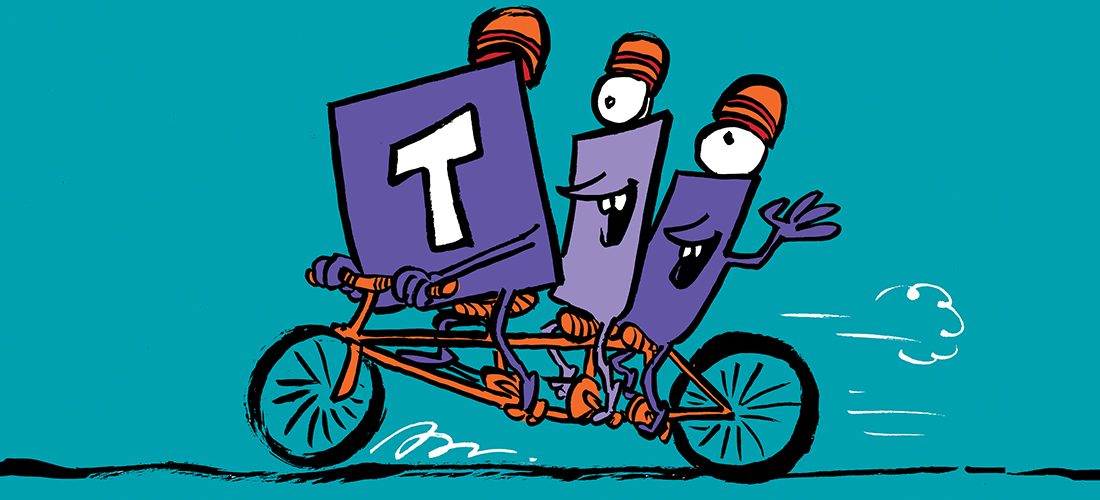

Hi Paul,
Is it possible to install the CAS role on existing MBX servers. We have four Exch2013 servers and having issues getting apps to work. All four have the mailbox role and two of them have CAS role.
I read it’s necessary due to CU19 and later versions require both CAS/MBX roles to be installed on each mailbox server for add-ins/apps to work.
see: https://support.microsoft.com/en-us/help/4476965/makeewsrequestasync-call-fails-with-404-in-split-cas-mbx-roles-in-exch
Thank you,
Scott
Hi Paul
Unable to find any objects is Microsoft exchange security groups in AD. No idea how it disappeared. And CN=microsoft exchange unable to find the sub folder with the organization name.
Please assist.
I have success installed Exchange 2013 but there is a question mark showing on Default website & Exchange back end in IIS manager.
Hi,
I am getting below error while performing the installation of exchange server 2013 on windows 2012
Error:
Exchange Server 2013 cant be installed on a server that has an Exchange Server 2007 or Exchange Server 2010 server role installed.
For more information, visit: http://technet.microsoft.com/library(EXCHG.150)/ms.exch.setupreadiness.Exchange2013AnyOnExchange2010Server.aspx
Exchange 2013 can’t be installed on a server that already has a previous version of Exchange installed on it.
What rights does a user need to install Exchange 2013?. Once it is installed and ready and you logon for the first time what rights does that user need?
There’s a variety of permissions required depending on which stage of the deployment you’re at. More details here:
https://technet.microsoft.com/en-us/library/aa998636(v=exchg.160).aspx
Short answer, to do the whole thing you’ll need Schema Admins, Enterprise Admins, Domain Admins in every domain that has Exchange servers or mail-enabled objects, local Administrator on the server itself, and Organization Management if it’s an existing Exchange organization.
On our install of Exch2016 /prepareAD would error out UNLESS we had FSMO roleholder & GC role on the SAME win2012 DC. Is this an Exch2016 requirement? or just a /prepareAD issue?
AFAIK it just needs to be within the same AD site.
Thanks Paul. Your Add-WindowsFeature has got me through the prerequisites quickly for the umpteenth time.
Hey Master Paul,
im busting my head trying to install exchange admin tools on 20012R2
im using the ex2013 sp1 dvd
installed desktop experience
installed unified comms 4.0 api
installed office 2010
i ran a long line of powershell to add all required features
but i keep getting The Exchange management tools are supported on servers running Windows Server 2012 and Windows Server 2008 R2 SP1 or later… error message
any thoughts?
thanks
Sean
What version are your Exchange servers running? Hopefully it is more recent than SP1. That is the version of setup files you should use to install the management tools.
we are running ex 2013 Version 15.0 (Build 1076.9) on server 2012 r2 std
According to TechNet, that is CU8.
https://technet.microsoft.com/library/hh135098(v=exchg.150).aspx
So at minimum, you should be using the CU8 installer to deploy management tools.
You’re also running an unsupported version. CU10 and CU11 are the supported versions today, so you should plan to upgrade.
Hello All,
This is the second time i am trying to install Exchange 2013 and it has failed in the 11th step of the install process during the Mailbox server role installation.
Note, we already have Ex2007 running on windows server 2008 (domain Controller) and now we are installing Ex2013 on Server2012 which is member of the domain controller).
Write-ExchangeSetupLog -Info (“OAB will be distributed to OAB virtual directory ” + $oabVdirs.Name);
}
else
{
Write-ExchangeSetupLog -Info (“Could not find any OAB virtual directories; OAB will be configured without distribution.”);
}
}
try
{
Write-ExchangeSetupLog -Info (“Creating new default OAB.”);
$newOab = New-OfflineAddressBook `
-Name $oabName `
-AddressLists $oabAddressList `
-VirtualDirectories $oabVdirs `
-GlobalWebDistributionEnabled $oabGlobalWebDistribution `
-IsDefault $true `
-DomainController:$RoleDomainController;
}
catch [Microsoft.Exchange.Data.Directory.ADObjectAlreadyExistsException]
{
Write-ExchangeSetupLog -Warning (“Tried to create new default OAB but the object already exists; it may have been created by another instance of setup.”);
}
if ($oabConfiguredAttributes -ne $null)
{
Write-ExchangeSetupLog -Info (“Setting OAB ConfiguredAttributes to: ” + $oabConfiguredAttributes);
Set-OfflineAddressBook $newOab -ConfiguredAttributes $oabConfiguredAttributes -DomainController:$RoleDomainController;
}
}
}
” was run: “Address list or global address list “Globale Standardadresslist_” was not found. Please make sure you typed the identity correctly.”.
Kindly suggest poosible solution to me as this is my first month on Exchange. Thank you
I purchased your HA book for Exchange 2013 setup at home. The book helped a lot during DAG and other configuration. Well written.
I just have one question – When user connect to exchange server they get all the configuration AUTO. No need to manually input any of the exchange server configuration. Looks like outlook anywhere is working fine.
The only issue is the server setting is like this b3fd862b-5798-4508-b387-088dd79b67fc@infotechram.com and it different for each user. I want exchange to use either EX1 or EX2 as the server. Not sure why the server setting is like this b3fd862b-5798-4508-b387-088dd79b67fc@infotechram.com
That is normal for Exchange 2013, and is by design.
Hi Paul,
generel design question – do you have any recommendations/best practices for me?
a.)separate databases and transaction logs – different disks? (single installation and DAG)
b.) place queue on a different partition or disk?
thank you
Hi Mike, here’s what I would recommend for you if you’re designing a HA deployment:
https://www.practical365.com/ebooks/deploying-managing-exchange-server-2013-high-availability/
Hi Paul, thanks sounds good. And how about single server deployment. Does it make sense to separate the database and the logs, and/or the queue?
Thanks
This page has your answer for the DB/logs question:
https://technet.microsoft.com/en-us/library/ee832792%28v=exchg.150%29.aspx?f=255&MSPPError=-2147217396
The Transport DB will depend on the environment. The Exchange 2013 server sizing calculator will make a recommendation for that. On the other hand, putting the Transport DB on it’s own volume is rarely a bad thing.
Pingback: DEPLOY SKYPE FOR BUSINESS (SFB) TEST LAB ON AZURE 100% | Vuhondat
@Oliver: check the bindings in IIS for the Exchange Back End site – it should be using the self-signed Exchange certificate for https.
When I connect to https://localhost/ecp it comes up with a Certificate problem. This could be the problem. Where in IIS do I check the bindings?
In IIS I found the bindings under the “Exchange Back End” website. There are 4 certificates created by the W2012R2 server: 2012R2-hostname.domain.local, 2012R2-hostname (Display name: Microsoft Exchange), 2012R2-hostname & domain-2012R2-hostname-CA. Which one do I need to use?
The friendly name on mine is “Microsoft Exchange” – I believe this is the default.
Nice article Paul – thanks.
We are in the middle of testing a migration of an SBS 2011 (running Exchange 2010) over to Server 2012 R2 with Exchange 2013 installed. Trying to install Exchange 2013 on our new 2012 R2 (setup as a replica server in the existing SBS domain) but it always fails with an error:
“One or more servers in the existing organization are running Exchange 2000 Server or Exchange Server 2003. Installation can’t proceed until all Exchange 2000 or Exchange 2003 servers are removed.”
We definitely don’t have any 2000 or 2003 Exchange Servers in our environment. Pre-Requisites Software has been installed. The exisiting SBS 2011 already undergone a swing migration from SBS 2003 – could this be the problem? This migration went flawless and we followed official Microsoft documentation.
Thanks for your advise/help.
There is likely an old object still in AD for the old servers. You can use ADSIEdit to open the Configuration partition and look for them.
The old SBS 2003 was still to be seen in ADSIedit – I removed it and all was fine.
Unfortunately, I’ve run into a new problem. Although Exchange 2013 is now installed on my new W2012R2, I am unable to logon to the Exchange Admin Center (https://localhost/ecp). Says bad username or password. My admin is a member of the “Organization Management” Exchange Security Group. Any ideas?
Paul,
We have two Exchange 2013 cu3 servers on server 2012. We are planning to stand up two new Exchange 2013 SP1 (latest cu) on server 2012 R2, in a new DAG, migrate all of the mailboxes over to them, and then decommission the old servers. Is there anything that we need to watch out for? I know that there is a Schema change, but I am new to standing up new Exchange servers and I want to make sure that I am not missing anything. I have all of this documentation on installing Exchange , upgrading exchange, and decommissioning exchange servers, but some info on bringing in the new 2013 SP1 servers and migrating to them from the 2013 cu3 servers in a way that makes the decommissioning go smoothly is where I am lacking. Any info, or direction to info, would be greatly appreciated.
I’ve had a number of servers where the Desktop Experience installation fails when using the script to install all feature prerequisites. Odd thing is that feature is no longer available on the server after rebooting. I’ve had success removing the as-http-activation and the Desktop-Experience features from the script & then installing them individually afterwards.
Just curious if you have seen this before and if you were able to restore the availability of these features without re-imaging the server. I do have a case open with Microsoft.
Never seen that issue before.
If you used uninstall-windowsfeature parameters -remove, it removed it from your SXS folder so its no longer available. Use dism.exe to install it from an installation medium or a wim file.
Hi paul – Currently we have a 2010 exchange server in the company right now. We want to separate our production emails from our regular emails. So we are thinking of adding another exchange sever which is going to be 2013 . I want this server to completely separate from our current server . It is going to be in the same domain . Is it possible ? I know i would have to change the ad schema for this . How is that going affect the current exchange server.
Thanks
You may find this answers most of your questions:
https://www.practical365.com/exchange-2010-to-exchange-2013-migration/
Hi,
I am planning for exchange migration from 2010 to 2013 with DR.
Like this i am planning:-
Two Cas server + Two Mbx server in Production site.
One Cas server + one Mbx server in DR site..
Also planning to enable DAC in DR site.
Kindly suggest me this architecture is good or better to installing all roles in single server like two servers with multiple roles in Production and one server with multiple roles in DR site.
Multi-role servers are the recommended practice.
Hi, I would like to ask your opinion is it worth to upgrade domain level to higher 2008 R2 or even 2012 R2 before we start migrating to Exchange 2013.. Now we are we have 5 exchange 2010 servers with different roles…
Thank you
It doesn’t make a difference whether you do or don’t, as long as you meet the minimum domain/forest functional levels.
Hi Paul,
I have tried installing Exchange 2013 in a 2012 Server. However, it will not go thru and encountered an error at its 97% of installation.i went thru exchange setup logs and this is what i got.
It says
Error details No Minimal Required Number of Suitable Directory Servers Found in Forest qualfoncenter.local Site Default-First-Site-Name and connected Sites..
in fact.. when i do a query from the 2012 machine, it can see the GC,DC.. Please help…
Thanks
Have you confirmed that the domain controllers meet the minimum requirements?
by following your script on this blog https://www.practical365.com/powershell-script-active-directory-system-requirements-fsmo-roles-functional-level-global-catalog/
i have these results below.
Forest Mode: Windows2003Forest
Schema Master: dc1.domain.local
*** Domain: domain.local ***
Domain Mode: Windows2003Domain
PDC Emulator: dc1.domain.local
Infrastructure Master: dc1.domain.local
RID Master: dc1.domain.local
*** Global Catalogs by Site/OS ***
Site, OS Count
——– —–
Default-First-Site-Name, Windows Server 2008 R2 Standard 2
Should that suffice?
That is a different forest name than the one in the error you posted before.
oh.. i did editted it before posting. But that refers to the same Domain Paul.
I Editted the domain details. by the error is still the same Paul.
Pingback: gifs
Hi Paul
Re: your original advice above 2012, re:
“Installing Pre-Requisites for an Exchange Server 2013 Client Access Server”- using PowerShell commands.
Are these still required today if SP1 or CU 3 is on the server. Just noticed that is now 2 years ago?
I’m reinstalling Exchange2013 on a Hyper-v 2012 R2 machine.
Thanks
Pingback: Tooth Whitening
I have 2 servers, running 2012 R1 and Exchange 2013 cu3 in a DAG and they are working great. (In many ways thanks to the help I’ve received here!)
My understand is that I can not upgrade to Server 2012 R2 with Exchange 2013 in place.
Would it work if I was to remove the DAG, run the system using one server while I wipe and reload the second server with Windows Server R2 and then reload Exchange 2013 with SP1.
Then I would restore the database to the new server and use it as our primary email server, while I do the same thing to the original server.
Then the two updated servers could be re-set up as a Dag.
Any thoughts on how practical this would be?
We have a very small organization, under 200 mailboxes and not a huge amount of load. There would be some risk in running with only one server for a short period of time, but not too much.
Thank you for your help,
Vicki
Thank you Paul,
this helped me very much
Now that Office 2010 Filter Pack SP2 is out, should I install it instead sp1?
http://support.microsoft.com/kb/2687447
Thanks,
Jack
Hello Sir. Apaul.
Am having this issue during Exchange 2013 Installation.
setup /PrepareAD /OrganizationName: FORTISMFB /IAcceptExchangeServerLicenseTerms
Error:
Installing product C:Usersadministrator.FORTISMFBDownloadsSETUPzh-hantClientLanguagePack.msi failed. Fatal error during installation. Error code is 1603. Last error reported by the MSI package is ‘Source file not found: C:Usersadministrator.FORTISMFBDownloadsSETUPzh-hantSetupServerRolesCommonzh-hantMicrosoft.Exchange.AirSync.Resources.dll. Verify that the file exists and that you can access it.’. It was running the command ‘Install-MsiPackage -PackagePath ‘C:Usersadministrator.FORTISMFBDownloadsSETUPzh-hantClientLanguagePack.msi’ -LogFile ‘C:ExchangeSetupLogsInstall.zh-hant.Client.20140423-201533.msilog’ -Features ‘AdminTools’,’Mailbox’,’ClientAccess’,’Gateway’,’Bridgehead’,’UnifiedMessaging’,’ClientLanguagePack’ -PropertyValues ‘LOGVERBOSE=1 TARGETDIR=”C:Program FilesMicrosoftExchange ServerV15″”.
Pleased Any help on this Issue.
Lors de l’installation d’exchange server 2013 j’ai obtenu cette erreur
Erreur :
L’erreur suivante est survenue lors de l’exécution de “$error.Clear();
$InternalOwaUrl = “https://” + $RoleFqdnOrName + “/owa”;
new-OwaVirtualDirectory -Role ClientAccess -DomainController $RoleDomainController -InternalUrl $InternalOwaUrl;
” : “Une erreur est survenue lors de la création du répertoire virtuel IIS « IIS://Sifast.server.local/W3SVC/1/ROOT/owa » sur « SIFAST ».”.
Hello Paul,
I have Exchange 2010 sp3 running on win server 2012 R2 sp1 standanrd. I would like to upgrade to exchange 2013 and I read that installation of exchange 2013 is coexistent with exchange 2010 already installed. But When I try to install exchange 2013 I keep getting this error :”Exchange server is in an inconsistent state. Only disaster recovery mode is available. Please use Setup /m:RecoverServer to recover this Exchange server.” But after closing set up the server is still running fine.
If you’re trying to install Exchange 2013 onto the same server that Exchange 2010 is already on, that is not possible. Exchange 2013 needs to be installed on a new server. There is no in-place upgrade for Exchange.
Oh thanks.
I had interpreted coexistence as two exchange versions on same sever but I guess you meant coexistence in the same organization i.e. using the same Active directory.
I had interpreted coexistence as two exchange versions on same sever but I guess you meant coexistence in the same organization i.e. using the same Active directory.
Thanks a lot.
hange Server Pro
Chat Conversation Start
a few seconds ago
Hi Paul , I have installed exchange 2013 server for my client. one worst day i changed sonicwall firewall (im not sure about the reason) exchange 2013 mail flow suddenly stopped .. no incoming and outcoming..its like a silence of hell . i made somechanges in mail flow settings..now im clueless.. im going back to windows 2008 R2 and exchange 2010 sp3 . from windows 2012 R2 and exchn2013 sp1.
can u suggest me somthing ..i have few days to confirm my plan to my manager ..
Jeya kumar T
jeyakumar@outlook.com
If you made a change to the firewall and that broke mail flow then the immediate solution is to reverse that change.
Exchange requires inbound and outbound TCP port 25 (SMTP) for mail flow. Exchange also needs to be able to resolve external domain names in DNS.
So you should check the following to start with:
– use the ExRCA.com tool to test inbound SMTP connectivity
– from your Exchange server, use telnet to test outbound SMTP connectivity
– from your Exchange server, use nslookup or resolve-dnsname (PowerShell) to test external domains can be resolved in DNS
– when mail flow is not working check the queue (Get-Queue) and the stuck messages (Get-Queue | Get-Message) to see the last error which should indicate why they are stuck
– check your event logs for any other Transport errors
You will only be able to go back to Exchange 2010 if you already had Exchange 2010 servers in the organization in the past.
Hi Paul,
I installed the Exchange Server 2013 on top of Windows Server 2012 with both roles (Server & Client access role) on the same machine in my lab environment. The setup installed successfully but I am not able to login both on OWA-ECP as well as in Exchange Management Shell.
The error I receive on Shell is:
VERBOSE: Connecting to Server2012.FOETRON.local.
New-PSSession : [server2012.foetron.local] Connecting to remote server server2012.foetron.local failed with the
following error message : Access is denied. For more information, see the about_Remote_Troubleshooting Help topic.
At line:1 char:1
+ New-PSSession -ConnectionURI “$connectionUri” -ConfigurationName Microsoft.Excha …
+ ~~~~~~~~~~~~~~~~~~~~~~~~~~~~~~~~~~~~~~~~~~~~~~~~~~~~~~~~~~~~~~~~~~~~~~~~~~~~~~~~
+ CategoryInfo : OpenError: (System.Manageme….RemoteRunspace:RemoteRunspace) [New-PSSession], PSRemotin
gTransportException
+ FullyQualifiedErrorId : AccessDenied,PSSessionOpenFailed
==========================================================================
Does anybody have any idea what’s wrong?
The user I am logged in as is a ‘member of’ Administrators, Schema Admins, Domain Admins, Organization Management, Compliance Managements etc.
The only time I’ve seen that error is when I’ve accidentally logged on with the local Administrator account instead of the domain Administrator account.
Paul,
Your article gave me some good advice but your script left out installing Media Foundation. Just thought I’d mention that.
Thanks again for the article.
David
Pingback: PowerShell Desired State Configuration – Install Exchange Server 2013 Prerequisites | /// stealthfield
HI Paul,
In your windows features script you install “Desktop Experience”. We are just wondering if this is essential and if so what it is needed for?
Cheers
Tony
Yes this is required for UM features.
A handy feature in Desktop-Experience is the Disk Cleanup Utility which can be useful particularly for cleanup of old Windows Updates (just ones that have been superseded by Service Packs so less risk than doing manually).
Paul – I’ve relied on your posts for a very long time, thanks for all the great information over the years. Technet lists an additional two features for Mailbox and CAS roles on the same server; “RSAT-Clustering-Mgmt, RSAT-Clustering-PowerShell”. Appears the additional features are for clustering management,. Any reason I shouldn’t add these features? I’m not sure the omission was purposeful.
http://technet.microsoft.com/en-us/library/bb691354(v=exchg.150).aspx
No reason not to. They would be handy (possibly required) if the server was going to be a DAG member.
Thank you Paul !! I referred from a book and tried the steps, it failed. This page is simple and to the point.
You Rock !!
I doubt that you need Desktop-Experience feature installed for an Exchange 2013 server.
Why do you doubt it? It is a documented requirement by Microsoft.
Desktop-Experience includes components that Unified Messaging relies on, as one example of why it is a requirement.
You’re right. I must say that MS has dropped the ball there…
How so?
Paul,
have you ever heard about a problem when installing KBs related to Flash Player (e.g. Security Update for Internet Explorer Flash Player for Windows Server 2012 R2 – KB3004150)?
In our cenario, WSUS can’t go on installing other updates because it stuck after failing to install the KBs of Flash Player. We uninstalled the Antivirus, made a clean boot but didn’t work at all.
After uninstalling the Desktop-Experience (and a reboot) the KBs were installed successfully.
Do you have any thoughts?
By the way, we don’t use UM in our corp, so if Desktop-Experience is only related to UM, it wouldn’t be a problem to us, wright?
I’ve never encountered that problem. And I don’t think you should remove an Exchange pre-requisite.
Thank you very much Paul!
This web page helped me to set up my exchange 2013 and DC on server 2012 successfully
Pingback: Installing an Exchange Server 2013 Database Availability Group
Regarding “If you want to run Exchange Server 2013 Mailbox servers as members of a Database Availability Group you can still do so with the Standard edition of Windows Server 2012”
Does this apply to Exchange Server 2010 also?
I want to install Exchange 2010 on Windows Server 2012 Std.
Yes I believe that is correct.
Pingback: Lync Server 2013, Bootstrapper Prerequisites Installer Package
Pingback: Exchange 2013 Installation | Sladescross's Blog
Sorry for error message we do not need to run exchangeserver before run setup exchange i think i did something wrong to have this error in setup
Hi Paul,
The Office filter packs are not a “requirement”, though TechNet says so.
http://www.howexchangeworks.com/2013/02/is-office-2010-filter-pack-required-for-installing-exchange-2013.html
Thanks,
Rajith.
Pingback: Exchange 2013 Pre-requisites for Windows Server 2012 « Kjartan's everythingblog
just want to install Exchange 2013 management tools on windows 2012 server but it always failed with following error ..
do you have any solution for the same.. ?
Error:
The Exchange management tools are supported on servers running Windows Server 2012 and Windows Server 2008 R2 SP1 or later, and also on Windows 8 and Windows 7 client computers.
For more information, visit: http://technet.microsoft.com/library(EXCHG.150)/ms.exch.setupreadiness.ValidOSVersionForAdminTools.aspx
Thanks in advanced
Sam
Your servermanager add-windowsfeature for WIF saved me. thanks!
-john
Paul, you mentioned that uninstall “Microsoft Visual C++ 11 Beta Redistributable(x64)”. I don’t see that but i am seeing “Microsoft Visual C++ 2012 Resdistributable(x64)”. Do I need to uninstall this? Please clarify.
Thanks,
Pallavi
This article needs an update now that both Exchange 2013 and Windows Server 2012 have RTMed. In the mean time you will find the correct info on TechNet.
Pingback: Exchange 2013 Hybrid Deployment on Office365 leveraging Azure | Jasper Kraak Blog
Pingback: What’s New and Cool in Exchange 2013 | Jason (Izzy) Sherry's Blog