In an Exchange Server environment, MailTips are the messages that are displayed to users while they are composing an email message in Outlook or Outlook on the Web. The idea behind MailTips is that they will alert the sender to potential issues with the email they are writing, allowing the sender to make an adjustment before they commit a potentially embarrassing error. Since MailTips warn about a variety of conditions, including Out of Office for recipients, and restricted distribution groups, they are quite useful.
In particular, the “large audience” warning is useful in reducing the likelihood that someone will send an inappropriate email to a large number of people. What you consider to be “large” might be different than what others do, but by default a large audience is 25 or more recipients. This threshold is defined in the Exchange organization config.
[PS] C:\>Get-OrganizationConfig | select mailtips* MailTipsAllTipsEnabled : True MailTipsExternalRecipientsTipsEnabled : False MailTipsGroupMetricsEnabled : True MailTipsLargeAudienceThreshold : 25 MailTipsMailboxSourcedTipsEnabled : True
If you address an email to 25 or more recipients, Outlook and Outlook on the Web will display a MailTip, such as the one shown in the example below.

You can also expect to see the large audience warning if the total number of recipients in all of the distribution groups you are sending an email to exceeds the large audience threshold.
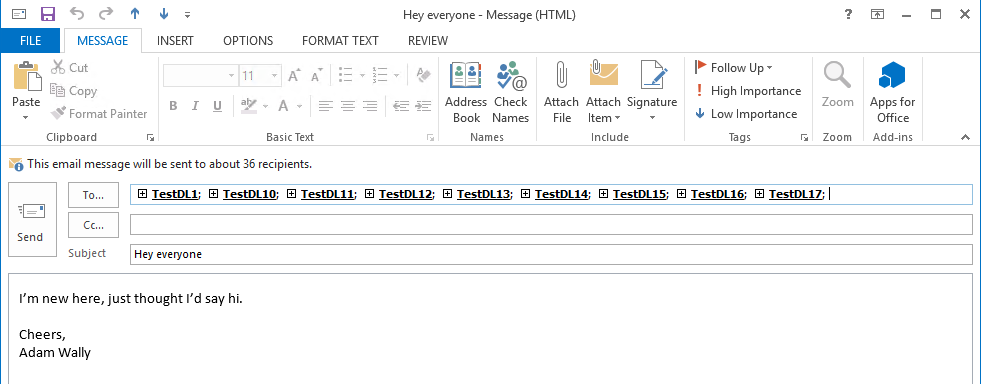
The behavior of the large audience MailTip is slightly different though, if one single distribution group exceeds the threshold. Instead of seeing a warning about the total number of recipients, you’ll see a warning about the size of the large group.
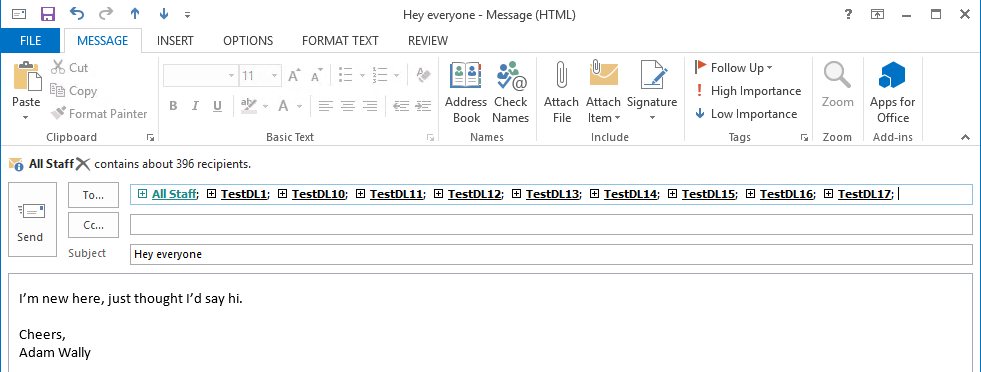
It’s also possible that you’ll see no MailTip at all, even when a large audience has been included as recipients of the email. The reason is usually that the group metrics information for the groups has not yet been calculated. To save on resources, rather than calculate the group size on the fly, the group size is updated periodically and stored as an attribute on the Active Directory object named msExchGroupMemberCount.
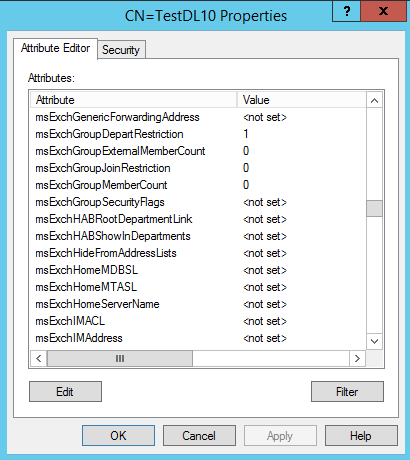
If the msExchGroupMemberCount is 0, and you know the membership of the group is not 0, the issue is likely that the group metrics for that group are yet to be calculated. Group metrics generation happens automatically as an ongoing background process, but if your servers are overloaded then group metrics may not be updated regularly (or at all). Group metrics generation is performed by the arbitration mailbox that has the GMGen attribute set to $true. You can find it by using the following PowerShell commands:
[PS] C:\>Get-Mailbox -Arbitration | Where {$_.PersistedCapabilities -match "GMGen"} | Select Name,Database
Name Database
---- --------
SystemMailbox{bb558c35-97f1-4cb9-8ff7-d53741dc928c} DB05
The mailbox server hosting the active copy of that database (DB05 in this example) will have some information in a file called ChangedGroups.txt to indicate the last result of group metrics generation. The file can be found in the GroupMetrics folder of the Exchange install directory.
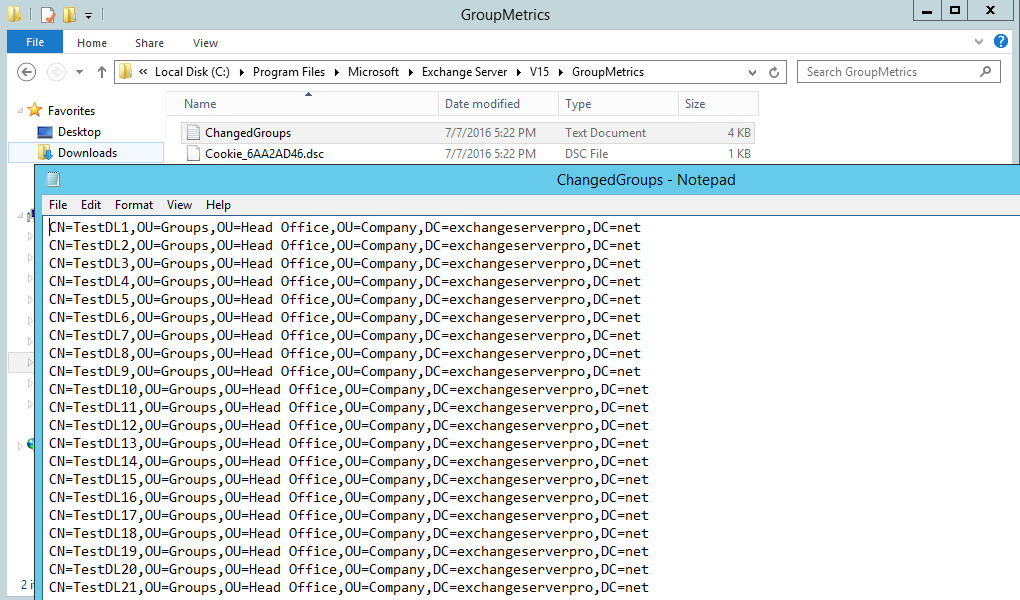
Based on that information, if you find that your large audience MailTips aren’t working, the cause might be:
- Group metrics are disabled in the organization config
- The large audience threshold has been increased in the organization config
- The group contains external recipients, such as contacts (group metrics for external recipients is disabled in the organization config by default)
- Group metrics have not been generated for the group yet (you can check the group’s properties in ADSIEdit.msc)
- Group metrics are not being generated at all (check the ChangedGroups.txt file, check server performance)
- The group is a dynamic distribution group (group metrics work for DDGs, but some complex DDGs in my test lab never have group metrics calculated)
- Server-side or client-side cached data has not updated (test using Outlook on the Web to see whether it shows the same MailTips results as Outlook)
- Exchange Web Services is inaccessible or not working (another symptom of this is being unable to configure Out of Office settings)
- The user is on a mobile device or application (MailTips don’t work for mobile clients)



Hi i use Exchange 2013 have 10 DDG ,6 of them works by 4 of then msExchGroupMemberCount is 0 but when i check if the DDG have members i see them in Exchange PowerShell. So also no one gets the mails send to DDG. Any typ what should i do that msExchGroupMemberCount will not be 0?
Hi can you explain why it tells “about” and not the exactly number of recipients?
HI Paul
Large groups containing members more than 1000 are not updating its attribute msExchGroupMemberCount beyond 1000. Is it by default or some issue at exchange end.
I’m not aware of an issue with it, but if you’re seeing it as a consistent bug then perhaps you should open a support ticket with Microsoft.
I also have groups with more than 1000 members and Exchange 2016 mail tip (using Outlook 2010) shows only maximum 1000 recipients. Is this a “feature”
When we were on Exchange 2010 and Outlook 2010 it showed the whole number >25 that were on the list.
Hi Paul,
Great post,
i have one question regarding dynamic distribution group,
The number of recipients in DDLs mailTip for Large Audience are incorrect.
It looks like the number didn’t refresh from the group creation date
* i have 365 dynamic distribution group (not synced from on-prem)
I’d suggest logging a support ticket with Microsoft about that. Maybe there’s an issue in your tenant, or maybe that’s a known problem.
Hi Paul,
Is Mail-tips feature available for any mobile email client?
I got a requirement where seniors are asking if Mail-tips can be configured on the mobile email clients (Outlook on Mobile, AirWatch Boxer, Native Email client etc).
Thanks in advance,
Saurabh
Mobility Solution Architect
Mail Tips only work for Outlook and OWA. Other mail clients like mobile devices/apps, POP/IMAP, etc don’t display Mail Tips.