This article is an excerpt from the book “Office 365 for IT Pros”.
Office 365 supports a variety of migration methods that customers can use. The choice of migration method can be influenced by a wide range of factors such as the number of objects involved in the migration, the amount of data to be moved to Office 365, the version of Exchange Server (if any) running on-premises, long-term migration or co-existence requirements, whether the organization uses non-Exchange email servers, and even the budget available to spend on the migration project.
The migration methods that are available are:
- Cutover migration
- Staged migration
- Hybrid configuration
- IMAP migration
- Third party migration tools
The best place to start is with the business requirements of the migration project. The business requirements should include factors such as the need to complete the migration by a particular date, whether a back-out option for the migration needs to be included, or whether some email resources will remain on-premises. As you will see when you read through this chapter, each migration method has different benefits and constraints, and they may not all suit the business requirements of the project.
The next items to consider are the technical requirements, as they will often quickly eliminate some of the migration methods and allow the organization to zero in on the approaches that are actually possible for them to use. The diagram below provides an example of the decision making process you can work through based on your technical requirements to understand the available migration methods for your scenario.
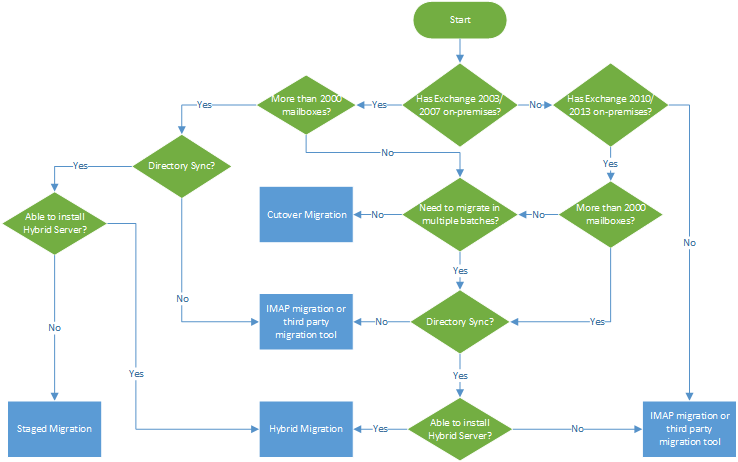
The decision making process begins by asking whether the on-premises environment runs Exchange Server 2003 or 2007. For those environments the next decision point is whether there are more than 2000 mailboxes. Organizations with fewer than 2000 mailboxes are supported for cutover, staged and hybrid migrations, whereas more than 2000 mailboxes are only supported for staged or hybrid migrations.
Real World: Although 2000 mailboxes is the threshold specified by Microsoft in terms of support for cutover migrations, it doesn’t mean that organizations with up to 2000 mailboxes should only consider a cutover migration. The logistics involved in handling an outage for a large number of users, as well as the desk-side support needed to assist with reconfiguring Outlook profiles and mobile devices after the cutover, may simply make a cutover migration too risky and complex for the organization. In fact, many experienced Office 365 consultants consider the practical limits of both the cutover and staged migration methods to be more like 150 mailboxes. Organizations larger than 150 mailboxes should give strong consideration to using a hybrid migration instead of a cutover or staged migration.
The 2000 mailbox limit doesn’t mean that organizations with less than 2000 mailboxes should automatically choose a cutover migration. For example, if the organization wants to migrate their users in smaller batches instead of one big batch then a cutover migration would not be suitable.
When cutover is either not possible or not desirable for an Exchange Server 2003/2007 organization the remaining options are staged and hybrid migrations. For an Exchange Server 2003 environment a migration to Exchange Server 2010 needs to be completed first. For an Exchange Server 2007 environment at least one Exchange Server 2010 or 2013 server must be installed in the organization to provide the hybrid functionality. Both options require directory synchronization to be implemented. Without directory synchronization, your migration options are limited to third party tools.
An organization running Exchange 2007 or higher can choose to take advantage of the free “Hybrid Edition” license available from Microsoft. This allows an Exchange Server 2013 or Exchange Server 2010 SP3 server to be deployed in the organization to host a hybrid connection with Office 365. The Hybrid Edition license can’t be used for a server that hosts mailboxes, but the server can be used during the migration to Office 365 and retained afterwards for managing the Exchange attributes of the on-premises Active Directory objects, and can also be used as an SMTP relay server for applications or devices on the corporate network.
If the implementation of a Hybrid Edition server is not possible, for example due to server capacity constraints, then a staged migration is the way forward.
The staged migration method is not available for organizations that run Exchange Server 2010 or 2013. The same 2000 mailbox support limit exists for cutover migrations, so smaller Exchange Server 2010/2013 environments can still choose to perform a cutover migration. However as we’ve already discussed, large cutover migration projects can be logistically very difficult to perform.
Given that Exchange Server 2010 and 2013 are both capable of hybrid configuration with Office 365 you should give strong consideration to hybrid instead of staged or cutover. Although this is the most complex of all of the migration options, it also delivers the best user experience. Hybrid configurations allow the on-premises Exchange organization and Office 365 to function as though they are the same environment with seamless mail flow, a shared address book and calendar free/busy federation. In fact, most users would not even be aware that they are working in a hybrid configuration with mailboxes deployed in both on-premises and Office 365. A hybrid configuration is also the only option that allows mailboxes to be off-boarded from Office 365 to Exchange on-premises without using third party migration tools.
Hybrid configurations rely on directory synchronization. If for some reason the organization can’t implement directory synchronization then the choices are limited to third party migration tools.
Finally, businesses using non-Exchange email platforms can’t use the cutover, staged or hybrid options. For those businesses Microsoft provides an IMAP migration option for moving mailboxes to Office 365, or alternatively a third party migration tool can be used.
As you can see, the decision making process requires careful consideration even just for the technical requirements. Beyond that there are also other factors such as whether the migration project will be handled in-house or by an external consultant, whether extra training is required for IT staff to understand new features such as hybrid configurations, and whether funding is available to pay for third party migration tools if native migration options can’t be used.
Note: Before you finalise your decision on which migration method to use it is strongly recommended that you read through the example migrations in this book from start to finish so that you can learn about any risks or timing issues that you need to be prepared for. Do not start a migration before you have read through the process from start to finish at least once. You should also consider creating a test environment and signing up for a separate Office 365 trial tenant so that you can perform a hands-on test run of your chosen migration method.
You can learn about migrating to Office 365, and a whole lot more, in “Office 365 for IT Pros”.
Alternatively, you can download Steve Goodman’s 38-page guide complete with detailed screenshots: How to Migrate Exchange to Office 365: Step by Step



Pingback: Exchange 2013 To Office 365 - Minecraft Linking Distance
Hi Paul,
We have scenario where single On-Prem Exchange 2013 with all roles installed.
-AD sync already installed and Sync cycle is running between on-prem AD to office 36, All AD users have already been created and visible under Active User in office 365 portal
-Sharepoint and ondrive service also activated and in use by the users.
– Now we want to migrate on-prem mailbox to exchange online,
– When we choose Minimal Hybrid option and run HCW will give two options, either user one time AD sync or install AD Connect, in our case we already installed and using AD sync.
Can you please guide how and what option we have to migrate all on-prem mailbox to exchange online by using existing AD sync and without losing existing sharepoint and one drive data and user access.
Hello,
A question about bybrid migration. can you plz provide a csv file format to use and second I know the only required field is the EmailAddress, if I want to move the other information such as department, Business phone numer, city, state ; can I do that with the ADSYNC and keep the migration file clean with one row??
I hope I am clear enough and will appreciate your input. Thanks again
Hi Paul , i have a question about a minimal hybrid migration and dirsync. When running the minimal hybrid configuration wizard you have the option to use a one-time dirsync or set it up later. What if aadconnect is already in place? So the users are already synced from on-prem AD to O365. Can we we still use the minimal hybrid then?
Can you do a Cutover Migration and use Directory sync?
I work for a small MSP and we are moving a lot of businesses off Small Business Server to Office 365 and standard windows. With this method we want to remove the SBS (Including Exchange) eventually so I don’t think Hybrid is the correct path (Correct me if I am wrong) but we want to still have some kind of password sync.
Just letting you know Paul i passed my Exchange Server 2016 exam earlier on in the year and your pluralsight course was one of the best i have seen and i have done a few.
Congrats on the exam.
Cutover doesn’t work if you’ve already implemented directory sync. And if you go the other way, implementing directory sync after a cutover, it’s kind of tricky.
Staged or Hybrid is best if directory sync is a requirement. But if your goal is to get rid of on-premises Exchange entirely, you can do that without directory sync but still have password sync by implementing the Windows Server Essentials Experience server role (not the server edition). Andrew H demonstrates here:
https://ashdrewness.wordpress.com/2014/07/22/deploying-configuring-server-2012-r2-essentials-with-office-365/
FWIW I’ve used that myself for former SBS customers who now just run a single 2012 R2 DC with the WSEE server role, and a 2012 R2 member server for their business apps/file/print, and everything else is O365-based. Works fine.
Hi..is there any index of all the articles in each section. That would be helpful for linear reading.
Hi Paul,
I have a question re: Exchange 2007 migration to Exchange Online with an Exchange 2013 hybrid server.
The URL namespace setup described in the Exchange deployment assistant appears to differ from the traditional exchange 2007-exchange 2013 migration scenario.
Deployment assistant outlines:
– autodiscover internally/externally points to the Exchange 2013 server
– Exchange 2013 has a new namespace e.g. hybrid.domainname.com, Exchange 2007 maintains its existing namespace
– new OWA cname e.g. owa.domainname.com can be created to point all requests to the Exchange 2013 server which will handle redirection to either Exchange 2007 or Exchange Online.
Can you confirm if the above all that is required to ensure a successful hybrid deployment/migration with an Exchange 2007/2013 scenario?
Thank you for your time
Generally speaking the deployment assistant gives correct advice. But without knowing the specifics of your migration scenario or what info the ExDA has actually advised you based on your inputs I can’t really give you more than that.
I really love the concept of Office 365 but I can definitely see how it would be complicated to migrate all of your information to a new system. You may think that it is easy but it’s not. I have a buddy who is a migration expert for the office 365 and he helped me with my migration needs.
Hi Paul,
My environment is a Windows Small Business Server 2011 with Exchange 2010 SP3. I would think the best conversion senario would be a hybrid. Because of keeping the active directory log on. If after the conversion our Small Business Server would go down, would we loose all emails while it was down? Or would they still be forward to the Office 365 users? Would users just not be able to og on to Office 365?
I am trying to find some information regarding Ex2010 to 365. We currently use a netscaler in front of our Exchange Server for SSL-Offloading. Because of this we do not have a third party certificate on the server. I am wondering about the best way to do the migration. Can we do it through the netscaler or do I need to install a certificate and by-pass the netscaler.
The Netscaler (or other load balancers) can be used in Hybrid. Or you can install another certificate and configure the Hybrid connectivity to go straight to Exchange. It’s really up to you.
Great post.
Hi,
I have a question for this scenario:
Customer uses Exchange 2010 server which is hosted by some Cloud provider and needs to migrate to Office 365 and use Hybrid configuration.
Does this customer can apply for free Exchange Hybrid Edition license?
The eligibility criteria are here:
https://support.microsoft.com/en-us/kb/2939261
If you’re still not sure you’ll need to ask Microsoft.
Hi Paul,
Great article, just one clarification if possible. You say “Organizations with fewer than 2000 mailboxes are supported for cutover, staged and hybrid migrations, whereas more than 2000 mailboxes are only supported for staged or hybrid migrations.” but the flow chart and indeed Microsoft’s articles on the staged migration method suggest staged is only an option if you have over 2000 mailboxes. Which was is correct? Can staged be used for less than 2000 mailboxes also?
Thanks,
David
You can use Staged for less than 2000 mailboxes.
Which version of Exchange are you migrating from, and how many users?
Hi,
Does stage migration works with office 365 business essential and around 200 users?
Thanks
Hooman
You can use Staged to migrate to any Office 365 plan, and for any size migration. But it depends on the version of Exchange you’re migrating from.
Hallo Sir,
I want to migrate exchange 16 to MS365 , I don’t know from where should I start, could you please give me any helpful like or book that I have configur step by step.
Regards
Kamal
We are in the process of planning our migration to 365, licensed for 5000 E3 accounts.
There is a lot of planning if you want to do more than just 365 in the end.
Enterprise mobility with Azure AD premium were thrown in purchase as well.
To make things fun, we are a holding company with 40+ email domains.
Book already pre-ordered.
Great excerpt, can’t wait to buy the book next week
i’ve always wondered who has managed to “touch” 2000 desktops over a weekend to update the outlook profiles to 365 when doing a cutover.
wtf do MS get these figures? 2000…utter bollox tbh.
When doing a Hybrid migration it sees it and updates the client appropriately. Mobiles do need updated configuration so if you stage your communications to your users correctly it shouldn’t be an issue to do that. I’ve done that and more using this method.
2000 people all needing a desktop reconfig on Monday morning, could be quite a challenge yeah. No doubt the right approach to scripting and automating would relieve a lot of the pressure though.
Also consider that there are orgs out there where large numbers of the users are BYOD, or casual/part-time workers, or even ppl who only use OWA to access email. All of that can reduce the burden quite a lot.
This question has nothing to do with Exchange, but do you know if it is possible to change the Sharepoint Online URLs to a different domain name (which is already registered in the portal) other than tenantname.sharepoint.com – like mydomain.sharepoint.com – Plan E3. I do not see any options in the Sharepoint Admin Portal. Thanks!
I had to ask around and was pointed to this KB article which seems to answer your question:
https://support.microsoft.com/en-us/kb/2952685
Great work Paul!
Excellent Work Paul.