ConfigureExchangeURLs.ps1 is a PowerShell script to make it quick and easy to configure the Client Access namespaces on your Exchange servers. The script is designed to apply the same namespace to all Client Access services on the server. You can specify different internal and external URLs. If you have a more complex namespace configuration to apply (for example separate namespaces for each service) then this script does not cater to your scenario, however you can probably adapt it your particular needs.
The script has some mandatory parameters:
- -Server – The name(s) of the server(s) you are configuring.
- -InternalURL – The internal namespace you are using.
- -ExternalURL – The external namespace you are using.
There are some optional parameters as well, if you need them for your configuration. If you don’t use the optional parameters they default to the most common settings in my experience.
- -AutodiscoverSCP – Used to specify a different Autodiscover namespace if required.
- -InternalSSL – Specifies the internal SSL requirement for Outlook Anywhere. Defaults to True (SSL required).
- -ExternalSSL – Specifies the external SSL requirement for Outlook Anywhere. Defaults to True (SSL required).
You can configure one or multiple servers at the same time. For example, to configure a single server:
.ConfigureExchangeURLs.ps1 -Server sydex1 -InternalURL mail.exchangeserverpro.net -ExternalURL mail.exchangeserverpro.net
To configure multiple servers:
.ConfigureExchangeURLs.ps1 -Server sydex1,sydex2 -InternalURL mail.exchangeserverpro.net -ExternalURL mail.exchangeserverpro.net
To use a different Autodiscover namespace:
.ConfigureExchangeURLs.ps1 -Server sydex1,sydex2 -InternalURL mail.exchangeserverpro.net -ExternalURL mail.exchangeserverpro.net -AutodiscoverSCP autodiscover.exchangeserverpro.net
Download ConfigureExchangeURLs.ps1 from the TechNet Gallery or Github. Questions and feedback are welcome in the comments below.


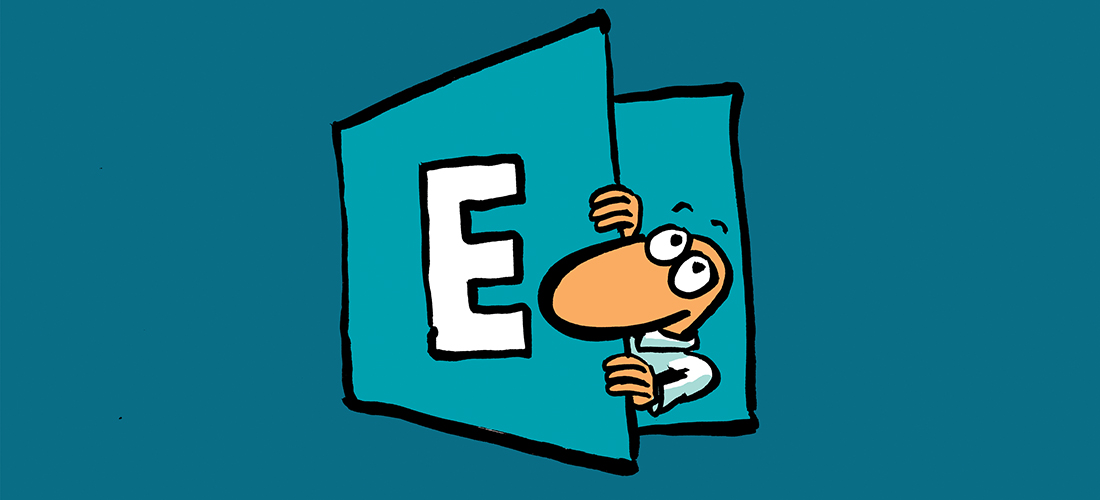
Hi Paul, our exchange server version is 2010 Version 14.3 (Build 123.4).
My problem is:
We have ssl certificate for external url, external clients, owa, ecp works perfectly, but local Outlook clients get certificate name mismatch, when connecting to internal url.
I want to change internal url to match the external, to make local Outlook clients connect to url that matches CN in certificate.
During Script execution there was 2 errors:
1. Configuring Outlook Anywhere URLs
A positional parameter cannot be found that accepts argument ‘asn.domain.com.ua’.
+ CategoryInfo : InvalidArgument: (:) [Set-OutlookAnywhere], ParameterBindingException
+ FullyQualifiedErrorId : PositionalParameterNotFound,Set-OutlookAnywhere
2. Configuring MAPI/HTTP URLs
The term ‘Get-MapiVirtualDirectory’ is not recognized as the name of a cmdlet, function, script file, or operable program. Check the spelling of the name, or if a path was included, verify that the path is correct and try again.
At line:1 char:25
+ Get-MapiVirtualDirectory <<<< -Server $Server
+ CategoryInfo : ObjectNotFound: (Get-MapiVirtualDirectory:String) [], CommandNotFoundException
+ FullyQualifiedErrorId : CommandNotFoundException
And finally our Outlook clients get certificate name mismatch, as previous.
I'd be very grateful if you can help me.
Thank You
Hi,
have you managed to sort this issue?
Can confirm this works on Exchange 2019. Paul I need your powershell karate skills!
Hi Paul,
i have 2 exchange 2019 servers, after running the script i am able to access the first server’s ECP by using https:///ecp and it works however, when i try the same on the second server it redirects me to https://mail..co.uk. is this normal behaviour ?
Sorry, should read https://serverfqdn/ecp
Hi Paul. I stuck with autodiscover.xml on my Exchange 2016. The file is missing, therefore I am unable to configure Outlook clients. Is there a way to generate this file?
Once again this bailed me out today, Thanks Paul, your contributions to the online Exchange community are much appreciated!
Pete Long
Has anyone used the script on 2019 Exchange?
Yeah, Work Perfectly.
Hi Paul, let say I have 2 ISPs . I configure mail1.mydomaine.org and mail2.mydomaine.com with each of the ISP IP address on the external domain. Then in the local domain, configure correctly the DNS entries for CAS failover and loadbalancing.
What should I configure at the virtual directory level or at the send and receive connectors to ensure that if one of my ISP is down, the mails are still going and coming?
Hi Paul, I just tried to use this script to get my exchange URLs and suddenly i cannot connect to any of my exchange servers again. they all give “412 COOKIES ARE DISABLED”
Any idea?
Hi Paul,
great script!
Just something to point out: after the execution, the MAPI authentication settings get lost.
I don’t think this nothing to do with your script btw, since the settings are lost in any case even if you change the URL within the EAC.
Keep up the good work!
Regards,
Alex
Which version and build of Exchange?
2016 standard CU3, v15.1 (build 544.27).
Thanks,
Alex
Hi Paul,
When you do not use “AdPropertiesOnly” there are DCOM errors.
Do you know why?
Best regards
No. Sounds like something wrong in your environment though. Using -AdPropertiesOnly just speeds things up a bit.
I used these recently to configure a new 2016 deployment, thank you!
it maybe worth noting that I had a number of these commands scripted for a 2013 deployment I did a while ago but that did not seem sufficient when I was on this 2016 deployment, so I sought help and found your scripts. After running the scripts I had to recreate the outlook profile on my test machine to clear a certificate error I was getting.
though I did look through the script I have not bothered to figure what I was missing! These are so good they are my ‘go to’ now.
cheers.
what about setting internal and external auth?
What exactly do you want to know?
could you please make other one with
The default authentication basic
You’re allowed to edit the script to suit your needs.
Thank you for this, works great.
Much appreciated
Hi Paul
I uses your script and change all of URL
but when outlook want to connect to server again try to connect with local address
mail.domain.local
and also repeatedly need password
did you resolve this ?
Hi Paul, thanks for magnificent contribution!
According to TechNet “If the DefaultAuthenticationMethod parameter is specified, InternalClientAuthenticationMethod, ExternalClientAuthenticationMethodand IISAuthenticationMethodsparameters cannot be used” What if, you need to reverse that and you need/want to use Internal, External and IISAuthentication again?
Also if you enter Get-OutlookAnywhere | fl DefaultAuthenticationMethod nothing happens. Is there a way to know if DefaultAuthentication has been set?
Thanks!!
What is the difference between this script and the Virtual Directory configure external access domain tool?
I cover that in an article here:
https://www.practical365.com/exchange-server-2016-client-access-namespace-configuration/