Microsoft has announced that Office 365 customers will soon be using the new Microsoft 365 admin center in place of the existing Office 365 admin center.
We built Microsoft 365- a complete IT solution including Office 365, Windows 10, and Enterprise Mobility + Security- to enable organizations to create and work together securely. In that same spirit, our goal is to offer a unified toolset to manage and protect those organizations. In March, we announced the Microsoft 365 admin center as your central location for managing and monitoring applications, services, data, devices, and users across your Microsoft 365 deployment.
Today, we are expanding this integrated and intuitive admin experience to users of Office 365. Users of both Office 365 and Microsoft 365 will now have access to the new Microsoft 365 admin center. For Office 365 admins, this means a simpler experience that easily integrates with you other Microsoft services – all without giving up capabilities or control.
As a targeted release tenant I am already being redirected to the new portal.
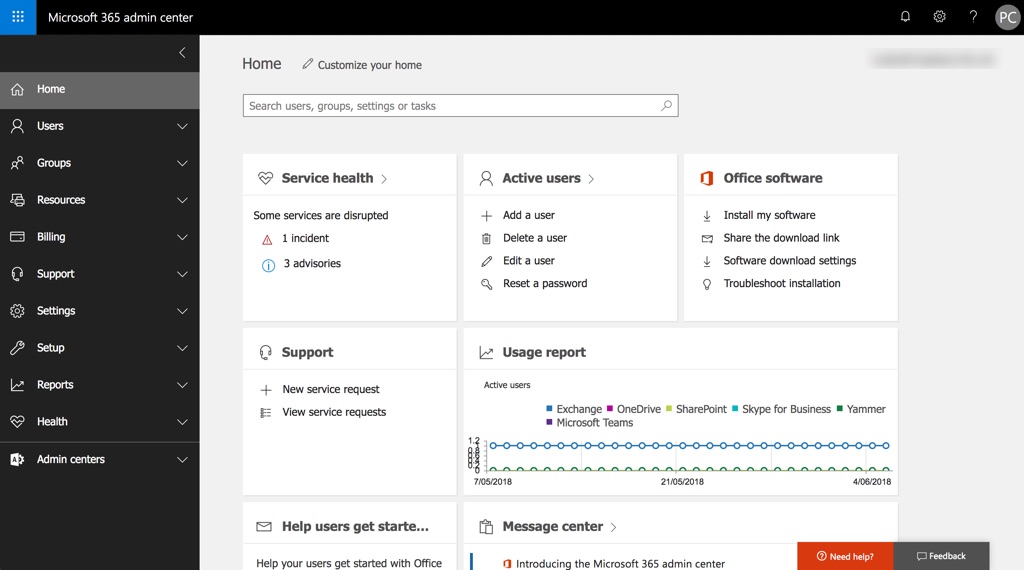
It looks identical to the previous portal, which is expected.
If you’ve used the Office 365 admin center before, the experience will feel very similar. The navigation is the same, and you’ll have the same granularity of control over your environment.
This is your new front door for managing and monitoring all your Office 365 and Microsoft 365 services. Your new admin center still includes links to all your specialty admin tools for services like OneDrive and SharePoint conveniently linked in the left navigation pane.
So what’s the point?
If you’ve already been using the Microsoft 365 admin center, your experience won’t change much. The biggest change will be for someone who, for example, subscribed to both Office 365 and Intune. – Source
Maybe I’m reading too much into that, but it seems to me that there will be efforts made to bring more administrative tasks into the Microsoft 365 admin center, reducing the need to break out to separate portals to do your job. Right now, Microsoft’s cloud services suffer from “portal sprawl”. Off the top of my head, and depending on what they’ve subscribed to, customers need to deal with separate portals for:
- Office 365
- Exchange Online
- SharePoint Online
- OneDrive for Business
- Skype for Business Online
- Microsoft Teams
- Security & Compliance Center
- StaffHub
- Bookings
- Power BI
- Microsoft Stream
- Flow
- PowerApps
- Azure (including Azure AD, Azure IP, VMs, Intune, Security Center, and so on)
- Windows Defender ATP
- Azure ATP
I’m probably missing a few, but you get the idea.
While there’s some benefit to independent teams having complete control over their admin experience, it’s still better for customers to be able to do more in a single portal. At the very least, the services bundled under the “Microsoft 365” product branding (Office 365, Windows 10, EM+S) should be manageable through a single portal interface if Microsoft wants them to be broadly accessible to customers who can’t afford expert technical support.
So for now, no big changes. Hopefully in the near future we’ll start to see some of the benefits flowing through.



working in the office today 12 hours for work in house admin work on day box for the piper work to me
in the office today plise
Hello from which day it will reflect.