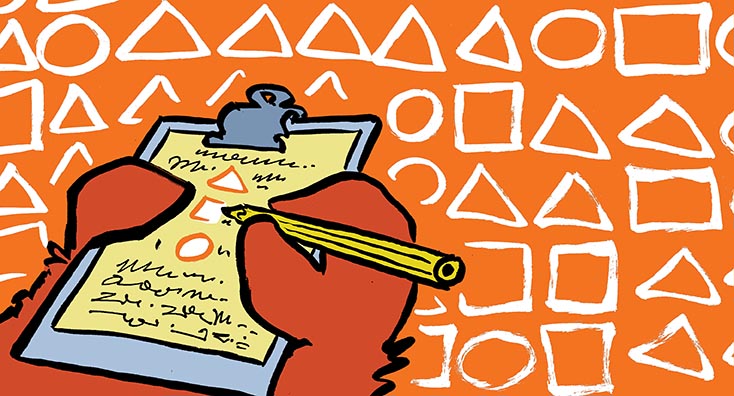
Microsoft 365 Learning Pathways hit general availability at Microsoft Ignite 2019, and brings together a wealth of excellent content, created and curated by Microsoft that you can install within your SharePoint Online to create your organization’s own learning portal.
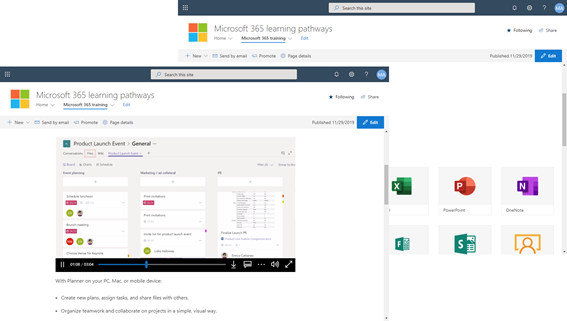
You can create a customized view for your organization of the relevant content you want to provide to users, brand it accordingly and even add your own content to it. It’s not an LMS (Learning Management System) or an adoption platform – but it is the exact type of portal you will need to create when you roll out Microsoft 365 to ensure the right guidance is available to people within the company you support.
You should use it rather than downloading and building out your content from scratch, as you can be confident that it’s been updated by Microsoft for you, prior to installing it in your environment and it’s been designed and setup to make it easy to guide people to the right content to help them get started in Microsoft 365. After all – we don’t want to just “throw it over the fence” and expect people to work out Teams, Yammer or the latest Outlook and Office features on their own, do we? Nor do we want them to go off and read guidance from the internet that might not be aligned to your plan for rolling out Microsoft 365.
It’s all part of the plan
It’s important to state that using the Microsoft 365 Learning Pathways on it’s own isn’t enough. It’s good – but it is based upon the guidance Microsoft already publish for users, which to be honest, is pretty generic as it’s intended for consumption from people working in a HR department at a multi-national organization to the person running their own small business or working on a shop-floor. This isn’t a case of deploy it to your tenant and then tick off the adoption and training box on your checklist.
You need to begin by considering the wider picture before you deploy this. A large organization is likely to have a focused business change team, tasked with rolling out IT changes to various systems – whether that’s Microsoft 365 or changes to line-of-business applications outside of productivity tools. In smaller organizations that’s often left to IT.
Often Microsoft 365 is a bigger change to ways of working than perhaps moving to a new payroll system or invoicing tool. Many Microsoft 365 projects are labelled Digital Transformation or implementing a Digital Workplace. That’s confusing shorthand for allowing people to work seamlessly and securely from any device, wherever they are and at the same time be more productive by using a modern set of tools that allow for easier chat, collaboration and completing their day-to-day tasks more efficiently.
The challenge with terminology like that – even with an explanation – is that people often don’t know what’s in it for them. And without spending time researching what people struggle with today, or cast-iron information about challenges the business needs to solve, you’ll struggle at the first hurdle – getting executives on board and explaining to people in the business why this matters.
As well as understanding what problem you need to solve, you’ll also need to understand which of the tools in Microsoft 365 solve business problems and will resonate well – and which are the underpinning technologies that need to be implemented to support this.
For example – if you plan to use Teams to make it easier for people to avoid travelling to offices to meet, or to make it easier for people working from home to stay in touch with colleagues then there may be a lot of background work to achieve this.
This might involve moving Exchange to Office 365 first, planning a governance model for Teams, ensuring people have appropriate devices and headsets, planning to upgrade meeting rooms for those shackled to the office that need to work with their colleagues remotely – and planning a good balance of security tools in Microsoft 365 (like Data Loss Prevention features, Microsoft Endpoint Manager, Azure AD Premium and similar) to implement while you plan the adoption side.
Then you’ll be in a position to construct the right communications to let people know about the new ways of working and how it will improve their working lives (and personal lives), and how it will have a positive impact on the business. As part of this, you’ll most likely have launch days, training and buzz days and provide ongoing communications. During the rollout and afterwards, you’ll most likely monitor the usage using analytics tools and then target help and support based on where it’s needed most to ensure that the newer ways of working stick.
Sitting in the middle – and core – to that communications is providing the right user guides to people to support them if they need a quick-start guide or some more detailed information to quickly assist them with understanding the nuances of Microsoft 365.
This is where Microsoft 365 Learning Pathways comes in. It is time consuming to collect and curate content and publish it to your own portal – time that could be better spent on other activities – and even more time consuming if you plan to create your own content from scratch. Use Microsoft 365 Learning Pathways to support the other activities in your rollout plan.
Preparing pre-requisites
Without further ado – let’s go through the process to roll-out Microsoft 365 Learning Pathways.
The great news is that you don’t need to be a SharePoint expert to deploy this to your Office 365 tenant. But, you do need to complete key pre-requisites before you can do so, by deploying an App Catalog.
The good news is you only need to do this once, and if you’ve published custom applications to SharePoint Online before this might already be complete.
First, navigate to the SharePoint Online Admin Center from the Office 365 admin portal, and choose More Features (1), then choose Apps (2):
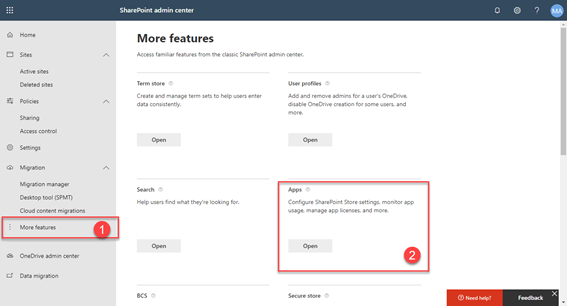
On the Apps page that shows, choose App Catalog:
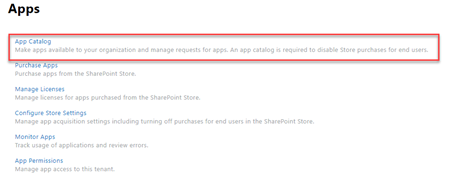
If you are directed to a SharePoint Online site, then we are good to go and you can skip to the next part of the article. If you see the following page, then you need to check if you already have an App Catalog site (if it’s a new Office 365 tenant, you won’t) and if not, then choose Create a new app catalog site and then choose OK:
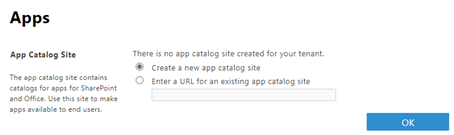
On the Create App Catalog Site Collection page, you’ll need to choose values for Title, Web Site Address, Time Zone and specify an Adminstrator. You’ll see these values highlighted below, with some sensible values chosen in the demo tenant I’ve used for this article:
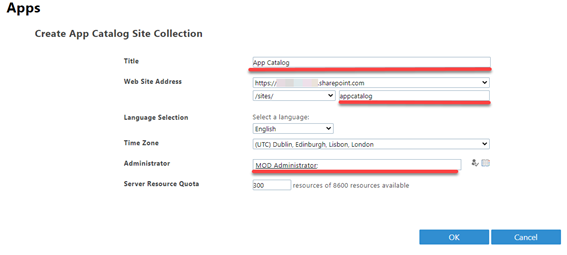
After choosing the values you want, choose OK. After the site begins provisioning, wait approximately two hours for it to complete.
Using the SharePoint Provisioning Service to install Microsoft 365 Learning Pathways
The SharePoint Provisioning Service is a Microsoft site that provides a catalogue of SharePoint solutions that you can select, and install within your SharePoint Online environment. The site handles the technical parts of installing the associated SharePoint applications, provisioning site collections and loading in relevant content.
You can use this to load Microsoft 365 Learning pathways into your tenant, rather than downloading and deploying it from it’s GitHub Site. To do this, you’ll need to visit the SharePoint Provisioning Service site and walk through the provisioning steps, providing credentials along the way.
To being, we’ll visit the Microsoft 365 Learning Pathways page on the site and choose Add to your tenant:
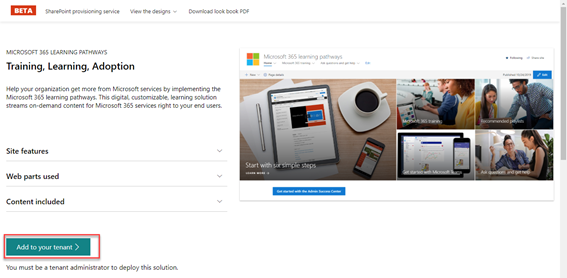
You’ll then be prompted to sign-in to your Office 365 tenant as an administrator. In this next step, the provisioning service will not store the credentials you have signed in with, but it will need consent to perform actions, including reading directory data and need full control over site collections. You’ll need to accept this before moving to the next stage:
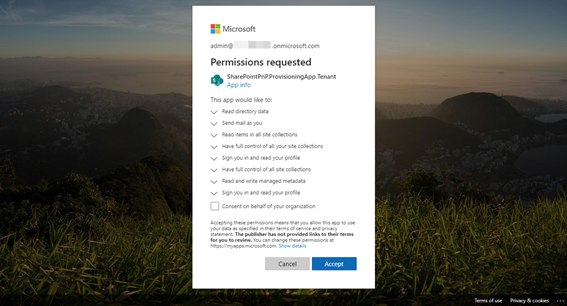
Next, you’ll need to provide more information including a notification address for updates whilst it provisions, and importantly, you’ll need to pick a URL for your Learning Pathways site. By default, Microsoft recommend O365CL:
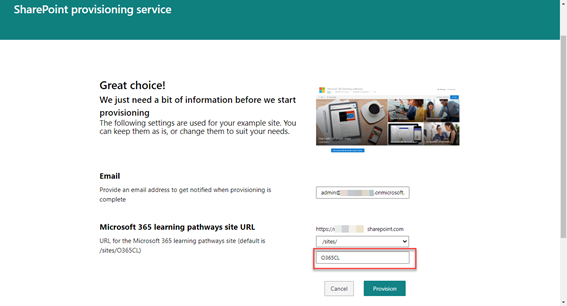
After this, provisioning will begin. You’ll see updates on the provisioning status on the SharePoint Provisioning Service site – and you’ll also receive an email notification when it completes, if you wish to leave the page. It should take around 10 minutes.
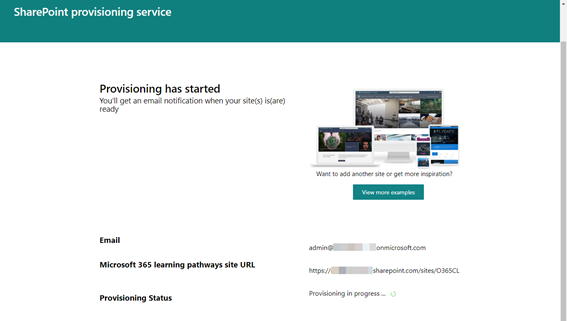
Customizing your Microsoft 365 Learning Pathways experience
There’s a couple of great things about Microsoft 365 Learning Pathways. Firstly, it’s a modern SharePoint Site Collection, which means you can easily change the look and feel.
The menu and pages are modern site components which means you can (as an admin) change the look and feel in a few clicks by choosing to Edit the page (A) then selecting the components you wish to re-arrange. The components you see below are standard components, so if you wish to change the “hero” section (with the pictures) to show three elements instead of five, you can do so without any graphic design experience.
You will most likely wish to change the content that’s provided by default to users, and we’ll do that by selecting Home, then Learning pathways administration (B):
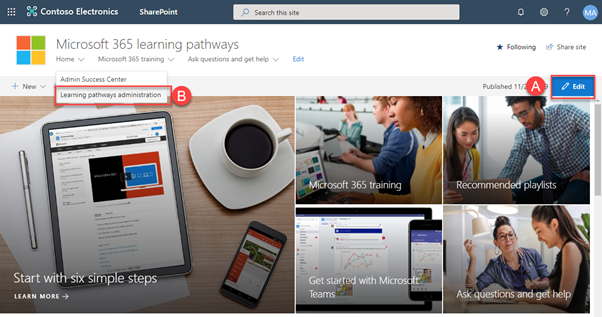
From there, you’ll be able to select the visibility of built-in training material. For example, if you need to hide content about Teams until you launch, or Yammer content, then you can use the visibility button (highlighted below) to toggle the content on or off across different topics:
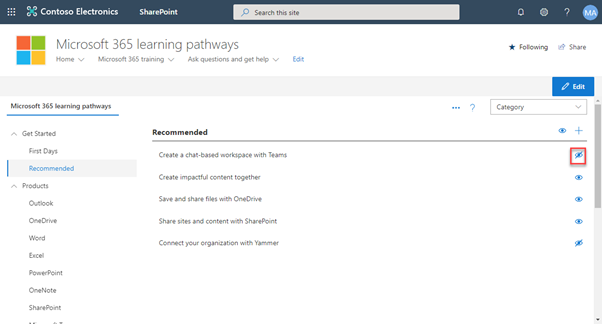
This will remove the content displayed in sections – but you will need to customize the Microsoft 365 Learning Paths homepage (for example, to remove menu links to the content and the hero gallery).
Summary
In this article we’ve considered where Microsoft 365 Learning Pathways fits in within your wider Microsoft 365 rollout – it’s a useful resource to install into your tenant, but can’t replace other adoption and business change activities, and we’ve looked at how to install it into your SharePoint Online environment and provide basic customizations. As a next step, look at how you can create an adoption hub for your company and link the Microsoft 365 Learning Pathways site.



Why we need to give full control to all site collection for Learning Path App ??
To setup Learning Pathways in our tenant I have follow instruction from article but while provisioning the app it’s asking “Have full control of all site collection” and “read your profile”
I don’t understand and didn’t get proper article where it’s explained why app needs these high level permissions as learning-pathways is a separate site-collection what it will do after getting “full control of all site collection” ?
is there a way to add in custom images when adding a custom category in learning pathways admin. I uploaded image into document library but it won’t apply the URL to that image in the admin section.
Steve, thanks for a great article! Do you know whether Learning Pathways can be deployed into the Microsoft US Government Community Cloud (GCC)?