Microsoft introduced phone number management for Teams Direct Routing in March 2025. Teams Administrators can now add and manage Direct Routing phone numbers via the Teams Admin Center (TAC) or PowerShell. This article covers how to add Direct Routing phone numbers to the internal Teams Phone Number database, how to remove phone numbers, and the benefits of doing so. Finally, I discuss my view of what features Phone number management in Teams Direct Routing needs to become a complete management solution.
Overview of Phone Number Inventory in TAC
The phone number inventory in Teams Admin Center gives an overview of the registered phone numbers in a tenant. In the past, TAC only included Calling Plan or Operator Connect provided phone numbers. In March, Microsoft extended the platform to support management of Direct Routing phone numbers in the internal Microsoft Teams Phone number database.
The phone number inventory is a complete list of phone numbers registered in Teams, including details like usage type (user phone number or service phone number for Voice apps like Auto Attendant or Call Queue), assignments, emergency addresses, location and assigned emergency addresses, and many more.
A Teams administrator can use the inventory to create routing rules for specific phone numbers, as well as to assign or remove a phone number from a user.
Using TAC to Manage Direct Routing Phone Number Range
Several ways exist to add new Direct Routing Phone numbers to the Teams Phone Number inventory. The easiest way is to use the Teams Admin Center to add new single phone numbers, phone number ranges, or to import phone numbers via a CSV file. The CSV file has a single column containing the phone numbers to import with a header called ‘TelephoneNumber’. Microsoft provides a sample CSV file when selecting “Upload CSV” in the menu.
By selecting “Add one to many phone numbers,” an administrator can enter up to 10.000 phone numbers, separated by commas. A phone number must include a country code without a leading zero, an area code, and the subscriber number. The validation test checks the length of the entered phone number and makes sure that it only includes numbers. It does not check if the number is a valid phone number. In addition, the import assistant adds a plus sign to any phone number if the plus is missing. For example, if you enter ‘001’, the import assistant will add the phone number as +001, which is incorrect for the US. Therefore, I recommend using the complete E.164 number format with a leading plus sign. For example, enter a number like +16505550100 when entering phone numbers manually.
You can also import Direct Routing phone numbers to the Phone Number inventory database with PowerShell by running the New-CsOnlineDirectRoutingTelephoneNumberUploadOrder cmdlet. This command supports the same import mechanism as the TAC. An administrator can import single phone numbers, a phone number range, or use a CSV file to import numbers. Figure 1 shows how to perform an import.
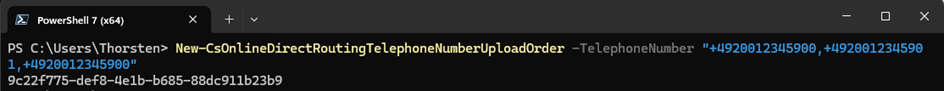
The PowerShell cmdlet creates an import job and returns an Order ID. An administrator can inspect the job status in the Teams Admin Center in the ‘Order History’ tab of the phone number inventory. The import job listed in ‘Order History’ shows the Order ID and helps find the right import task. If your command contains the same phone number multiple times, the import job recognizes the duplicates and only imports the phone number once. This helps prevent redundancy and ensures a clean inventory.
If a job report has a ‘Partial Success’ status, it may be that the import job includes phone numbers that have already been assigned to users (Figure 2).
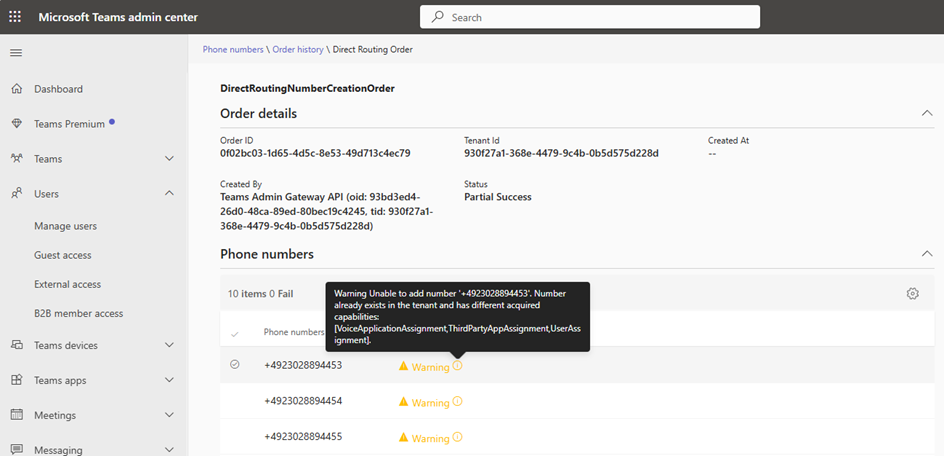
Teams auto-populates location information for imported phone numbers. There is no official documentation on where the location information comes from. For the US or Germany, the location process works very well, and the location information corresponds to the local area code. The location information can be used for filtered views of the phone number inventory.
Removing Phone Numbers from the Inventory
To remove a phone number from the inventory, you create a ‘Release Job.’ A release job can be created in the TAC by selecting a single phone number and pressing ‘Delete’ in the action menu. If an administrator needs to remove several phone numbers or a phone number range, it is more efficient to use PowerShell by running the New-CsOnlineTelephoneNumberReleaseOrder cmdlet. For example, this command removes a range of ten numbers from the database:
New-CsOnlineTelephoneNumberReleaseOrder -StartingNumber "+492038894450" -EndingNumber "+492038894459"
Benefits Of Phone Number Inventory in TAC
Some benefits accrue from importing Direct Routing phone numbers to the Teams Phone Number inventory database. First, administrators have a full overview of all phone numbers, including Calling Plan phone numbers, Operator Connect phone numbers, and Teams Phone Mobile phone numbers.
Second, the inventory allows administrators to assign a phone number to a user or create a routing rule without switching to the user management section. For example, when an administrator uses the user’s detail page in TAC to assign a phone number, the administrator can use a drop-down menu listing the phone numbers from the inventory and select the phone number to assign to a user (Figure 3).
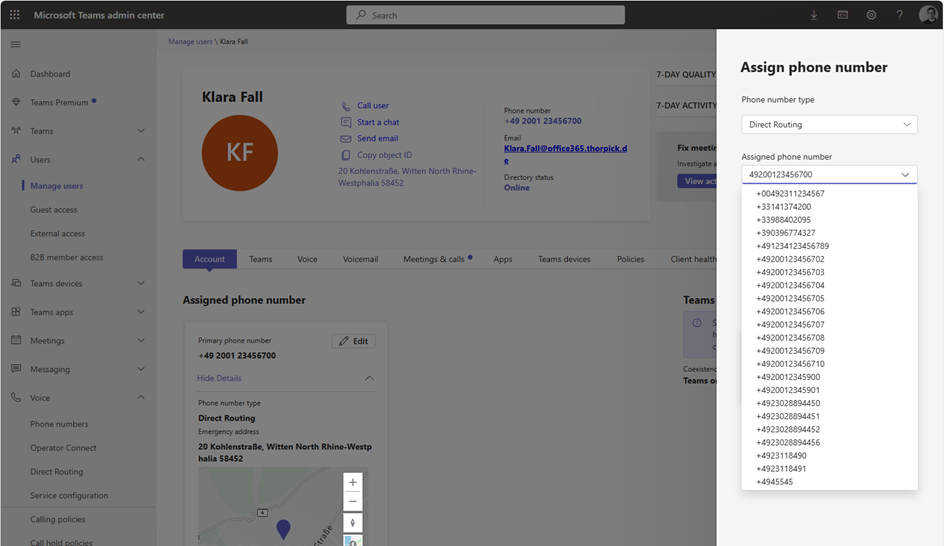
And finally, administrators can generate an export of the current Teams Phone Number Inventory from the TAC using the Export button in the top right corner of the phone number inventory page. This option generates a CSV file, which can be imported into Excel for analysis.
The CSV file exported from the TAC contains extensive information, including the number provider, location, user assignment, and—when applicable—routing rules or Shared Calling destinations. This detailed export gives administrators a clear overview of their telephony setup.
Behavior of Unassigned Numbers Within an Imported Range
When I read about this feature for the first time, I was curious to see if Microsoft would change the behavior when a user dials an unassigned number from the Teams Phone number inventory, as there is no Direct routing rule for unassigned phone numbers.
In the past, Teams routed the call to the Session Border Controller of the Direct Routing implementation. This was very straightforward and helpful in hybrid scenarios where some users of the same phone number range are hosted by the Teams Phone system and others are hosted on a classic PBX. There was no need to implement special routing rules for “internal” calls from Teams to the PBX.
This behavior does not change even when I import Direct Routing phone numbers from the Teams Phone Number inventory. If a user calls an unassigned phone number from the Teams Phone perspective, Microsoft Teams routes the call to the SBC.
What is Missing for Phone Number Management
If I could ask Microsoft to make a single enhancement for the Direct Routing Phone Number Management, it would be the ability to reserve specific phone numbers for special purposes. For example, if a company owns the entire number range from -000 to -999, easily recognizable numbers like 000, 111, 222, or 777 could be reserved for hotlines or other key services. These numbers are ideal for customer-facing functions, as they are easier for people to remember.
For hybrid deployments with another telephony solution like a classic PBX, it would be great to mark phone numbers as owned by the Classic PBX. This would allow administrators to have a full view of the whole phone number range and identify where the numbers are in use.
As Teams doesn’t support fax devices, organizations must implement other solutions in a Direct Routing environment, like a fax server directly connected to an SBC. It would be extremely helpful to mark a fax number as “SBC related” to prevent other Teams administrators from mistakenly assigning them to users.
Currently, the TAC only allows administrators to remove phone numbers from the inventory one at a time. It would streamline bulk management if TAC supported the removal of multiple phone numbers with a single click.
Conclusion
Adding Direct Routing phone numbers to the Teams Phone number inventory helps maintain phone numbers in Teams, whether you use Teams Direct Routing or mix Teams with other PSTN connectivity options like Calling Plans by Microsoft.
For the first time, administrators have a full overview of all phone numbers and their assignments to users or voice applications in the TAC. There is still some room for improvement, but it’s a good starting point and makes phone number management in the TAC more complete and comfortable.




