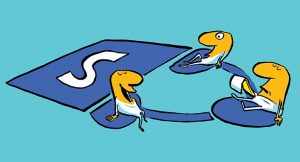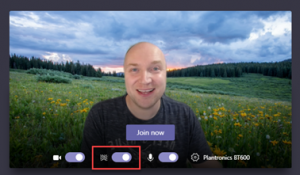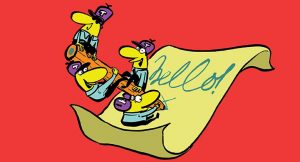Teams Approvals App Delivers Simple Workflow
The new Teams Approvals app delivers simple workflow capabilities built on top of Power Automate and Dataverse. The simplicity is attractive and makes the app very easy to use, but maybe it's a little too simple to handle the kind of workflow scenarios proposed by Microsoft. It will certainly be interesting to see how tenants use the Approvals app in their deployments.