On the Exchange Server 2003 server launch Exchange System Manager. Navigate to the Public Folder store on the Exchange Server 2003 server.
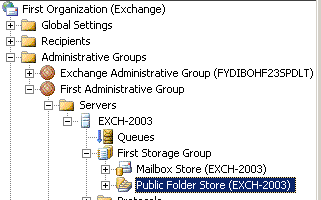
Right-click the Public Folder store and select Move All Replicas.
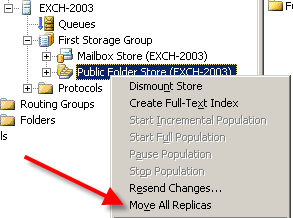
Choose the Exchange Server 2007 server in the drop-down list and click OK to continue.
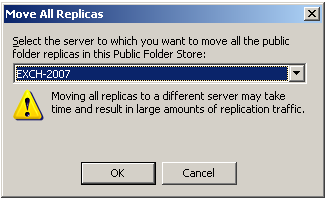
Click OK to clear the information message and begin the move.
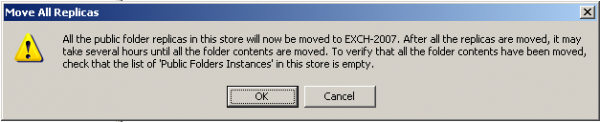
When the Public Folder Instances folder for the store shows no items the public folder migration is complete.
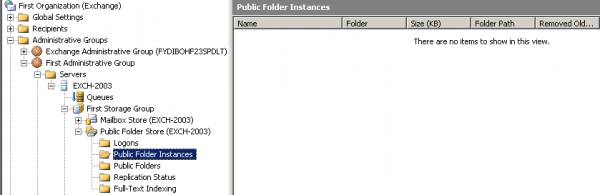



Hi, has anyone tried the Move All Replicas on Exchange 2003 with the destination Exchange DB has already replicated contents?
I’m worried that it might duplicate contents of the PF
When I tell my 2k3 Exchange server to move all replicas as shown above, I do not receive any errors, nothing in the event log for either the 2k3 or the 2k7 server and nothing ever moves – the replicas all stay on the 2k3 server. I don’t think it’s a matter of waiting since I have been attempting to migrate my publi9c folders for over a week now. Any suggestions?
I have performed the Move Replica Step but there are a few folders left that have not removed from Public Folder Instances. These Folder DO Exist on the New Exchange 2007 Server but the File Sizes are different.
Any ideas on what I can check?
4 Folder are Public Folders & 1 is called exchangeV1 with a Folder Path of seochema-rootMicrosoftexchangeV1 (Not Sure What This Is)…
Any reply or feedback would be greatly appreciated !!!
Hi,
I have managed to replicate and move all my public folders from ex2003 (2003 sbs) to 2010, on ESM 2003 there are no public folder instances and they have all moved. I do still seem to see under “First Administrative Group” > Servers> ex2003 > First Storage Group > Public Folders > Replication Status … here is see PUBLIC FOLDER HIERARCHY and SYSTEM CONFIGURATION with 2 replicas each on stating in sync for heirarchy and local modified for system config.
Are these supposed to be here and will it now be safe for me to delete the public folder DB to start my process of decomissioning the ex2003 services on the sbs box. All my mail flow and mailboxes all reside on the new ex2010 server.
Any pointers will by much appreciated.
PS i tried to change the replication interval to Always and to urgent, but it prompts for a password and my domain admin does not work, or any other admin password!
Hi,
Someone had issue on replica of public folder on Exchange 2010 that is:a delay of show email sent to a public folder mail enabled?
I am currently attempting to move all my public folders from 2003 to 2007 and would like a warm fuzzy that something is happening. Is there anywhere that I can see the replication taking place?
Yes. Watch the “Public folder instances” view in Exchange System Manager. What the Get-PublicFolderStatistics numbers increase on Exchange 2007. You’ll also see the traffic going over the SMTP queues. You’ll see transaction logging on the Exchange 2007 server. And if you turn up diagnostic logging for public folders you’ll also see stuff in the Application event logs.
Thank you for you reply. I am fairly new at all of this.
I am just not seeing any thing on the 2003 ESM to indicate movement. Where is the Get-PublicFolderStatics number at? How do I see traffic going over the SMTP? I am not sure where to find the transaction logs on 2007 either.
Any help would be greatly appreciated. I moved the mailboxes over to the 2007 server without a hitch, but the public folders are now inaccessible because they are still on the 2003.
In the 2003 ESM you can watch the “Public folder instances” view (there is a screenshot in the article above) and as you refresh it you should notice the number of folders disappearing from that view as they are moved to 2007.
Get-PublicFolderStatistics is a cmdlet run from the Exchange Management Shell on the Ex2007 server.
Queues can be viewed either in the 2003 ESM or the Queue Viewer is in the Ex2007 console in the Toolbox section.
Transaction logs are wherever your Ex2007 storage group is configured to place them. PF replication generates a lot of transaction logging so you would simply see the items in the logs folder increasing at a decent rate.
If your 2007 mailbox users can’t access the PF’s then either the heirarchy hasn’t been replicated to 2007 or the 2007 mailbox databases have no default PF database configured for them.
Thank you for the info, it would seem that my issue was with the SMTP service needing to be restarted on the 2003 server. Once that happened all the folders started moving over. The queue on the 2003 showed the back log which pointed to the problem area.
Hi Paul,I tried to move all the replicas from 2003 to 2007. It seems that it’s transferring everything but the list of “Public Folder Instances” on Ex2003 is not empty yet.
It can take a while, often it is slower than you’d expect. It does depend on how much data you’ve got, but if you’re sure that the replication has all happened and its just left some empty folders behind, there are some steps you can go through to get rid of the public folder database here:
https://www.practical365.com/exchange-2010-remove-public-folder-database
Thanks Paui I got it to work by disabling the mailbox associated with the admin account I was using. After I disabled the mailbox, restarted the information store service, they showed up.
Paul I am still doing my 2003 to 2010 migration. Currently I unable to get my PF to move over to the 2010 servers. I already created a PF database on two of the 2010 servers. Oddly, at one point I saw all the folders listed in the PF tools window, this just after the first mailbox server got installed. When the PF toolbox now, all I get is a not connected to server. I right click, then choose connect, then I select one the 2010 servers that have PF databases on them, the two folders show up. When I click on either one of them, I get an error that “No existing ‘PublicFolder’ matches the following identity : “”. Make sure that you specified the correct ‘PublicFolder’ Identity and that you have the necessary permissions to view “PublicFolder’. The account I am using to perform the procedure is in the enterprise, schema admin group, so I doubt it is a permission issue. Can you shed any light on this please?
Hi Zay, best not to make assumptions with permissions, make sure your account does have the required permissions.
Make sure the PF DB on the 2010 server you’re connecting to is mounted succesfully.
Also check whether PF content replication is suspended for your organization.
I get an error “insufficient memory C10366af7 error code. I have looked at other KB but nothing work thus far.
Any help or direction is great
-F
Thanks for the nice, concise guide! Worked like a charm.
Pingback: How to Move Exchange Public Folders | Exchange Server Pro