I’m pleased to announce that my first Pluralsight course, Migrating to Exchange Server 2016, is available now.
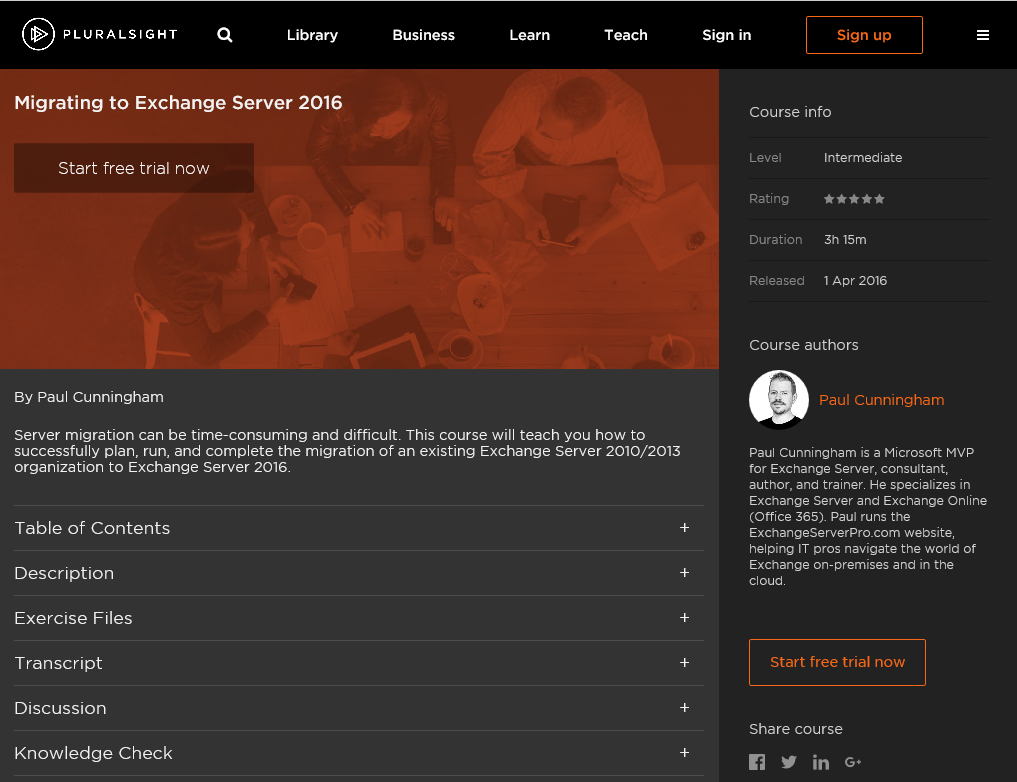
Made up of 8 modules the course will walk through the migration to Exchange Server 2016 from an existing Exchange Server 2010 and 2013 environment. If you’re currently running only Exchange 2010 or 2013, the course still covers what you need to know.
- Module 1, Introduction – Covers the scenario used during the course (the Globomantics company), and an introduction to Exchange Server 2016. If you need to learn more about Exchange 2016 to start with, Pluralsight also has an Exchange 2016 “First look” course available.
- Module 2, Preparing to Deploy – Covers the important steps to collect the required information about your existing Active Directory, Exchange organization, and server configurations. You’ll also see how to prepare a server and Active Directory for Exchange 2016 installation.
- Module 3, Installing Exchange 2016 – Walks you through the Exchange 2016 setup process, and the important first configuration steps for a trouble-free install.
- Module 4, Establishing Co-Existence – Learn how to configure SSL certificates and client access namespaces to get your new Exchange server working in the existing organization.
- Module 5, Migrating Mail Flow – Covers the cutover of inbound and outbound email, and also SMTP relay for devices and applications on your network.
- Module 6, Migrating Mailboxes – See how to perform a zero impact migration of your user mailboxes to the new server.
- Module 7, Migrating Public Folders – Demonstrates the steps for migrating legacy public folders to new public folder mailboxes.
- Module 8, Removing Legacy Servers – Learn how to cleanly remove the old servers from your environment.
Clocking in at just over 3 hours, you’ll get to see the complete, end to end migration process, and at the end of the course you’ll be able to successfully perform an Exchange 2016 migration for your own organization, or for your customers.
If you’re an existing Pluralsight subscriber you can check out the course right now.
If you’re not a Pluralsight subscriber, sign up to a free trial to watch this course and others.



Looks great,
I’ll check it out on Pluralsight. Does it cover coming from /hosted mode on 2010?
No, hosting scenarios aren’t covered.
Any pointers for /hosted mode?
Great one Paul. You always rocks.