Reflecting on the Way People Collaborate, Microsoft Emphasizes Chat in New Teams Interface
On October 28, 2024, Microsoft announced the biggest change to the Teams user interface with a major makeover for chats and channels. Microsoft says that the “new experience is designed to help you collaborate more efficiently and effectively. It’s simple by default, enabling everyone to stay on top of what matters, and it’s powerful on demand, allowing you to organize information and communicate your way.”
Microsoft’s waffle about the new experience is pure marketing spin. My view is that the reason why the change is so big is that it acknowledges that chats are the dominant method of communication within Teams. I’ve heard some folks within Microsoft whom I respect say that the change underlines the importance of channels. I disagree because all I see is chat, chat, and more chat.
The Original Vision
This wasn’t the way things were meant to work out. The original vision of Teams focused on teams as the spaces where collaboration occurred and channels as the method to divide conversations up into logical segments. Although Microsoft’s original announcement of Teams from November 2016 mentions chat a lot, it’s in the context of persistent conversations that are available to everyone in a team, with the note that the “experience also offers private chat capabilities.”
At the time, collaboration was all about leveraging Office 365 Groups (now Microsoft 365 Groups), with the SharePoint Online site that came with each group being a major strength because of its strong document management features.
Rolling forward and looking back, the Covid pandemic altered the course of Teams in very significant ways. Meetings became more important, and chat became the way to touch base with colleagues that you couldn’t meet in the office. Covid forced Microsoft to increase its investment in Teams to deal with customer demand for service and functionality, and Teams came out of the pandemic as the predominant force in online collaboration software.
The Bundling Problem
Being bundled with Office 365 also accelerated Teams adoption, a factor that didn’t escape the notice of government regulators. Pressure from regulators resulted in Microsoft’s decision to make Teams a separately licensed product.
Now with over 320 million monthly active users, Teams is an essential piece of the IT infrastructure for many businesses. There’s no doubt that Teams has been a huge success, but Microsoft’s telemetry shows that chat is now more important than channels and that’s what’s driving the change.
The New Interface and the Way I Work
One truth I discovered while using the new experience for the last few months is that the degree of change experienced by a user is highly dependent on how they work with Teams. To demonstrate what I mean, I reflected on how I use Teams in three tenants. One is my home tenant, and I use a guest account in the other two tenants. Here’s the scene:
In the first tenant, the work is centered around a team and channels and focused on the generation of Word documents stored in the team’s SharePoint Online site. Discussions are very structured within the channels. I do chat within the tenant, but mostly to connect with external users in other tenants using federated one-to-one chats or through meeting chats.
In the second tenant, the work is a mixture of structured channel communication (again to generate high-quality content organized in SharePoint Online), but most of the communication is in chats of all types, one-to-one, group, and meeting. The chats for regularly scheduled meetings are particularly important.
In the third tenant, I participate in more teams and channels than any other tenant. Work is divided across the teams and extensive use is made of channels to segment discussions in a logical manner. This implementation is closest to the original vision of how people would come together and collaborate in Teams. It works, but lately, I see more activity in chats, with group chats being spun up to discuss topics that might previously have occurred in channels.
Before I report my reaction to the new way of working, let’s discuss when users will see the new interface and how to use it.
When Is the New Experience Available?
Microsoft 365 message center notification MC920179 and Microsoft 365 roadmap item 415249 state that targeted release tenants will receive the update in mid-November 2024 with general availability following in late January 2025. GCC and other government clouds will receive the update in April 2025.
Users know that the new experience is available when Teams prompts them to launch a wizard to set up their favorite chats and channels (Figure 1). Microsoft refers to the wizard as “a self-service, guided onboarding flow within the product,” which is a nice way to describe a one-time switchover to the new experience.
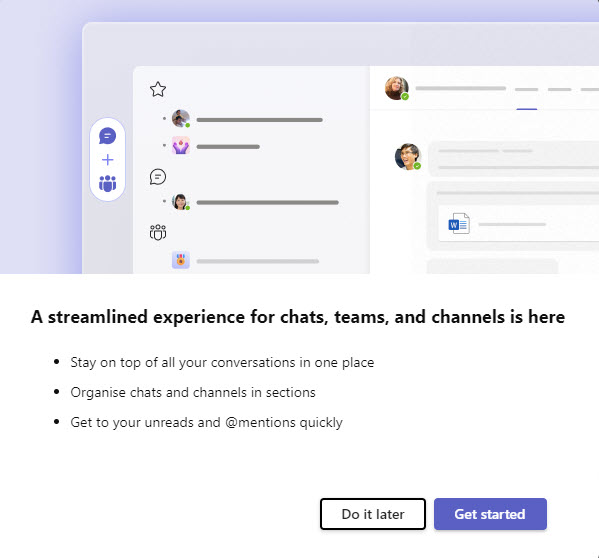
Users can opt to “do it later” for up to three times over three days. Once that period lapses, they must move to the new experience. Thereafter, the Teams settings app allows users to keep chats and channels together or separate (Figure 2). There’s no Teams administrative policy that can dictate which option users must take.
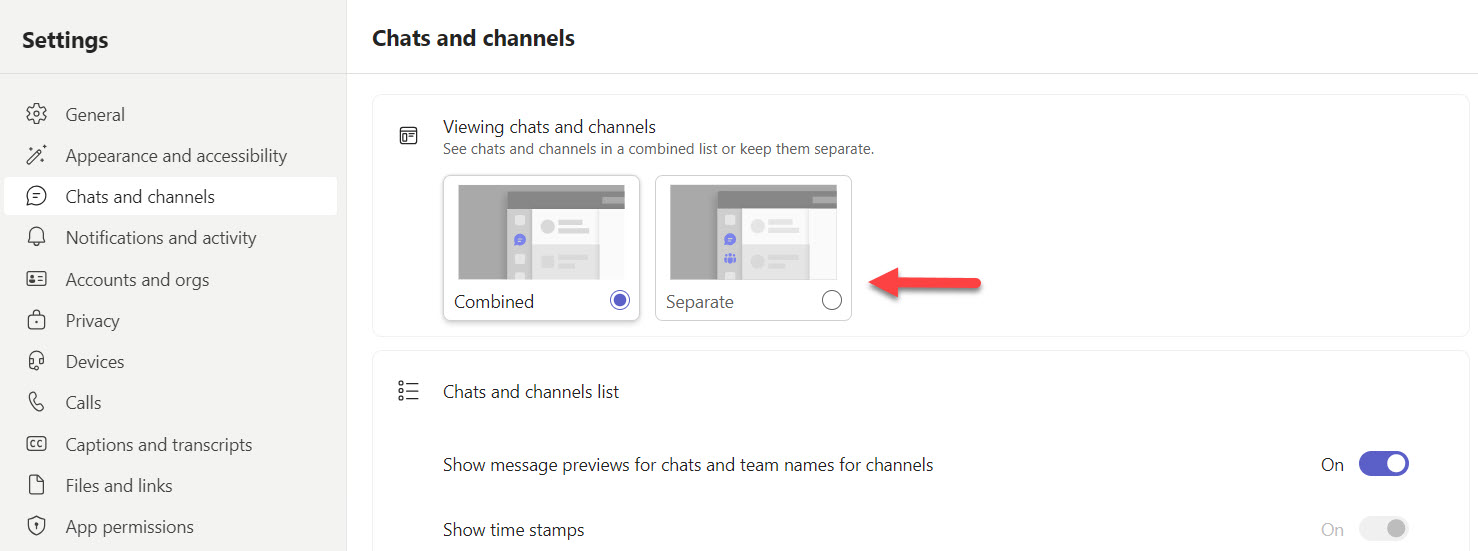
Microsoft has an adoption guide to help tenants through the changeover. The guide is worth the read, if only to understand where Microsoft is coming from. It also points out some important aspects of the new experience that people should understand, such as the meshing of chat and channel activity in areas like the @ mention and unread filters, the CTRL + G (Cmd + G on Mac) key combination to jump to a chat or channel, and sections, which are possibly the most important new concept for users to master.
Organize Your Sections
From a technical perspective, Teams is an application built from apps. The old experience uses two apps: Teams and chats. The new experience combines teams, channels, and chats together into a single Chat app. Chats are listed first with teams and channels underneath. If you participate in many chats, you’ll need to do some scrolling to get to the teams.
Doing some extra scrolling doesn’t seem problematic, but one of the things learned from the change Microsoft made to hide inactive teams is that users stopped receiving notifications from hidden teams because Microsoft also suppressed notifications from hidden teams in a separate update. The upshot was people missed out on important news. Giving chats priority over teams and channels might simply reflect the way people collaborate, but it creates the potential that some activity in teams might be overlooked. The See all your teams link is at the end of the chat and channel list, but it seems like many never scroll that far.
To make sure that important updates aren’t missed, users can organize their most important chats and channels into sections. By default, everyone gets a Favorites section, but you can create other sections as necessary. Figure 3 shows how I organize chats and channels into three sections, and as you can see, you can rename the sections to make them more meaningful. I’ve compressed the list by removing the message preview or timestamp (the date of the last message).
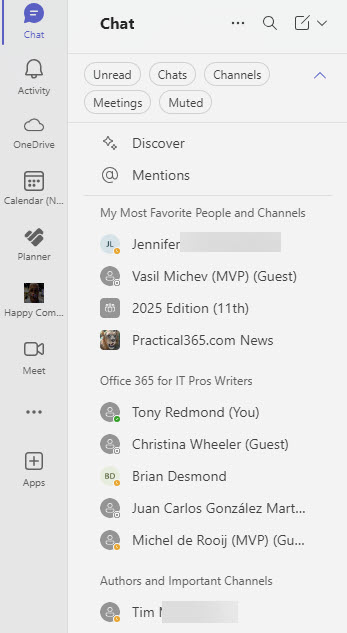
Teams can show a brief message preview or the time stamp for each chat and channel, or not show anything (which is what you see in Figure 3). I usually opt to see the date of the last message in a conversation because I think it’s more helpful to know how old the last message is rather than seeing a brief preview of a chat. The Teams version of a message preview is short and isn’t as informative as Outlook’s multi-line equivalent.
Microsoft’s announcement makes the point that an expanded set of filters is available to refine what Teams displays in the chat and channel list. For instance, selecting the Meetings filter lists meeting chats.
Revamped New Message Feature
One thing I really like is the ability to post a message to any chat or channel from the New Message option. Being able to address teams, channels, chats, and tags in a new message removes the need to go to the relevant channel or chat to compose and send a message. In Figure 4, I’ve opted to send a message using a custom tag belonging to a team.
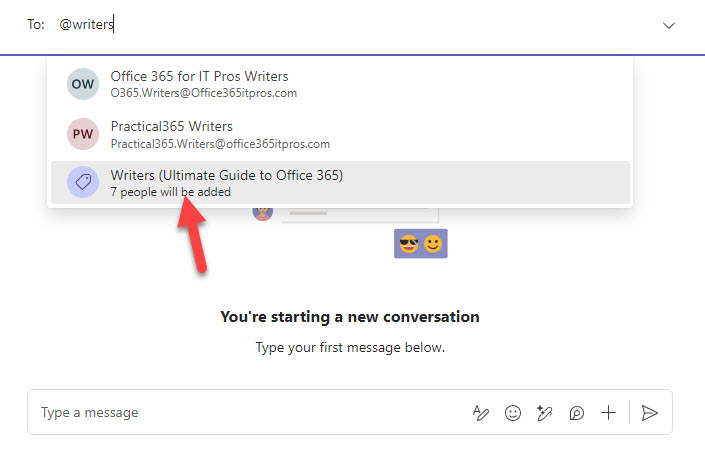
If you create a new custom tag in a team, it will take Teams some time before the New message feature recognizes the tag. This is probably due to caching for performance.
The Critical Role of Channels Continue
Despite the new focus on chat, channels remain critical to Teams. Microsoft has invested heavily in engineering terms to deliver private channels (2019), shared channels (2022), and to increase the total number of channels available in a single team to 1,000 (2023). Each of these developments helps Teams to deliver a comprehensive set of collaboration capabilities. Expanding the number of channels supported by a team also reduces the need to create new teams.
Channels remain the way to share work in a structured manner. They are the place to publish notifications, decisions, and announcements. The folders in team SharePoint sites are where final forms of documents should be kept (OneDrive accounts are a horrible location for information that should be shared broadly or retained as corporate records).
The New Teams Chat and Channels Experience is Here and There’s No Turning Back
Looking at my experience in the different tenants I work in, I think the new chat and channel experience is in the second tenant, where work is heavily influenced by chats. It is least effective in the tenant where channels are the predominant location for work. I shall not switch to the new interface in this tenant. The first tenant is a mix that works either way. Sections are important here, as is a regular scan of teams and channels where I might just miss out on news.
People often don’t like change, especially when it affects the way that they work. Microsoft discovered this fact when they introduced the new ribbon design in Office 2007 and met with a bunch of opposition. That was then and now we all use a service where you don’t get to vote about how apps work. The new chats and channel experience is coming and like the new Teams client, you’ve got to use it. The only question is how quickly users will become accustomed to the new way.




