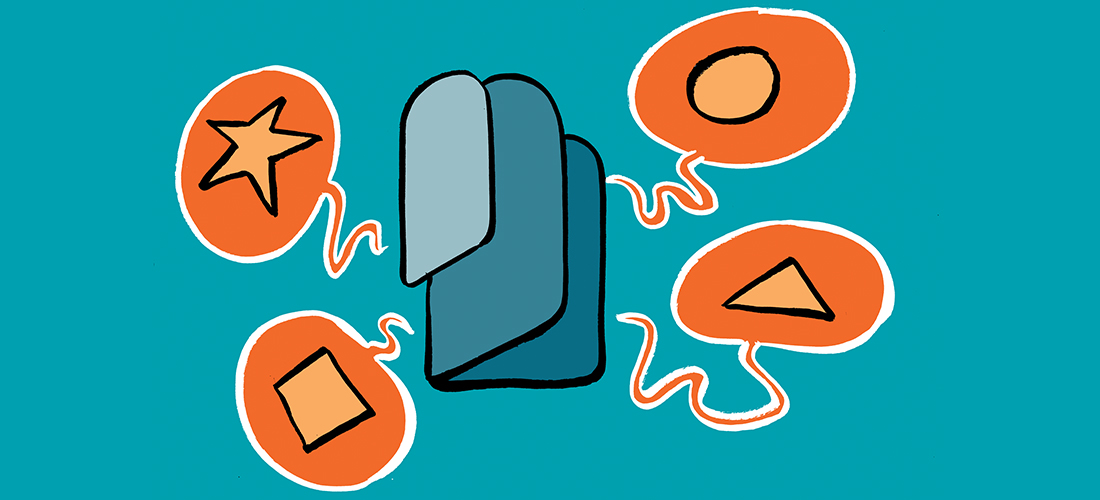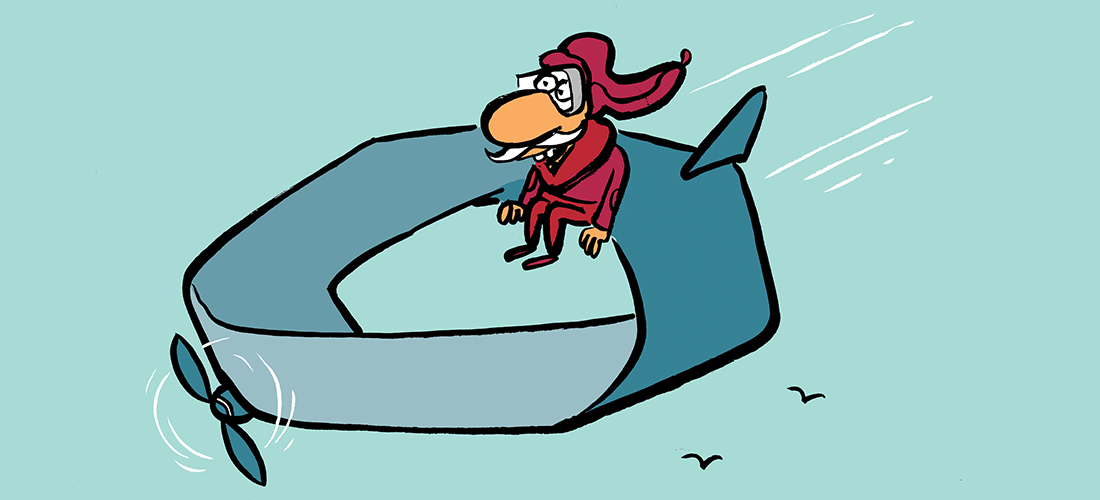Controlling Teams Transcripts
Teams meeting transcripts can significantly enhance meeting productivity and accessibility, but their management involves careful consideration of data protection, privacy, and storage concerns. This article provides an overview of how to manage Teams meeting transcripts effectively, covering key topics such as storage changes, privacy controls, and strategies to ensure compliance while maximizing the benefits of transcription in your organization.