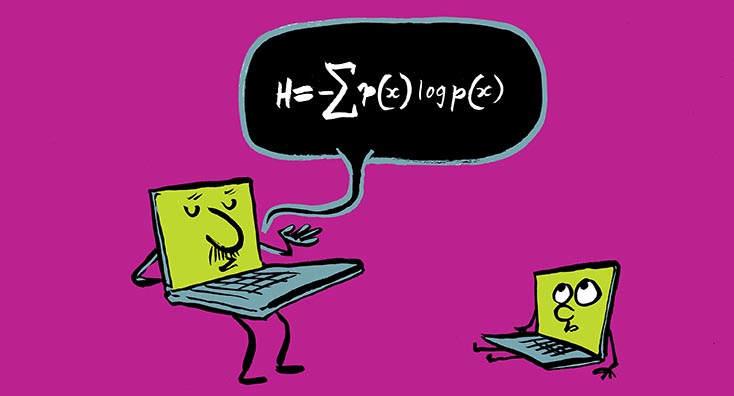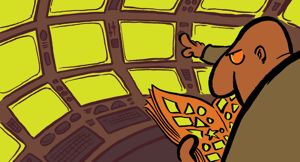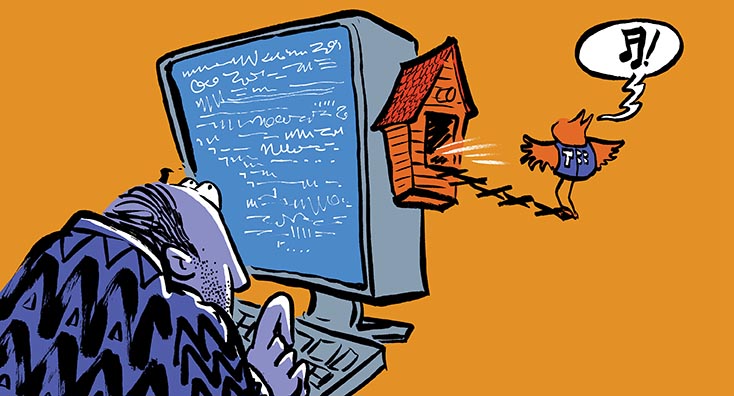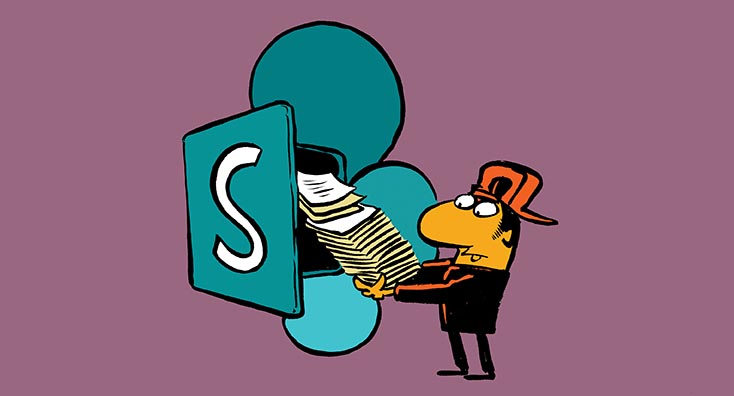Azure AD Suffers Another Big Authentication Outage
Azure AD suffered a major outage on Monday, March 15 2021 where authentication failures stopped Microsoft 365 users working. Apps which didn't need to authenticate keep on working while any which needed to prove its credentials ran into an immediate roadblock.