Your weekly digest for Microsoft & Office 365 News
Microsoft announced two free conferences this week:
Microsoft Build Conference for free:
- The 48-hour digital experience:
- Will be on May 19-20
- There will be no cost to attend
For all consultants on the Podcast that work for Microsoft Partners:
- Microsoft Inspire will be a digital-only event experience:
- The event dates are July 21–22 (aligned to the Pacific Time Zone)
- There will be no cost to attend
Registration will open in June.
Microsoft Teams with Exchange 2016 CU3 hosted mailboxes
Fellow MVP Michel de Rooij wrote an interesting article to evaluate the limitation when using Microsoft Teams but still hosting mailboxes on Exchange 2010. An excellent read to find out the details, what works (e.g., Voicemail) or what doesn’t (e.g., Create & View Meetings in Teams)
Updates to Azure AD Conditional Access report-only mode, insights & reporting, and troubleshooting
Azure AD Conditional Access updates announced this week:
- Report-only mode for Azure AD Conditional Access Policies is now generally available:
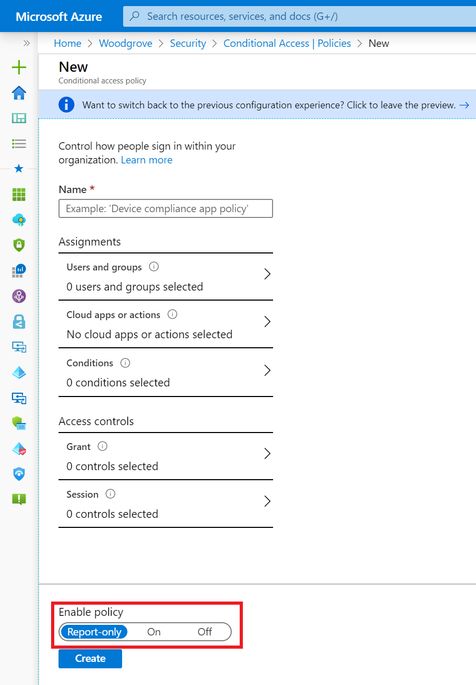
- Azure AD Conditional Access insights and reporting workbook is generally available:
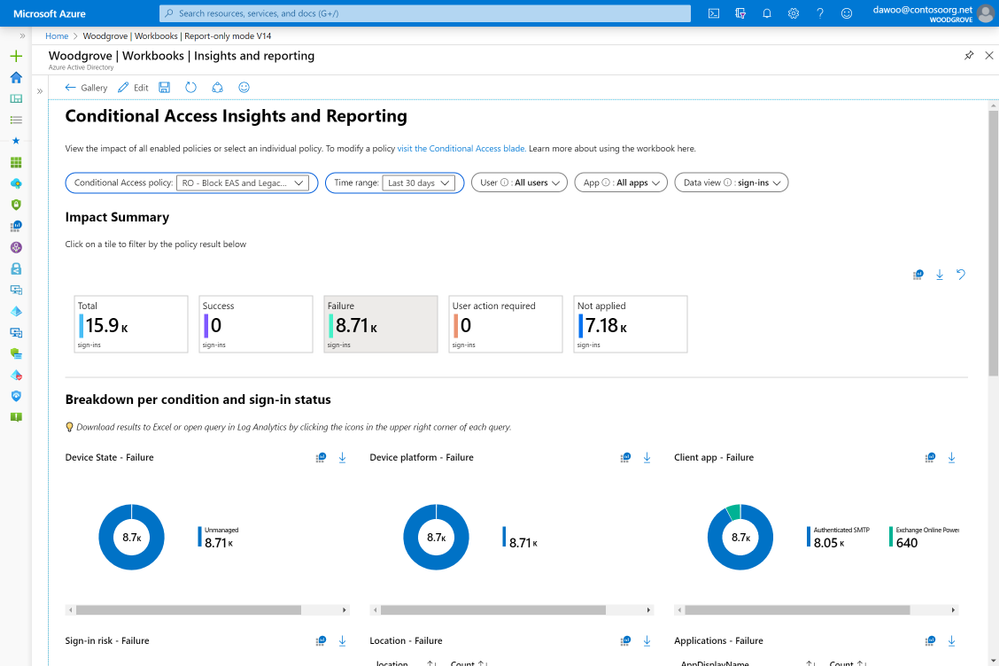
- New policy details blade for Conditional Access troubleshooting in public preview
:
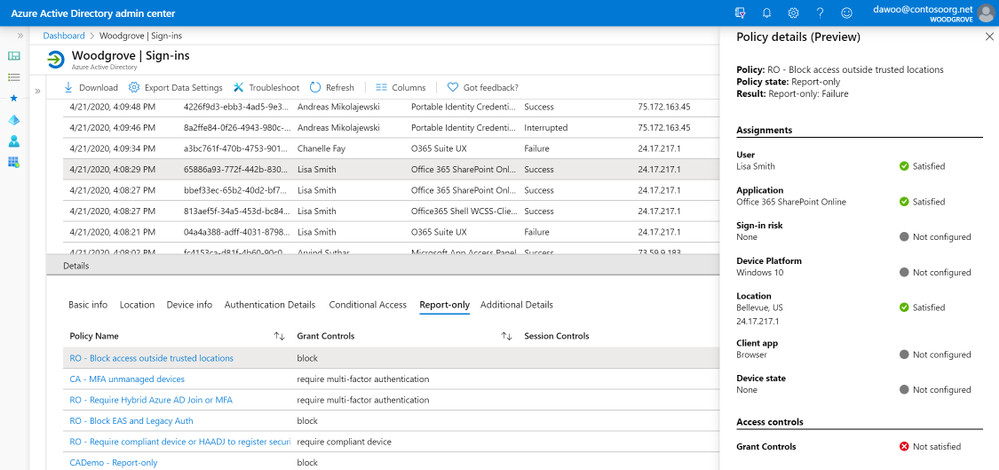
Screen recording for Microsoft Stream is now available
We talked about this in the roadmap two months ago in Episode 17 and it’s here. You can now (it’s not showing up in my tenant yet – so very soon) go to Microsoft Stream, in the browser – Edge and Chrome – and under Create choose Record Screen.
As well as recording your screen, you can also add in system audio, the microphone and even record your webcam in the bottom right hand corner.
New Microsoft Devices Launched
On the show we talk about the new Microsoft devices launched earlier this week. How will these affect Office 365, and more importantly, will the new headphones and earbuds be certified for Teams?
Sensitivity Labels with Protection are GA in SharePoint and OneDrive
You may have seen this in preview – this is the general availability of the functionality that allows you to assign sensitivity labels to OneDrive and SharePoint files, including within Office Online as well as the Office applications.
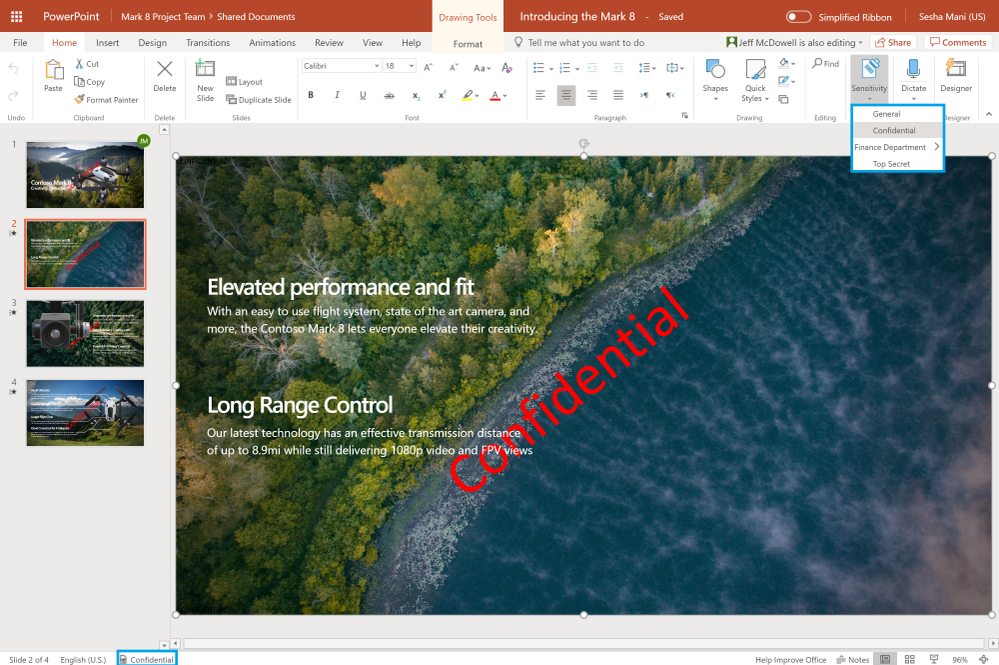
This means documents with protection not only allow the labels to be applied but also, crucially enable co-authoring, content search, persisitent encryption when the file is downloaded, and DLP and eDiscovery with full-text search.
Teams Phones get a new look
New firmware updates will be rolled out to your Teams Phones, if you have them. This new look and feel will make sure that users always see the dial-pad for making calls, and add in a speed-dial set of icons for favorite contacts.
In addition, there’s new functionality for group call pickup I.e. you are using call queues and see who the call is for before you answer, along with additional options for managing delegates – people who can make and receive calls on your behalf.
In addition to functionality to make normalisation rules work better on phones, there’s now the ability for users to customise ringtones.
New on the Roadmap & Message Center News
- Microsoft Threat Protection enabled for eligible license holders
- Microsoft will turn on and automatically enable Microsoft Threat Protection features when you have the appropriate license such as Microsoft 365 E5 or Office 365 Advanced Threat Protection (Plan 2).
- This will go into effect June 1, 2020.
- Microsoft Teams – Multi-Window Meetings and Calling experiences
- You will be able to pop out meetings and calling into separate windows.
- This feature will be added to both, PC and Mac clients.
- Currently in development, available in June 2020.
- Microsoft Teams: Announce when PSTN participants join/leave the meeting for GCC customers
- Any user who schedules a Teams meeting will now see a new setting in Meeting Options page of a meeting to control the announcement sound when a PSTN/dial-in participant joins or leaves the meeting.
- Available: May 2020
- Microsoft Teams : Ability to add distribution lists and modern groups to scheduled meetings
- Add distribution lists and modern groups to scheduled meetings in Teams – both group types will be discoverable from the people picker when scheduling meetings in Teams client.
- Available this month
- Microsoft Teams supports Egnyte as a cloud storage provider
- As it says: Egnyte will be added to the list of third-party cloud storage providers
- Available: May 2020
- csTeamsMeetingPolicy update to manage access to past meetings
- Microsoft is changing the behavior of meeting policies which allows users to create and schedule meetings for these policies:
- AllowChannelMeetingScheduling
- AllowMeetNow
- AllowPrivateMeetNow
- AllowPrivateMeetingScheduling
- This will impact any user assigned to any of the four policies with the value set to “false”.
- The impact will be that the past meetings created/organized by these users will be expired – No one will be able to join the meetings
- So if you know you have affected users, you can notifying those users as previously created meetings will no longer be usable.
- Advice: Consider user settings on these policies to “True” beforehand, and adjust them once the change is available in your tenant.
- This is on the roadmap for mid-June 2020
- Microsoft is changing the behavior of meeting policies which allows users to create and schedule meetings for these policies:
- Outlook for Windows: Store settings in the cloud
- A new option found under General Cloud storage options:
- Allows you to enable to store their Outlook settings in the cloud.
- This will allow Outlook settings to be consistent across multiple computers or platforms:
- Capabilities such as Privacy Settings, Focus Inbox and we assume also Signatures any time soon
- Starting with Outlook, eventually also Outlook on the web and Outlook mobile.
- Releases in May 2020
- A new option found under General Cloud storage options:
- Outlook on the web – Suggested replies
- Suggested replies in Outlook on the web are coming to customers in Europe: support for French and Italian.
- Releases in May 2020
- Outlook on the web – Text predictions
- Using smart technology, Outlook will predict text while you type. Just use the Tab key to accept the text prediction.
- Available this month
- Office 365: Office 365 Advanced Message Encryption for Government clouds
- Using Advanced Message Encryption in Office 365, you can control sensitive emails using policies.
- Feature is available in Global Tenants for quite a while, and now is announced for Government clouds.
- Planned for June 2020
- Office 365 ATP: External Email Forwarding Controls
- This will include more granular controls that allow you to easily enable external forwarding for the right people in the organization through the outbound spam policy.
- Also, forwarding will be disabled by default to secure your organization.
- Planned for Q4/2020
- Exchange Hybrid Configuration Wizard (HCW): Support for full hybrid to two or more tenants
- Support to allow the HCW to establish full hybrid from a single on-premise organization, to two or more tenants.
- Right now, you can only use the HCW to configure one tenant.
- Currently in development, no target release date available yet.




I would like to talk about the csTeamsMeetingPolicy in an education environment in a bit more detail. I don’t think it is to do with the going back into a meeting (it would be lovely if this is changed) that hasn’t been closed by the teacher (option not available on an iPad) but more to do with not allowing students from creating their own calls with each other or scheduling calls which is a good ability to stop but also not great when you want them to do group work and use Teams for this rather than other platforms. Teams doesn’t allow, from an iPad, the ability to create ad-hoc meetings from inside channels or private channels. It would be good to know more about that these settings effect in the future.
Steve,
All links for each topic’s “Read more here” go to 404, just letting you know.
Thanks for the articles.
Thanks, I’ll take a look
Steve