Your weekly digest for Microsoft & Office 365 News
Cloud 8 Conference
Got time for an interesting conference? Next Friday, on the 22nd of May you can attend the virtual Cloud 8 conference. Organized by our fellow P365 contributor and MVP Drago Petrovic, the speaker lineup includes some of the most credible MVPs for Microsoft 365 related topics including Dominik Hoefling, Jason Wynn, Hans Brender (Mr. OneNote) and us.
Catch Steve Goodman and Sigi Jagott’s sessions there:
- Steve: End-to-End DLP in Microsoft 365
- Sigi: What’s new and what’s planned for Exchange and Exchange Online
Reply All Storm Protection in Exchange Online
Another feature announced at Ignite 2019 is coming: Replay All Storm Protection in Exchange Online. This will prevent your users when too many “reply all” are sent to messages with a large amount of recipients:
- 10 reply all’s to over 5000 recipients within 60 minutes
- When identified, the replies are blocked for 4 hours
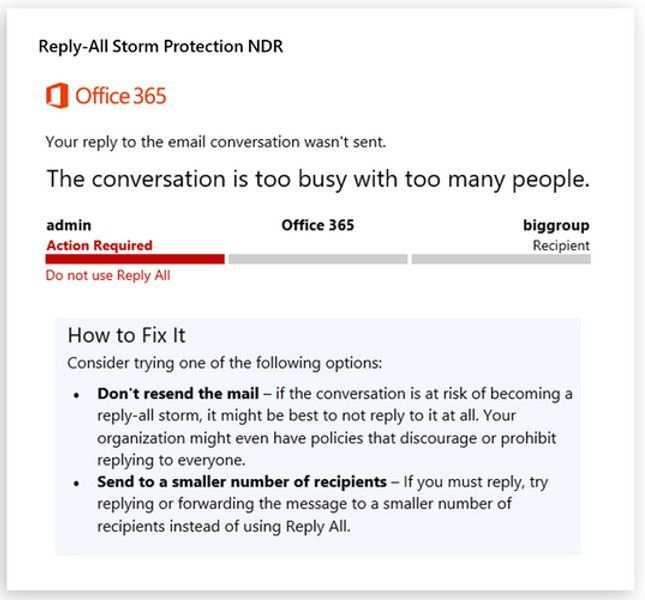
The New Yammer is in Public Preview
Some customers have had this for a while in private preview so it’s not all new – and we saw the look and feel to expect back at Ignite in November, so hopefully there’s no big surprises when you see it. The good news is since the preview was shown, it’s not drastically changed.
It’s built on Microsoft’s Fluid Framework and completely changes the way Yammer looks. Take a look at it here:
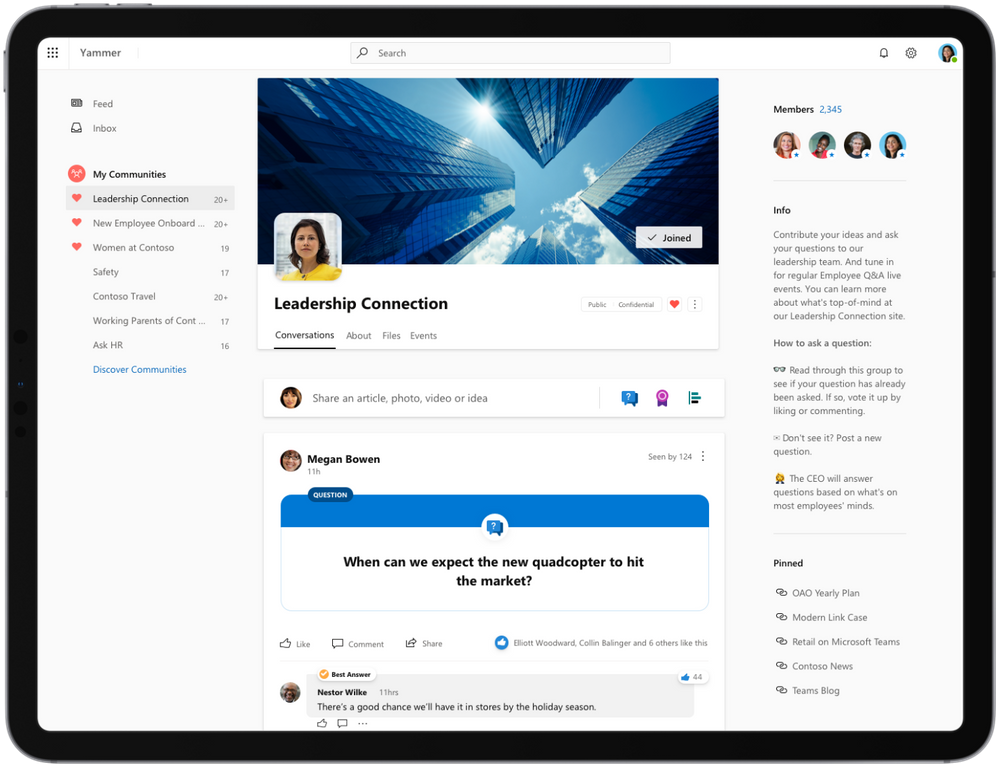
In particular, you’ll see the naming of Groups in Yammer has changed to Communities. This is a subtle change but makes it much easier for people to understand the differences between a Team and a Community, even though they share the same underlying Microsoft 365 Group capabilities.
If you want to let users in your organization use the preview, you’ll need to enable it. You can do this using the Yammer Admin portal, and you’ll be able to either let users self-enable the preview or set it as the default. Users will be able to decide to switch back and forward as they wish.
The TechNet Gallery is being retired
If you download scripts or tools like the Exchange Role Requirements calculator or Steve’s Exchange Environment Report then these will no longer be available from the Technet Gallery.
The Exchange Team Blog have already updated their posts, so that the files are downloadable from the blog posts, rather than the gallery. If you’ve got scripts in the TechNet Gallery, then make sure you move them and update your links to their new location – GitHub is a good place to host them!
Using Channels in Office 365 Pro Plus? They are getting renamed…
Office 365 Pro Plus was renamed to Microsoft 365 Apps for Enterprise and with that comes a change to the naming of the channels you know and use for deciding what updates users receive:
- “Semi-Annual Channel” will become “Semi-Annual Enterprise Channel”
- “Semi-Annual Channel (Targeted)” will become “Semi-Annual Enterprise Channel (Preview)”
- “Monthly Channel (Standard)” will become “Current Channel”
- “Monthly Channel (Targeted)” will become “Current Channel (Preview)”
The default will change going forward from clients using the Semi-Annual Channel to moving to use the “Current Channel”, meaning more customers will be up to date on an ongoing basis and the Current Channel won’t be the one you test internally with a smaller group.
Instead – there’s a new channel called the “Monthly Enterprise Channel”, which is aimed at IT admins looking to keep up to date with feature updates for AI and real-time collaboration updates.
These roll out in May and June.
Arriving in Teams this week
- 3×3 video is here
- Raise Hand – with caveats
- According to some EDU tenants, meeting options and download participant reports
Top 10 keyboard shortcuts to make you a Microsoft Teams super user
An interesting blog post on the most common keyboard shortcuts e.g.
- Ctrl + shift + M – Mute/unmute yourself
- Ctrl + shift + O – Turn on/off your camera
New on the Roadmap and Message Center News
- Outlook for Windows: Signature cloud settings
- After last weeks announcement that Store settings in the cloud are coming, also this roadmap item appeared
- This allows you to store your e-mail signature in the cloud, so you will have it also available on other devices.
- First, it will be available for Outlook for Windows, eventually also Outlook on the web and Outlook mobile.
- Planned for June 2020
- Communication Compliance gets additional features in Q4 2020
- Later this year a big ask from customers over the years will arrive. It’s long been a feature in third-party message gateways but not one that’s been integrated into Office 365 – the ability to detect adult content. Using Azure, Communications Compliance will detect adult – racy (whatever racy means) and gory content in the service.
- Additionally, for customers running long-term Hybrid, keeping mailboxes on-premises, Communication Compliance will support monitoring Teams chat. Again, this arrives in Q4 and removes a dependency on the mailbox being in Office 365.
- For Teams, additional functionality in Communications Compliance will automatically monitor all Teams a user is a member of – this is an improvement on existing functionality where the admin managing the service would have to track and keep up to date all the Teams that a user is in.
- Finally, GCC (US Government Cloud) customers will get both Communications Compliance and Insider Risk Management features.
- Microsoft Teams will get Room management within the Teams Admin Centre in June
- Management of Teams devices had been limited to devices like Phones, however new functionality to manage Microsoft Teams Rooms devices are coming to the Teams Admin Center.
- Beginning in June, you’ll see the functionality to manage your Teams Rooms devices within the admin portal. This will give you the capability to not only manage the device itself, but also remotely reboot, collect logs, check the status of hardware, such as attached cameras and microphones.
- This will be a missing link for many administrators and complement capability to view user’s meeting history and statistics and monitor call quality in the CQD.
- SharePoint gets a new look – albeit a small update
- In June Microsoft will roll out a small set of changes to SharePoint Online – namely the colour of the theme. The current colour is Blue and this will change to Teal. A small change, but one which will roll out automatically to all your existing comms sites and Teams sites. This won’t affect any group connected sites (such as those connected to Teams) and customized sites.



