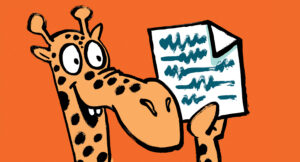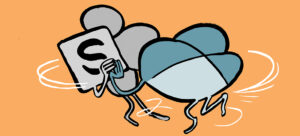Using Microsoft Translator with PowerShell for Automatic Translation of Sensitivity Labels
Sensitivity labels support local language values, meaning that you can translate the display name and tooltip for labels so that they appear in the language chosen by a user. Most people don't both because it's painfully slow to insert the translated strings for multiple languages. However, when you apply a mixture of PowerShell and the Microsoft Translator service, the task becomes so much easier.