Exchange Server 2010 has many environmental pre-requisites that must be met before a successful deployment can be performed. To prepare for Exchange Server 2010 deployment a useful tool to use is the Exchange Pre-Deployment Analyzer.
The Exchange Pre-Deployment Analyzer performs a readiness scan of your existing environment and reports on configuration items that are either critical (ie will prevent Exchange Server 2010 deployment) or warning (ie will not prevent deployment but may cause issues in some scenarios).
You can download the Exchange Pre-Deployment Analyzer from Microsoft and run it from any server that meets these system requirements:
- Installed operating system is either:
- Windows 7
- Windows Server 2008 R2
- Windows Server 2008 with SP2
- Windows Vista with SP2
- Windows Server 2003 with SP2
- .NET Framework 2.0 or later
Installation of the Exchange Pre-Deployment Analyzer is very simple. Apart from the license agreement there is nothing to configure and you can accept the default install options.
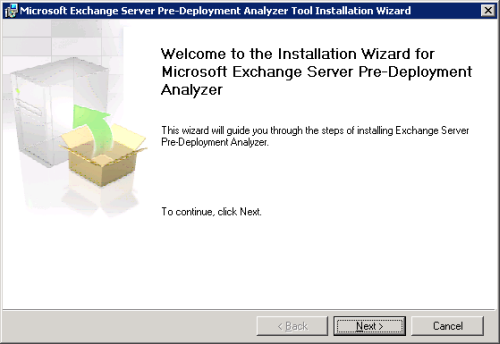
After the install is complete there is an option to launch the Exchange Pre-Deployment Analyzer immediately, or you can launch it later from the Start Menu under All Programs -> Exchange Readiness Tools.
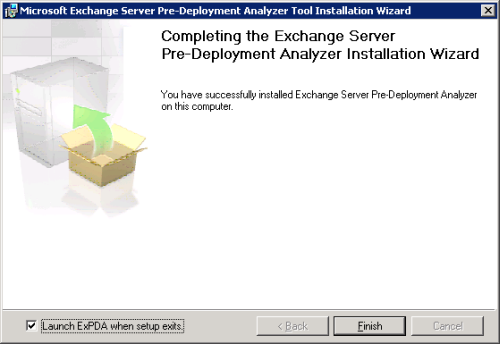
When you first launch the Exchange Pre-Deployment Analyzer it will ask you whether you want to check for updates, and whether you want to join the Customer Experience Improvement Program. I recommend always checking for the latest updates before running the Exchange Pre-Deployment Analyzer, but the CEIP opt-in is up to you.

After updating the Exchange Pre-Deployment Analyzer you can run a readiness scan of the environment. Click on Select options for a new scan.
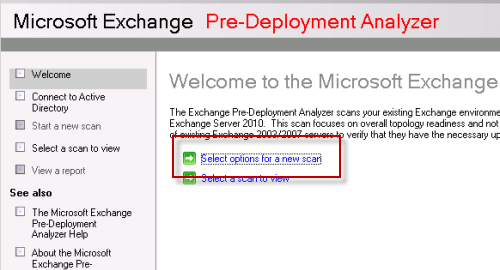
The Exchange Pre-Deployment Analyzer will select a Global Catalog server automatically to use for the scan. You can also manually specify the Domain Controller that you wish to connect to. The scan will run using the currently logged on user credentials so you also have the option to specify different credentials if your current logon does not have the necessary rights to the Active Directory.
If you’re happy with the selected Domain Controller and credentials click on Connect to the Active Directory server.

You can enter an identifying label for the scan to make it a little easier to locate the report later on, however it is optional. The default scope for the readiness can is the entire Exchange organization. In more complex environments you might wish to limit the scope of the scan to particular servers or an administrative group, but in this example I will scan the entire organization.
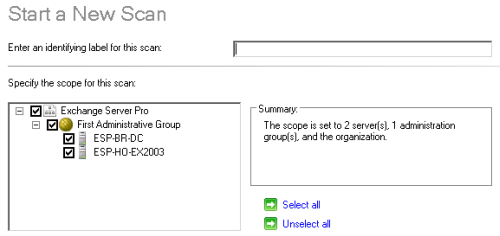
There is only one type of scan to perform with the Exchange Pre-Deployment Analyzer – an Exchange 2010 Readiness Check. You can also specify the network speed between the server you are running the tool on and the Exchange servers, however this only helps the tool estimate the time remaining for the scan. It doesn’t speed up or slow down the scan itself.
Click on Start Scanning when you are ready to begin.
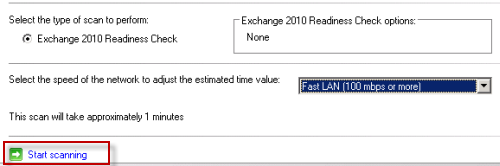
When the scan is complete click on View a report of this Best Practices scan.
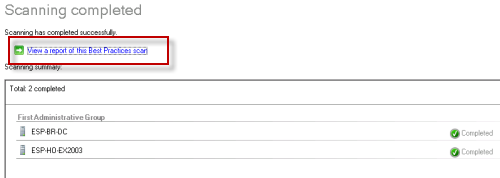
The Exchange Pre-Deployment Analyzer report will open and display the critical issues. These are the issues that will prevent an Exchange Server 2010 deployment from commencing and must be resolved before you can proceed with your deployment project.
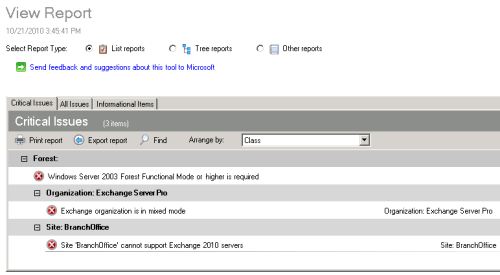
Click on any of the reported issues to see more details about that item.

The All Issues tab of the report will display both critical and warning items. Warning items are those issues that will not prevent an Exchange Server 2010 deployment but that may cause problems under some circumstances. You should investigate each warning item to determine whether it applies to your situation or not. If you are uncertain then err on the side of caution and resolve the warning items before you begin the deployment project.
Some of the warning items are those that will be resolved automatically during the deployment of Exchange Server 2010, for example the Active Directory schema upgrade is a requirement but will be applied automatically during installation of the first Exchange Server 2010 server.
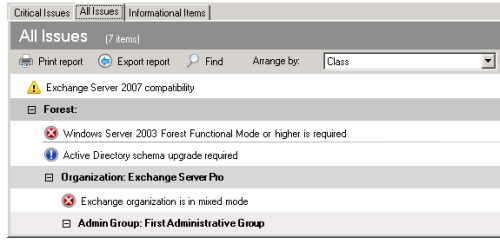
The Informational Items tab of the report presents some useful information for planning your deployment of Exchange Server 2010, such as the Active Directory domains in the Forest and the number of Exchange mailboxes in the organization.
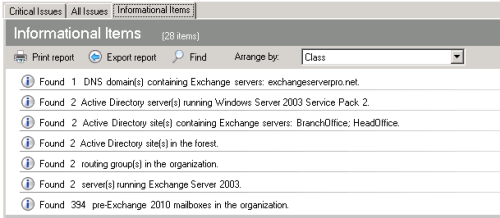
As you can see the Exchange Pre-Deployment Analyzer is a highly useful tool for verifying the readiness of your environment for deployment of Exchange Server 2010.



Hello
Is there a similar tool for Exchange 2013?
Thank you
Brian
Not yet.