To publish inbound email to the Hub Transport server configure your firewall to forward TCP port 25 to the IP address of the Hub Transport server. On an ISA Server 2006 firewall the process is as follows.
Remember to configure the Hub Transport server to accept inbound internet email first.
Open the ISA Server Management console and navigate to <ISA server name>/Firewall Policy.

Click on Publish Mail Servers in the Tasks pane on the right side of the ISA Server Management Console.

Give the rule a meaningful name such as “Permit Inbound SMTP” and click Next to continue.

Choose Server-to-server Communication and click Next to continue.
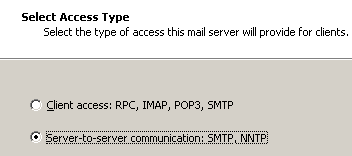
Tick the box for SMTP and click Next to continue.
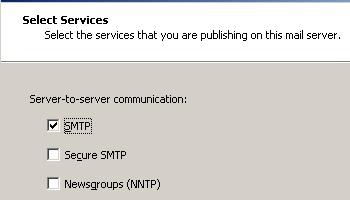
Enter the IP address of the Exchange Server 2007 server. Click Next to continue.

Select the External network to listen for requests. Click Next to continue.

Click Finish to close the publishing rule wizard.
Apply the ISA rule changes.



