When all data and services have been migrated to Exchange 2007 you can remove the last legacy Exchange server from the organization.
Note that if you have not completed the previous steps in the Exchange 2007 migration you will not be able to remove Exchange 2003 from the server.
Exchange 2003 removal is initiated via Add/Remove Programs in the Control Panel.
You will need your Exchange Server 2003 installation media to remove it from the server. The uninstall routine will not allow you to select the Remove action if any of the previous steps have not been completed properly.
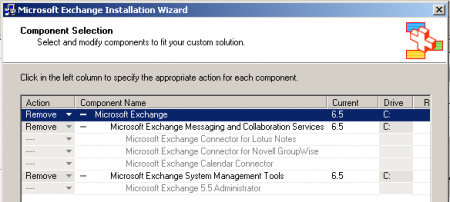
When Exchange Server 2003 has been removed you can restart the server and then proceed with decommissioning the host.


